Are there already any observations concerning the idle and low-load power consumptions of the mainboard (esp. in comparison to the X470D4U2-2T)?
X570D4I-2T.pdf
890.68 KB
Are there already any observations concerning the idle and low-load power consumptions of the mainboard (esp. in comparison to the X470D4U2-2T)?
That looks very nice in most respects although the open ended PCIE 8x slot is a bit of a concern - the question being whether it supplies the full 75w of a 16x slot, or the 25w of a spec 8x slot.
This becomes an issue if you want to use a graphics card that doesn’t have an auxiliary power connector (or rather, two of them).
I’m about to try just that on an X470D4U build, to see what benefit a second Quadro p2200 brings to our use case - a cheap remote desktop session host.
I would rather have this now and deal with any issues than wait and be without.
The dual NVMe M.2’s are perfectly placed for my 1U Supermicro Chassis where triple Barrel 12k fans will hover over them.
Earlier than expected, fine.
Thanks for the heads up.
so it did launch/release then? damn i knew it would go fast but, not that fast!
EDIT: now that i see a few of you did get it, well then from i heard mobos like these release in very limited quantity and once gone they are gone forever.
Same thing happened initially with the X470D4U last year [sporadic availability for first few months], but it’s be pretty easy to get for the last few months at all the usual places…
Hopefully it will be same the same for the X570 ITX and mATX boards…
man i’m getting tired of waiting, this old itx i7 system with no 10g or PCIe slot for RAID cards isn’t quite cutting it as much as i’d like. the little itx epyc/amd boards don’t necessarily have PCie or 10g,
man i’m getting tired of waiting, this old itx i7 system with no 10g or PCIe slot for RAID cards isn’t quite cutting it as much as i’d like. the little itx epyc/amd boards don’t necessarily have PCie or 10g,
I share your frustration.
I use a Chenbro mITX SR301 case for my backup FreeNAS box, and I currently have an ASRock B450 ITX [Phantom Gaming] mboard, with an Athlon 200GE APU so I can use the PCIE slot for a 10GbE card, but that means non-ECC memory…
I’ve been trying to buy a Ryzen Pro 3200GE or 3400GE [from a reputable source] for months- so I can use ECC UDIMMs - but without success. [It’s a minimum 12 part order, per AMD].
I’m very close to just buying a Lenovo ThinkCentre M75 Tiny and pulling out the APU to swap with my 200GE.
Today, with a coupon, it’s $413, with free shipping, for a config with Ryzen Pro 3200GE [and a fully working machine with Win 10 Pro license, 4 GB RAM and 500 GB HDD].
[I don’t really have any use for the machine though, so it’s a waste of ~$270].
Alternatives for mITX [w/ ECC, gfx and 10GbE] appear to be just live without ECC, procure a Ryzen Pro APU from somewhere, wait for the X570D4I [which is expensive], or go EPYC 3000 mITX [like you said], but that’s ~650 USD minimum for mboard and CPU, so not cheap either…
… or wait for the new EPYC 7000 mITX board - ROMED4ID-2T - that’s detailed in ASRock Rack’s 2020 Catalog. [It actually appears a little wider than mITX, but same mounting holes] … but now your in the 150-200W range, not 35 or 55 W, and Epic 7000s are not cheap…
i missed it again, i am signed up for an email alert.
HEY! Question, how does power work for this? does it come with the pig tails or adapters? no 24 pin to use my existing pico psu!
Spec sheet says
8pin(DC-IN)+4pin(ATX)+4pin(HDD PWR)
So I guess the 8pin connector is the DC In, and the two 4pin connectors are ATX and additional power for storage. Not sure if there’s any adapters and stuff in the box. It might be listed in the manual though.
I got mine ordered, and it is on the way. Making a 1U machine with 3950x, and 4 pcie 4.0 nvme drives on an asus hyper m.2 with a pcie 4.0 riser and 128gb of ram. Going to be a Proxmox VM Server, everything will be here Wednesday!
I got mine ordered, and it is on the way. Making a 1U machine with 3950x, and 4 pcie 4.0 nvme drives on an asus hyper m.2 with a pcie 4.0 riser and 128gb of ram. Going to be a Proxmox VM Server, everything will be here Wednesday!
cool! i’m curious how you will get it to power on with the proprietary power connectors!
According to the manual, it comes with:
• 1 x SATA Power Cable (80cm)
• 1 x ATX 4P to 24P Power Cable
So I would assume it can be connected to a standard power supply via those cables. Guess I’ll find out the hard way if that’s not the case.
According to the manual, it comes with:
• 1 x SATA Power Cable (80cm)
• 1 x ATX 4P to 24P Power Cable
thats disappointing.
so you have to find the occulink cables by yourself.
No it comes with occulink cables too:
890.68 KB
Edit: only 1 occulink cable, 1 to 4 sata
Also to anyone curious, I just received this board today and installed it in a 1U chassis with a 3950x, 128GB of ECC RAM, and 4 Gen4 2TB m.2 SSD’s. I used the dynatron L3 for cooling. It does okay, idles around 44 C and I’ve hit 75 under a decent load, but I haven’t pushed it too hard as I need to replace the thermal paste that comes on the L3 with a properly applied good paste. I installed Proxmox, made a ZFS RAID10 between the 4 drives, and ran some crystaldiskmark on a Windows Server 2019 VM. Better than expected considering ZFS overhead.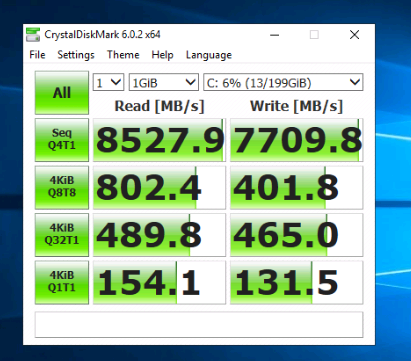
Theoretical max is 10GBPS assuming 0 overhead, so this is perfectly acceptable. I have not ran it with ZFS sync=enabled, and I assume it wuld take quite the IO hit, but the unit connected to a UPS, and it is just a test machine, so data integrity isn’t a huge deal.
I had issues the with memory, it booted just fine at default 2400 Mhz, but the RAM was specced for 2666Mhz, but there is not option in the BIOS for 2666. I tried 2650, and it would not post. So I dropped memory overclocking altogether for now, may revisit later.
Note to anyone installing Proxmox on this board, it will default to the wrong NIC, stopping you from connecting to the Proxmox GUI over your network. Neither of the 10gbe NICS will be used by default. It appears to use a serial port of some sort (shows up as a NIC?), as Proxmox picks the first NIC that it sees. You can change it in etc/networking/interfaces from the proxmox CLI. Just set the bridgeport option in that to the correct NIC, you may have to try twice, as it’s not clear which 10gbe NIC is which.
Board has only USB 3 header, so if your case has USB 2, you won’t be able to hook it up without some adapter.
All in all, a very awesome board, works great for me so far. If anyone has any questions about it, hit me up!
occulink cable
is that the only interface for drives? i need at least 1 port my sata SSD OR an m.2 i ws going to use a raid card for my 4x 12TB drives instead of an old DAS i should be getting over 111MBs or 1gbit with 4 drives
It has 2 Occulink ports, and comes with a single Occulink to 4x sata cable. It also comes with a weird cable that plugs into the 4pin sata port on the board and comes out to multiple sata power connectors to power your drives. This would allow you to avoid using any sata power connections from your PSU.
Awesome news about SATA coming from an Occulink I/O.
I use a 1U Chassis and have Modular PSU, pricey, but like my airflow unblocked.
This means more room maybe.