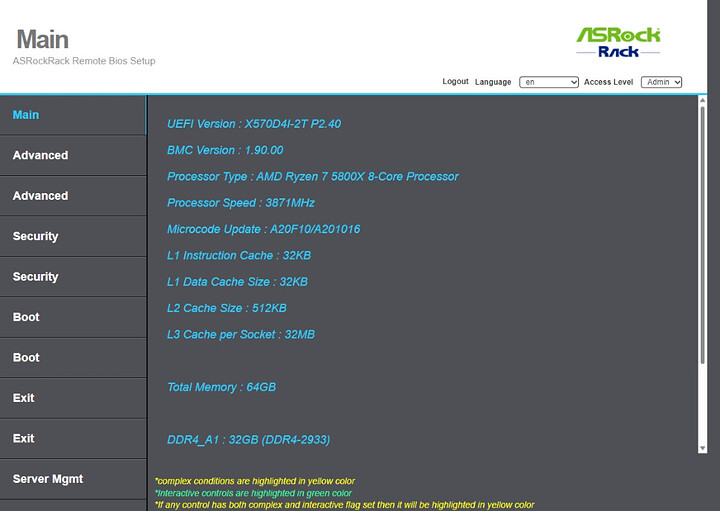Did another one in a u-nas case no raid card though, bios raid sucks a$$
Yup. I get that if there’s more than one controller, it should split the controllers into their own IOMMU groups. However for this particular board, pretty sure there’s only one.
I know that you can assign specific devices or even a port but the previous post was specifically talking about splitting this board’s controller into “multiple” controllers which isn’t possible.
I saw that case a few weeks ago. Any issues with the backplane? Was contemplating getting one for a TrueNAS box
it’s small case and hard to get your hand in there to press the back plate / io shield in. as you can see i put ton of holes ion my i/o shiled for cooling along with an SSD heatsinks which works quite well.
i will not go back to air cooling with the super tiny Noctua from AIO cooling. i did another build if you scroll up enough and managed to get an AIO screwed to the back with the same case AND close the cover. the AIO iu held on with screws only on side. i would used gorilla 30LBS double sided tape next time. CPU temps are WAYYYYY better!
also i suggest the version with the pci expasniosn slot the raid card is WAAAYYY faster than the shitty bios raid. unless like truenas or unraid you are just pluging drives with no raid. in which case you can sometimes get the generic version oft \his case off amazon.
Here’s the schematic for the 14-pin version of the TPM chip.
Please don’t use the 18-pin version as it doesn’t work in my X470D4U. No time to debug at the moment.
I’d be using this for either a TrueNAS core box or a singular ESXi host that I can blow up and not care about. Thanks for the info!
It looks like the heart of the question may have gotten lost as this thread developed. The original question is in post 192. I’ve included a relevant snippet here:
Essentially, the lspci output and the USB configuration options in the BIOS seemed to suggest that there may be more than one USB controller on the board and I was hopeful that the USB ports built into the rear I/O panel and ports associated with the USB header might be handled by different controllers. By default, all USB devices that I plugged-into the board registered with a single controller but experienced users in the Unraid forums suggested that it might be possible to split the devices out onto different controllers by adjusting USB-specific BIOS options as discussed in more detail here. Here’s a relevant quote from that thread:
What you need to do is boot into your motherboard BIOS and try tinkering with the settings relating to XHCI / EHCI handoff. Doing so may allow you to coax certain USB ports to attach to one controller and others to the other controller(s). It’s honestly just a process of trial and error process of changing those settings, and then going through the guide you linked in the original post to see if anything changed.
Unfortunately, regardless of the BIOS settings I tried, I was never able to get any attached USB devices to split out onto a controller other than 2a:00.3.
Without the ability to passthrough an entire USB controller to my VM, whenever I need to “plug” a USB device into the VM I must shutdown the VM, pass-through the device in the hypervisor, then start up the VM again. Passing through a controller would allow me to insert and remove devices without rebooting the VM. This would be a significant quality of life improvement and I will certainly try again if any new leads regarding how to achieve it are discovered but until then I am resigned to living with the inconvenience of a power-cycle when attaching/detaching USB devices.
Looking forward to joining the X5704l-2T club. I have been wondering if anyone here could weigh in on KSM26SED8/16HD vs KSM26SED8/16ME QVL list.
The KSM26SED8/16HD kits ending in “HD” are much more common than the “ME” kits on the QVL.
EDIT:
-
KSM26SED8/16ME uses micron chips
-
KSM26SED8/16HD uses SK Hynix chips
Without some hands on testing I doubt there is a way to know for sure the compability of the HD SKU though I imagine it would be most likely a non issue. I have found some KSM26SES8/16ME which is on the QVL in as /8ME. Seems that would be a safe bet…
haha. There was no “heat” in the discussion. It was just a discussion. Text carries no tone so I see why you may have thought so.
That being said. I missed your previous post and yeah you’re right that there is more than one usb controller on the board.
Looking at the block diagram, it would seem like one controller would be for the ports at the back and one for the headers. But you’re not seeing that. Let me see if I can find sometime to test that out too. You’ve got me piqued.
Hope someone here can give me some ideas on troubleshooting this X570D4l-2T board.
5800X, KSM26SED8/16ME, 650G PSU
I am using a VGA to HDMI cable and do not get to BIOS on multiple monitors. I tried each ram slot and ensured that the CMOS was cleared by removing battery and following the manual.
Next was IPMI, I went for direct connetion to laptop and am able to ping the ethernet address but cannot login through a browser via HTTPS, SMU or IPMIView from Supermicro. I added new rules to the firewall to permit all local LAN connections. I have tried without the CPU installed as well and cannot make any progress. The IPMI LAN port shows accurate speed and connection lights, and the lower 10GbE port also connects but I am running out of ideas. Is this board DOA?
I wish I could flash/update BMC/BIOS but without IPMI or VGA BIOS I don’t know a way to get this thing running. I do get the “heartbeat” LED and ramping up and down of CPU cooler as well.
EDIT: Finally broke down and took freed up a port on my router which allowed me to access the IMPI. If anyone has any success with a direct connection, I’d be intersted in hearing more
this is why i ended up running VM ware on servers JUST for VMs and doing storage only with unraid and why i went with vmware esxi over xen or proxmox. with vmware it doesn’t care if it’s one controller or not you can pass through usb devices to different VMs by clicking what you want in menus.
i noticed that too i would like the ME to match the the sticks i already got but, i don’t REALLY care i trust Kingston and i’m sure ME and HD would both works, probably even mixed together.
i did not do direct connection either but, i would suspect of that vga to hdmi NOT being an active adapter aka useless OR designed to take HDMI and spit OUT VGA not take take in vga and spit out hdmi.
Yep all worked out with a proper cable but that’s just for troubleshooting or if I disabled IPMI.
Is there a hardware level raid controller on this board or is the BIOS option a software raid function?
almost all boards intel AMD or other wise are all software based. and software based sucks ass wendell even did a video
i got an old PERC H700 for raid10
Today I swapped the 3700X to 5700X, and Proxmox failed to start. So reinstalled Proxmox.
Now my problem is, that got no ethernet if I set the Oculink to Sata, to get my HDD-s recognized for Truenas VM.
If the Oculink is at PCI got ethernet, but can’t see the drives.
Any idea please?
Bios 2.20
Bmc 1.80
did you go back into your bios after the CPU change and set it back up as it was?
sure.
the problem was, that the sata power plug was loose, that’s why the hdd was not recognized ![]()
thanks btw
I wish ASRock would release a updated bios that adds support for the 5800X3D cpu.
what happens if you plug one in and turn it on?
Bought the board second hand, bought 2 kits of kth-pn432e/32g ram, board does not post this way sadly.
Post codes are nonsensical after exiting UEFI boot services.
Anyone have any advice? I’ve tried resetting everything to a fresh state and the bios/bmc are updated. I tried using only one stick, but it does not work.