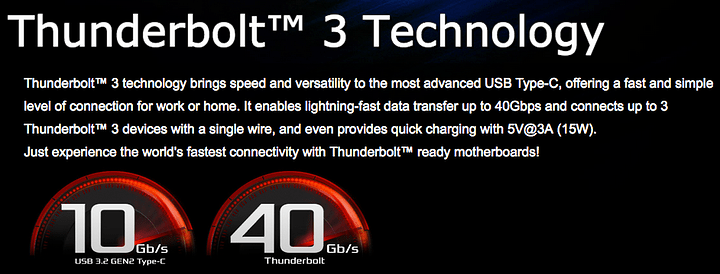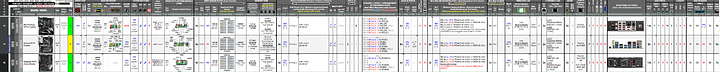Do the motherboards with onboard TB3 really hsve a Titan Ridge chipset? And what kind of power delivery do they support?
Loving your work! Any plans on doing this for the ASUS boards?
Thanks this is actually interesting information that i can put in some perspective.
Because the ISL69147 voltage controller is designed for AMD only.
So i was kinda curious how this would behave in comparison to the highend IR35201 controller that the Creator board has.
I was kinda expecting to see some differences.
Curious that the 3950X is going to bring us in terms of the boost clock behaviours.
The 3900X still seem to need to some improvements.
3700X and 3800X seems to do fine generally.
Well it appears that AMD has identified some bugs in the latest AGESA and they are attempting to address them.
Supposedly there was be more news about this on 09/10
My guess is that they want to get things cleaned up before the 3950x launch ?
Just got around to watching the video. Have you tested GNOME Thunderbolt on GNOME supported distros with these boards?
Also, not a fan of the EarthWatts, sorry.
Hoping for a IOMMU printout for the X570 creator because it would be between that and the Taichi if I wanted a hybrid Thunderbolt and VFIO build.
Yeah, I get the reasoning of having to make a decision between the Creator and Taichi:
(+) Creator, (-) Taichi: Even better VRMs (but does it really matter? Memory stuff is said to be more important for Ryzen and the Taichi’s VRMs shouldn’t have any issues even with a 3950X)
(+) Creator, (-) Taichi: 10 GbE (but just the Aquantia stuff, I personally prefer Intel but they are of course much more expensive)
(+) Taichi, (-) Creator: (TB3) Only 2 x 15 W, not 2 x 100 W power delivery (Taichi + Gigabyte GC-Titan Ridge for Über-Thunderbolt 3)
(+) Taichi, (-) Creator: (TB3) That weird ASRock TB limitations (@wendell didn’t mention them), only 3 Thunderbolt devices per port instead of 6, NO eGPU support (unsure, that limitation is listed on the Taichi’s product page for the use with ASRock’s TB3 Revision 2 AIC that also says only 3 devices per port so I assume all “pure” ASRock TB implementations have these limitations)
(+) Taichi, (-) Creator: (TB3) Better TB chipset EMF shielding with the Gigabyte GC-Titan Ridge AIC and a Taichi instead of ASRock’s “bare” onboard components (unsure how important that is, cp. my solved Taichi-TB thread where another user is reporting about Thunderbolt display issues that have been resolved with the GC-Titan Ridge)
(+) Taichi, (-) Creator: Taichi with 8 x SATA via AMD’s chipset, the Creator only has 4 via AMD’s chipset, the other 4 are supplied by ASM chips that are said to be sh***y.
(+) Taichi, (-) Creator: The Taichi has T-topology wiring for the DIMMs, potentially allowing higher memory frequencies when using all 4 DIMM slots concurrently. the Creator doesn’t have that T thingy in its production revision, only in pre-production samples - the retail revision uses daisy chain.
I looked at it all of these points and since I already use separate ethernet controllers anyway and wanted that TB/USB-C power delivery feature I eventually chose the Taichi/GC-Titan Ridge combo.
PS: I’m a little sad that @wendell didn’t offer to “remote in” to look at my Thunderbolt issues 
(Wouldn’t have mattered since it was a faulty motherboard unit)
Been a bit swamped sorry.
No worries, just an allusion to the video 
At least I learned something although I have no idea what.
How could my first (defective) Taichi affect the Intel USB 3.1 controller that is located on the PCIe GC-Titan Ridge AIC so that it caused BSODs when hotplugging USB 3.x and DP devices.
And this happened in all PCIe slots while other PCIe cards worked just fine.
@wendell, Is there any back channel chatter about what has happened to Gigabyte’s TB Header on AM4 in production revisions?
Yup interestingly i just found out that Asrock has updated the specification page for the Creator.
Because previously they were stating the that additional nic to be a 2.5Gb/e Realtek for the pre production model.
But for the production model they now indeed advertise with the aditional 10Gb/e Aquantia nic.
But yeah i agree that the Asrock X570 Taichi is generally the nicest buy of the Asrock bunge.
Unless you really need that 10Gb/e Aquantia nic or those two Thunderbolt typ-C connections.
But i don’t really think that it would be worth paying a $200 + ish price premium for just that.
Vrm wise the Creator is indeed slightly better then Taichi.
But it wont really make any significant difference in the real world.
Because the vrm of the Taichi is already more then decent enough for a 3950X.
The main differences in terms of the vrm’s are generally the controllers, doublers
and the powerstages used.
The vrm on the Taichi might run slightly warmer then the Creator with a 3950X,
overclocked to its full potential.
But it will likely be a very minor difference.
The LLC handling on the Creator might be a bit nicer, but again not really significant.
I could go into more detail about the vrm implementations and the differences.
However that would be something for another topic.
Daisy chain vs T-topology, i would personally prefer T-topology.
Because i would just populate all 4 slots anyways in the future.
I’m concerned that the X570 Taichi might lose T-topology like the Creator did (I also use 4 DIMMs) 
Jump to 24:45 min, Steve from Gamers Nexus answers a question from a viewer regarding memory stability issues and he responds that ASRock is doing something fishy with the memory topology pointing to a hardware revision to Daisy Chain 
Do I need to stockpile first-revision X570 Taichis now…?
It might have been the other way round. Silk screen 1.02 has some bugs 1.05 is much better. It’s silk-screened onto the board so you can check before you buy
I hope I’m not having a stroke but I have no idea what you’re talking about regarding “silk screens”?
The writing on the PCB near the ram slots. The writing itself is said to be skilscreened onto the pcb
Well, that’s (not) nice for the customers that already bought one…
Wasn’t really sure what exactly this had to do with a motherboard:

@wendell : Could you maybe take a picture where to find this 1.02/1.05 number exactly - was looking around the DIMMs (installed in a tower, just removed the side panel) and I saw a few strings of numbers and letters that aren’t the SN but nothing like 1.02/1.05
Am curious since I got my second Taichi as a replacement for my first defective one just a short while ago…
Edit: Or do you mean the “general” motherboard hardware revision?
Edit #2: Yeah, I got 1.05 there (D15S was a little in the way).
Do you know what’s up with revision 1.06? Is it just the idiotically placed USB Type-C motherboard header that’s moved a little bit so that a full-size GPU in PCIE 1 won’t block it physically?
Edit #3: Yes, GN seems to have had the revision 1.02 of the X570 Taichi:
But I don’t get why ASRock would make such a fuss about not testing that unit if it was only the (cosmetic?) silk-screen printing on the board that was not “up-to-standards”…
Also find it a bit weird that it’s been three months since that tear-down video and no GN review of that motherboard yet…
Well kinda depends i guess.
T-topology should ¨theoretically" overclock better on 4 dimms.
Daisy Chain mem topology generally should overclock better with 2 dimms.
But again that is basically just theoretical.
Because in the end there are more variables in play when it comes to how well,
memory overclocking is going to work out.
But yeah it is kinda interesting though, because that would mean that Asrock,
has to completely re-design the board.
I believe that pretty much all other brands use Daisychain mem topology.
Although not fully sure about Biostar.
Hi @wendell ! Could you please share the iommu groups of x570 TB3 ITX? I wonder is it possible to passthrough the TB3 controller to the VM and exploit it like a usb hub.
Iommu is touchy right now – it changes from agesa to agesa
Enable pci acs and iommu for best grouping but the killer awesome iommu groups seem to also be related to whea errors from nv cards
Hey @wendell , or any other owners of the X570 Creator - Have there been any updates on the IOMMU front given the release of bios 1.7 and 1.85 from ASRock?
Hey guys, I’m new here. Sorry to resurrect this thread. I need to somehow make 4x16gb Memory work on an Aorus Master - or pick another board that can handle 64GB memory with a 3950x. There in lies my problem. I’ve been researching compatible Memory for the Aorus Master on their QVL/Google/Reddit and am having a really hard time finding anyone with success using 64gb. None of the Gskill Neo sticks seem to support 64gb configs in this boards QVL.
Reading this thread I’m also gleaming that the Taichi is unique board in the sense that it uses this T-Topology ya’ll mention, which is better for 4 Dimms as opposed to most others having Daisy Chain. What are my options for other boards?
Some Preface:
I work as a VFX artist, but I’m a novice at building, this will technically be my first. I am in the midst of ordering parts for my 3950x build (have CPU en route). My primary usage out of the machine is Adobe After Effects, which prioritizes single core performance in app, however, its possible to utilize all cores while rendering using third party plug-ins. My workflow deals with stacks of high res alpha video layers and simulated effects from plugins all needing to be simultaneously processed per frame. That eats up enormous Drive Cache and Ram. As much as you can feed it. That being said, having ample Memory is important. So is stability, so wont be overclocking anything. I’m open to getting ECC, that would probably be best practice, but I was curious to get consumer grade 3600 gaming memory at 64gb
Like I said, I’m open to even switching boards if need be. Although I do like the Aorus Masters features if I can get it to work with 64gb. Would T-Topology greatly benefit me?. I was initially torn between these three boards.
The Prestige Creation and Aorus Master for their 3+ NVME options or the Asrock Master for its TB3 and 10GBe. I chose to save on unproven features and stick with what would matter in my VFX workflow, high I/O drives. So the 3x NVME Aorus Master should have been fine. But like I mentioned, I need to satisfy After Effects hunger for memory. Hence concern over 64GB compatabiltiy and Daisychain vs T-Topology.For example: Running Multiple instances of ‘Background Renderer’ will absolutely make use of each ounce of memory, as it will be divided up with each available core, each Background Renderer instance tackles its part of the shared renders. In other words, more cores/threads, need more memory.
How do I do this with a x570/3950x ? I thought the boards supported up to 128gb?
Not sure if you found the IOMMU groups yet for the ASRock X570 Phantom Gaming ITX TB3 mobo, but I found them here: