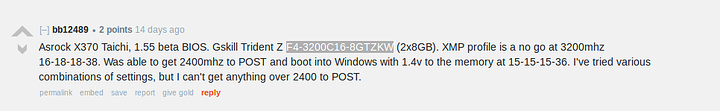This is with 2 SIngle Rank DIMMS in Slots A2 and B2 correct?
Yes. I am thinking its the memory...
Looks like someone on Reddit had the same issue with your RAM on an older BIOS.
The List:
For A list of community tested Ryzen Memory:
Updated Post.
But yes, likely your memory currently just isn't well supported.
The question now is do I attempt to return it or sell it and try another one or wait more... very sad.
With timings of 16-18-18, you do not have Samsung b-die memory which is the variety that has has all the love in bios development to date. If you do return and swap it out. Look for ideally the C14 14-14-14-34 timed memory sku or the 16-16-16 memory which also has had sucess i believe.
In the mean time, Have you tried booting with a single stick of ram and getting that to 3200mhz?
have you tried increasing SOC voltage to 1.2v? If that doesn't help increase to 1.25v and retry. In extreme OC guides that say 1.35 is the absolute max but I would try to stay below 1.3 as extra voltage will also increase temps.
If nothing else it will allow you, by a process of elimination, to determine if one of the sticks is faulty or if it is motherboard settings giving you a challenge.
Today I lowered only the timings:

No luck above 2400Mhz though...
Low timings are good - and those are quite low for DDR4 
However, lower timing will make it more difficult to achieve high frequencies. If you want the frequency to go up (say, so the infinity fabric benefits as well), you may need to accept higher timings. Wendell recently uploaded a memory overclocking guide for Ryzen, you may want to have a look at that: https://level1techs.com/video/maximize-ryzen-overclock-ram-faster-fabric-speed
If you only care about RAM's own performance, then 2400 CL12 isn't bad at all.
That model of Ram wants Command Rate (CR) set to 2T. AM4 motherboard UEFI tends to default to 1T. I know that ASUS doesnt have the CR setting open for User change. Asus has released a special Bios to support CR 2T. Dont know about AMD
Does Asrock allow you to change the CR ram timing setting??
Techpowerup just gave the taichi 10 out of 10...
You know you are in for something when their only complaint was the lack of SLI bridge...
Asrock really has become a premium brand in terms of quality over the last few years.
Now they finally seem to get some credits for that.
Would be cool to see someone of their US marketing guys on a show someday.
As far as X370 boards are concerned.
From all the X370 boards currently out there, the Asrock Taichi and professional gaming,
are some of the best out there imo.
I think no, at least I have not seen such setting in BIOS and I wondered all over it and also I heard that 2T causes very bad performance degradation on Ryzen anyway so might be bad tradeoff.
The pricing of AM4 Boards in general is kinda weird though... Isn't the Taichi like $200 US and the GB Gaming 5 like $250 US-ish? In Germany the Taichi starts at €260-ish and the Gaming 5 starts at €210-ish. The Taichi looks really stylish and.. damn 16 phases, but €260 for the board is hefty... Even though €200 isn't exactly cheap either, but then again it's a new platform. Also I kinda like the LED positioning on the Gaming 5 (even though I'm not a big fan of disco-style-RGB, I like it when accented).
/edit
OK nevermind, the Gaming 5 also came down a bit since I last checked... around $200 US now too...
sounds like it is time to return your Ram and get some samsung b-die
Best recommended RAM right now if you want the max performance with Ryzen.
i would agree with that
This ^
@wendel get the ASRock guys on the show and ask 'em about IOMMU groups!!!
I've been REALLY happy with my ASRock X99 board, so if they sort out IOMMU groups on the TaiChi, I'm in. If they can't sort out IOMMU groups, then I'm going to do a refresh on my X99, instead.
Yes I know this RAM and actually have a kit in a store nearby in stock at 3200 14-14-14 timings and I know it will work but it is 50% more expensive than what I paid for this dud... So even now I would rather stick with the dud...
Is there a possibility that the issue with IOMMU groups could be addressed through a bios update in the future?
Are there "precedents" for this for other motherboards?
yes and yes