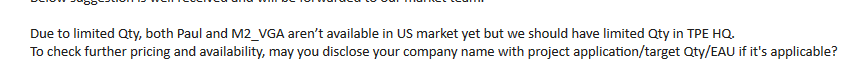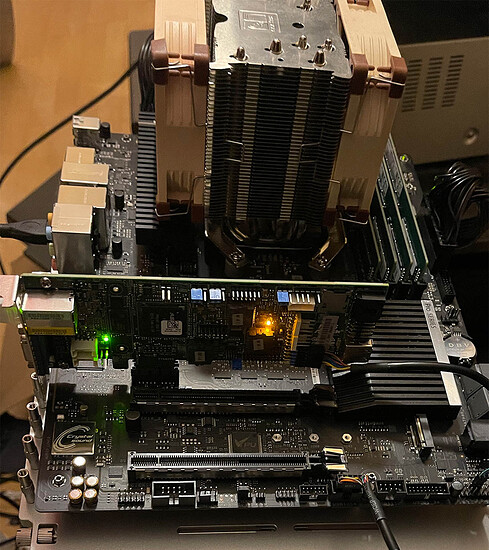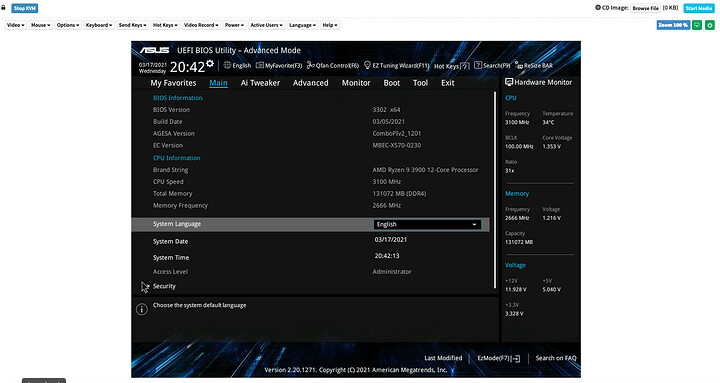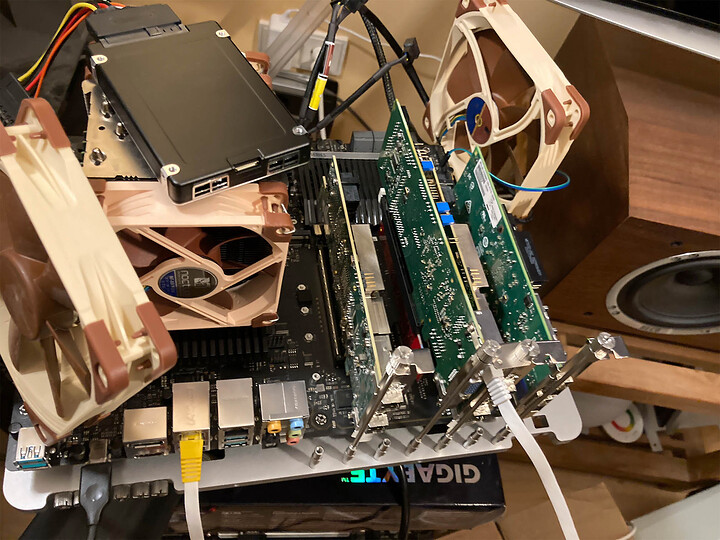I leveled you up, you can post links now
@wendell I don’t remember if anyone asked this before, but are those asrock ipmi cards something that you’d consider reselling? It’s a niche product for sure, but I could see a lot of L1T users wanting them.
Probably pairs of us. Some of them might even be in the US.
I’m joking. But only mostly. Don’t see it being profitable, but really cool to have
I just ordered one on eBay from a German seller, hope this thingy cooperates with an ASUS Pro WS X570-ACE (I refuse to go EPYC or TR at home just yet) to get a proper IPMI there instead of that weird Realtek stuff.
Sad that availabilty isn’t better - compared to the rest of ASRock Rack SKUs.
Maybe 100 for Europe? 
not gonna lie, super niche product.
I’m glad some of the product buyers may be picking up a few in the EU market. God dead stock written all over it, as the few people who would make use of it, could probably build their own with a pi-kvm instead, for a quarter of the price, and not loose any sockets
One problem is that this is currently a self-fullfilling prophecy:
- PAUL isn’t listed on regular market place price comparison websites where many of its niche customers would be going to look for it and maybe think that it isn’t available at all in their region.
(I was one of them)
Some advertizing for the profileration of PAUL, mine shipped via UPS within 1 business day, I haven’t received the package yet and I am not affiliated in any way with the seller:
Could you share the manual for it? Still doesn’t seem to be available on ASRock Rack’s website.
Interesting that I was googling for something like this today. Can it boot in a GPU-less system? I am considering to pick something like this up if this means I can use my Threadripper for my homelab after moving over to Threadripper Pro for my day job, but I will move the 3090 over to the new machine for obvious reasons.
Yes, that’s a purpose of PAUL, if you don’t need a proper IPMI ASRock Rack has also a minimalistic 2D GPU in M.2 form factor so that you don’t have to put a “real” GPU into a GPU-less system just to have it boot without any issues.
Since I’ve had “some” issues with the firmware quality of Intel and AMD-based ASRock Rack “professional” motherboards I like to check what “consumery” ones work well with this IPMI AIC to have a less stressful user experience in total.
Yay, thingy is alive - with USB-only connected to the system basic functionality is given - no idea about the front panel pins on PAUL so that’ll have to wait.
PAUL is in the x1 chipset PCIe slot to not use up any precious x4 and up slots/sockets.
Note: PAUL ships only with a pre-installed low-profile bracket, nothing else in the box so you’ll have to improvise a bit when using it in regular PC cases.
Amendment:
Power draw at the wall from the entire system with PAUL active and being the only thing that’s still powered on in Soft-Off S5 (ErP support disabled) via the PSU’s 5 V standby line and 1 GbE also connected is 3.7 Watts at 230 V AC.
PSU for testing is a 800 Watts SilverStone SX800-LTI
Would be cool if it would be somehow possible to list the various motherboard’s and AICs’ onboard sensors even if it is just consumer hardware… 
Small updates:
-
When using Windows (tested 10 20H2) the Microsoft Basic Display Adapter driver is locked at 1024 x 768. To get a more usable resolution the proper driver is needed, downloaded it directly from ASpeed: ASPEED - Drivers Download
-
After that driver is installed the system can again go into S3 sleep/stand by/Suspend-to-RAM mode without an issue (99.9 % of motherboards with built-in IPMI have this feature removed).
-
PAUL continues to get its power via USB header so it is still reachable via the web interface. You can launch the Remote Control video window and as soon as you move the mouse cursor over it or press any key the system wakes up without an issue.
-
So far no stability issues with the web interface (some users may have PTSD flashbacks from the ASRock Rack X470-D4U…)
-
PAUL seems to not support Secure Boot. With Secure Boot disabled the system can boot in bare UEFI mode with CSM disabled. After enabling Secure Boot during POST you get a message that the UEFI doesn’t support the used VGA and the motherboard automatically enables CSM.
Hello, can you send me the manual please ?
A week ago I contacted ASRock Rack’s Support and asked for documentation to be able to properly connect PAUL to the motherboard’s front panel header pins.
So far radio silence, hope that I’m not still on their naughty list for sending them quite lengthy bug lists for the X470-D4U back in 2019.
Is there a way to reverse-engineer PAUL’s front panel header pin out with an oscilloscope?
During the pandemic I started hoarding tools/devices for component-level electronics repair and I am still missing an oscilloscope (haven’t had a specific project to get one for yet and this might be it)
Hope that I’m not proposing something extremely stupid, back in school I had to choose between chemistry and physics and chose chemistry so I only have a plebeian basic understanding of this circuitry stuff.
Maybe?
Would start out with a multimeter to find Ground(s) though.
Edit: The two ASRock mainboards I picked at random have the front panel header layed out like so:

Buuut that’s too easy and offers no excuse to get a new toy 
Pimped the ASUS Pro WS X570-Ace out with PAUL in it and so far no issues like WHEA errors et al.
I am also considering to buy a Scope. I understand that urge. 
Hello, I have done a litte research with a oscilloscope.
The PIN BMCGPIOD1 is the PowerOn Signal, and the BMCGPIOD2 is the HardReset Signal, but you can’t connect it directly to the Mainboard, if no Order given (switch open), the GPIO on the BMC is pulled down to ground, if you gibe order to power on or reset, the GPIO PIN goes a really short time to high (you need a oscilloscope to see that, a normal multimeter is to slow.
My testing Mainboard (Gigabyte X99 UD4) need a inverted signal, on low it will permanent reset or power on and power of, I don’t know, how other Boards does work.