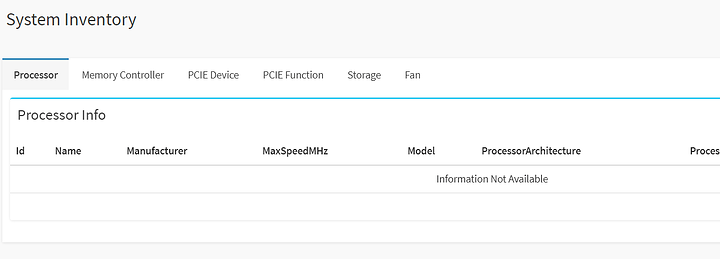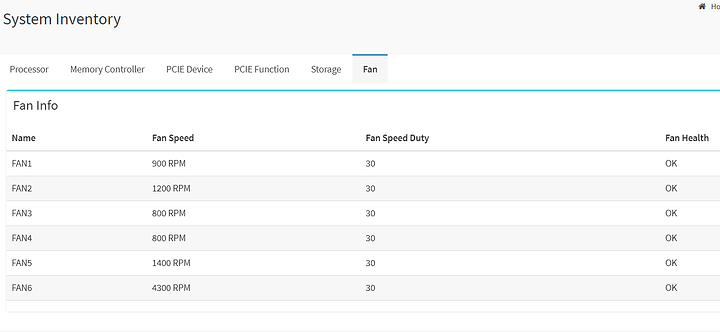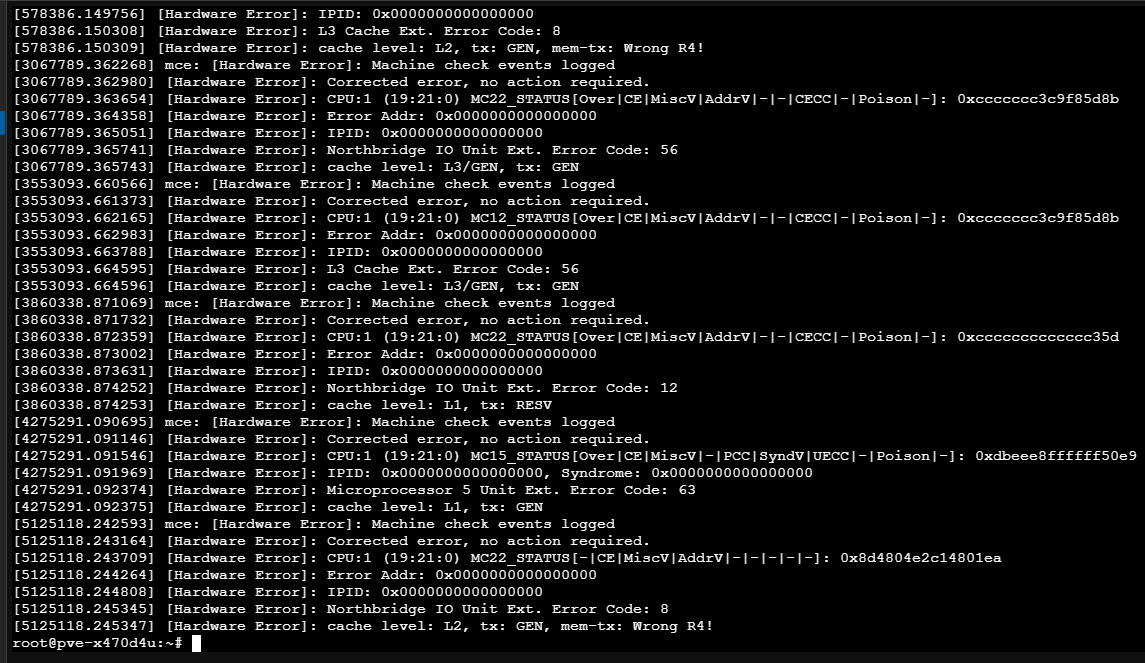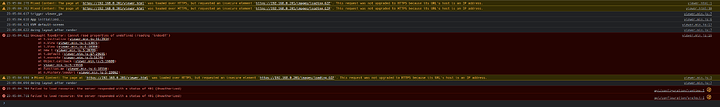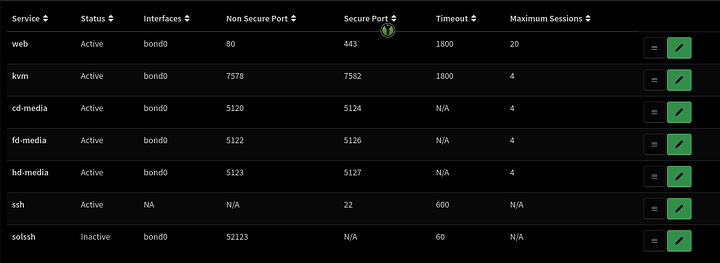Try the cards one at a time? If that works, probable cause might be an IRQ conflict? Are you connecting via the BMC or directly with monitor and keyboard?
Thanks for asking.
I just removed all cards except the Adaptec RAID card.
Still no go.
Physical keyboard/monitor.
I’m seeing similar threads with other motherboard manufacturers (supermicro) but those were resolved with a BIOS update. I’m already on the latest BIOS.
I’ll try updating the card firmware using a donor PC and see what happens. The firmware is pretty dang old.
Update: I’ve been working with Asrock support and they suggest an RMA of the motherboard. Go figure. I’ll post an update if this finally solves the problem. Might be a month before that happens though haha.
I’d be very surprised if RMA would result in anything else other than “yup, our pre-defined set of tests passed, there is nothing wrong with the board”. I mean I guess it’s possible they find something but I wouldn’t hold my breath.
Honestly those kind of problems smell more like one of the following:
- CMS boot settings / legacy devices handling / PXE making the port/keyboard non-functioning during parts of boot
- BMC keyboard settings (in the bios and the bmc itself): maybe there is some sort of selective redirection during some boot stages
- You are plugging in the keyboard to a port that is not functioning properly during boot. I’d try all the available options:
– the motherboard usb ports
– Use internal/front-panel usb3 ports
– add a usb controller card - preferebly usb 2
– try booting through the BMC
Also: reference this guide for more pointers:
Hi, I’ve got the 4.26 Beta BIOS and a Ryzen 5 3600 CPU.
I think the x4x4x4x4 is a function of the CPU along with the BIOS.
Howdy,
I have a Ryzen 5 3600 and the following BIOS and BMC Firmware:
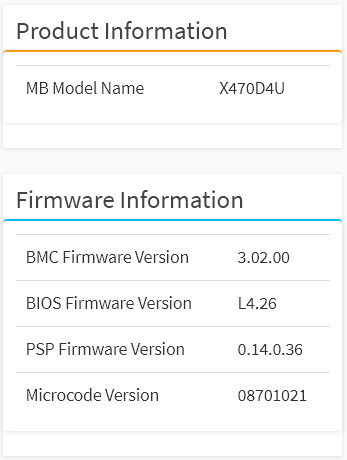
And my System Inventory looks like this:
All Tabs (Processor, Memory Controller, PCIE Device, PCIE Function, Storage) are empty, EXCEPT for Fans:
Which is… not really what one expects from “System Inventory”.
@Apple2c You have the same issue as I have, but you’re on a newer, but still supported CPU and the latest BIOS+BMC, so what Asrock told me is essentially BS ![]()
Next course of action could be:
a) I’m contacting Asrock again, show them your data and thus calling their BS or
b) you contact Asrock without my involvement, using the data you showed here and report on the answer(s) you get from them
Then we’ll await what they say.
@wendell Mind keeping an eye out for this and if necessary use your contacts to get stuff moving? If you provide an email address I’ll forward you my recent exchanges with Asrock Rack Tech support. TIA!
x470d4u2-2t with a Ryzen5 5500 and bBIOS 4.14 I am facing the issue that the onboard X550 has not enough bandwidth:
PROBLEM: PCI Express bandwidth available for this adapter is not sufficient for optimal performance.
ACTION: Move the adapter to a x8 PCI Express slot.
Also was anyone able to upgrade the firmware on the onboard X550? Sadly it is not able to do 2.5 Gb etc. The new driver will show it as an option but it will not work.
Those cards were designed to work with old BIOS, so UEFI + legacy mode doesn’t seem to be working properly.
I’m using a SAS card (HP P800) and it only works in HBA mode (so no RAID config). For the motherboard to post I even had to actively block booting from the OptROM before inserting the card. Anyway, hardware RAID doesn’t make much sense nowadays, you’re just vendor lock-in yourself, better go with ZFS.
I think you’re just wasting time RMA’ing the motherboard but, just in case, come back here to keep us updated! ![]()
@Apple2c thanks, Think I might try the beta bios before I throw coin at new CPU.
Edit: it was the CPU, swapped the 5600G for 3600 and the x4x4x4x4 works.
I’m actually getting an error similar to this. I am likewise running Debian 11, but just raw command-line only Debian rather than Proxmox. I’ve chronicled it in more detail on the Debian forums here:
https://forums.debian.net/viewtopic.php?t=153685
Basically randomly a single drive in my system will drop offline or get mounted read-only. I’ve gone through a long extensive amount of troubleshooting, namely I’ve tried:
- Swapping the SATA Power & Data Cables
- Swapping the Power Supply - I’ve seen the problem with 3 different power supplies.
- Swapping and Cloning the Problematic Drive - I’ve encountered the issue with a Seagate Ironwolf 10TB and a Toshiba N300 10TB.
- Different Kernel Versions - I’ve gotten the issue on the 5.10.0-19, 5.10.0-20 & 5.10.0-21 kernels from the Bullseye Repos, and also the 6.0.0 from the Bullseye Backports.
- Connecting the problematic drive to different SATA controllers - An LSI 9207-8i (SAS2308 Controller), an ASMedia 1164 and the Onboard X470 all have shown the same issue.
I’m down to the CPU (R5 2600), Motherboard (X470D4U) or memory. The memory checks out with Memtest86+. My only theory at this point is that I’m experiencing a problem associated with some of the earlier AGESA versions. I often get lockups upon rebooting after the drive dropping offline leading me to believe the lockups are related to the drive dropping offline.
I’ve tried changing a setting in the UEFI that’s mentioned here as a solution to the lockups on reboot.
https://wiki.archlinux.org/title/Ryzen
I’ll have to wait and see if the issue re-occurs. Interestingly the above link suggest the newer AGESA 1.2.0.2 might solve the issue, but since I’m using an R5 2600 the newest ASRock have for me is version 1.0.0.6.
Thank you so much for posting this! You saved my bacon
Happy to hear past suffering hasn’t been in vain ![]()
Does anyone know if the 8-pin CPU plug (EPS?) is required on this? And I don’t mean power-wise, I mean does it boot or refuses to without it?
So I finally got around to putting my NAS together with this board and I’m not sure if the KVM viewer is just being weird or if it’s actually not booting.
Question for those that have this board… does the boot code indicator at the bottom of the board keep displaying when it’s booted? Mine shows a bunch of codes and then goes out, while the CPU fan keeps running. I think the last code it was showing was a 20?
The IPMI event log is showing this:
1 06/12/2023, 06:02:31 BIOS System Firmware Progress Error - Asserted
Which would indicate something’s wrong. And I may have already located the issue too? From the IMPI Firmware version table it’s showing this:
| Firmware Information | |
|---|---|
| BMC Firmware Version | 2.32.00 |
| BIOS Firmware Version | P4.20 |
| PSP Firmware Version | 0.9.0.79 |
| Microcode Version | 0800820d |
It’s not quite the latest BMC from the website, but it seems my BIOS is too new?
- If you are using a Ryzen 2000 series CPU, please keep the BIOS at version P3.50.
So I guess question 2: Is downgrading BIOS painless or will I have to take a week off to get this done ![]()
edit
Bonus question: Under Remote Control does it matter whether you use KVM or Java KVM? I mean functionality wise, I know one requires Java (duh) and the other one is prob browser based.
OK so I got on that, used the 3.50 file and it went through fine, even through flashing. But the IPMI still shows BIOS Firmware Version P4.20.
Am I doing something wrong here? Or does it just not let you downgrade that easily?
edit: I see, it seems it only updates the value once you attempt a boot… oh well.
another edit:
Does the normal (non-Java) KVM work for you? Popup comes up, but doesn’t load anything. Chrome Dev Tools looks funny:
Already updated BMC to latest, no change.
It works for me just fine in similar configuration - 3.50 BIOS (2000 series ryzen) + 3.02.00 BMC (latest)
Tested on clean chromium 114
SOL+console redirection also works fine. (as an alternative to KVM)
Maybe you have ingegrated IPMI VGA gpu set to auto/off in the BIOS and it’s getting disabled?
Or you may have disabled some KVM service in the IPMI>settings>services? (I have only “kvm” and “web” set to active at this moment)
I wouldn’t know how that would be happening, this is the first time I’m turning this thing on.
Looks fine to me:
edit: tested in Firefox and it works ![]() wondering what’s interfering here…
wondering what’s interfering here…
Another question on this board…
It might have been discussed before but since this thread has been going for 4 years I can’t remember… does it say anywhere which SATA ports are coming from the chipset and which are from the ASM1061?
I’m assuming SATA 8 and 9 are from the ASM-chip, but I don’t see it explicitly mentioned anywhere. Block diagram only shows that it provides 2 ports, but not which.