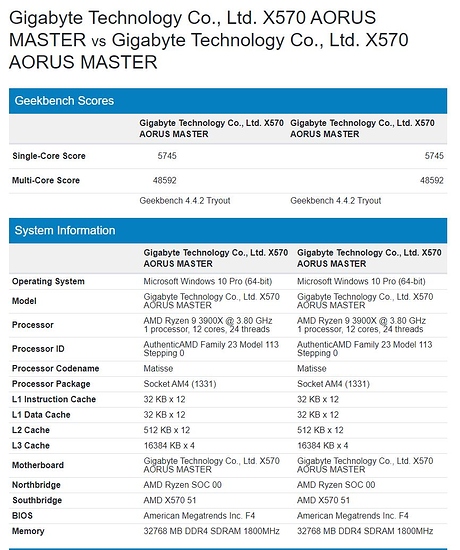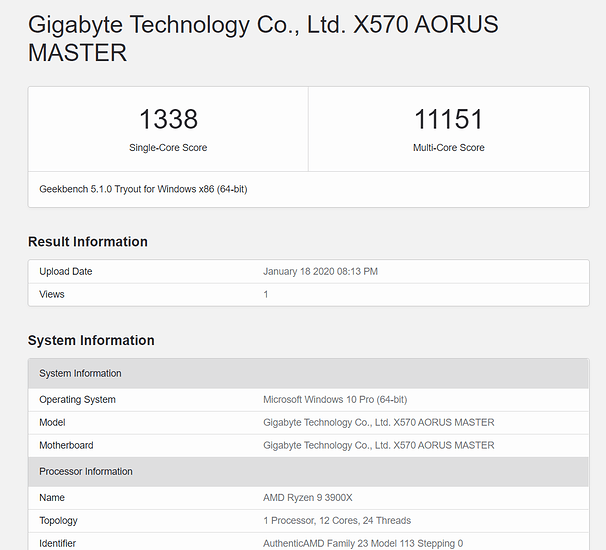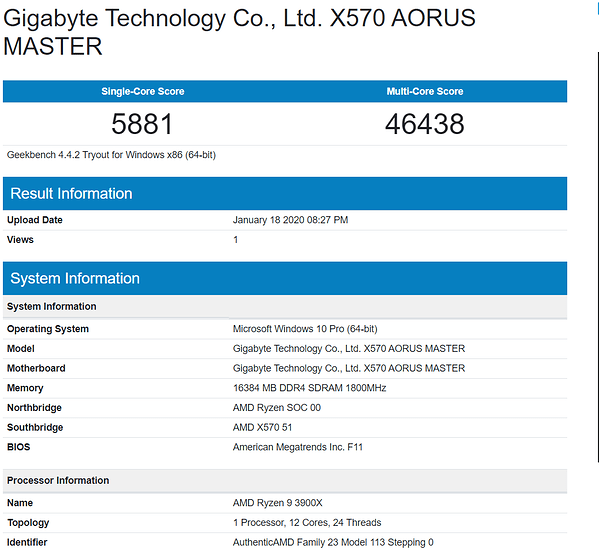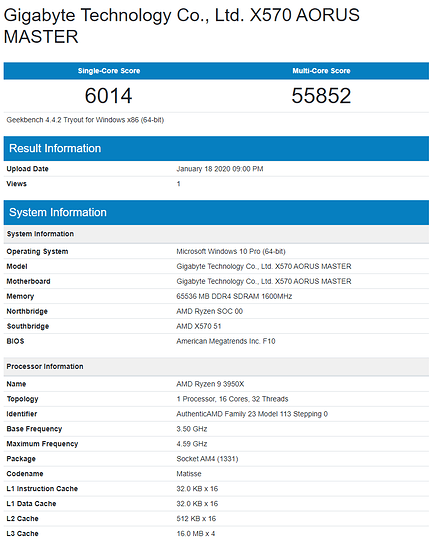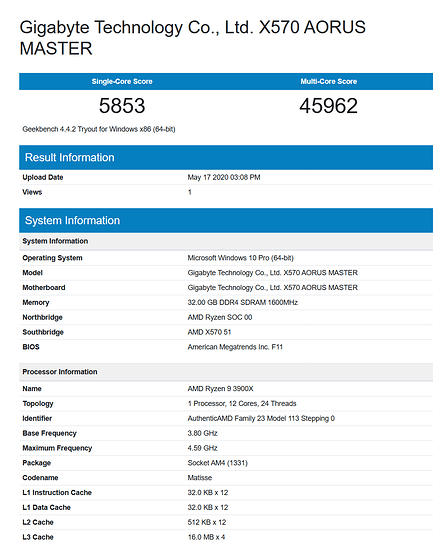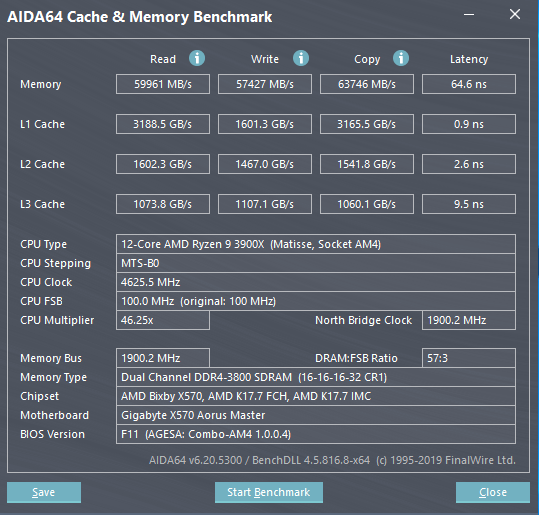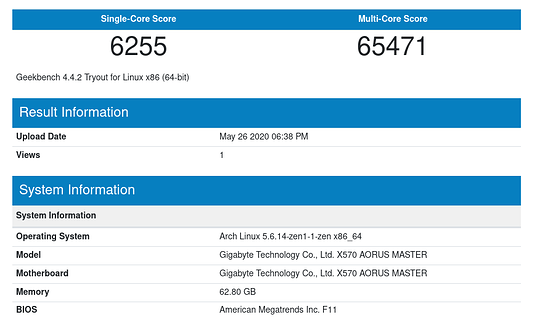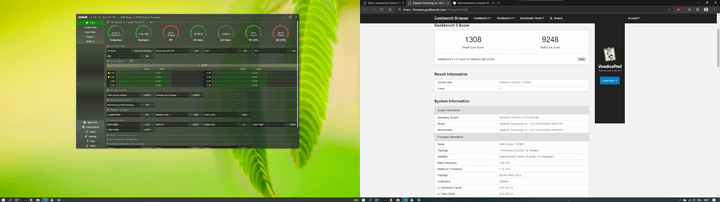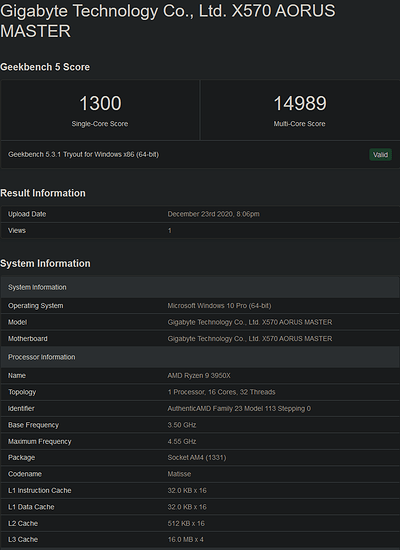@JLR
First thing is the screen shot you are seeing above, in @insane78 's post, look at the tab - those are all scores from Geekbench v4. You ran using Geekbench v5. you can’t compare between different versions as the testing and scoring changed between versions. Your scores do not look bad your single core is right up there - multi is OK an in line with your configuration. Here is a run from my 3900x on aorus x570 master: https://browser.geekbench.com/v5/cpu/1010957
Important to note is that I am running 32GB RAM @3800 (1900 MHz) Yours is 16GB @3600 (1800MHz). My infinity fabric is also 1900 - I suspect yours is at 1800. So, that will account for a little bit of the difference between our scores and also any differences in drive speeds can as well. I am using PCIe Gen 4 its a little quicker on the read writes - not sure what you are using. Either way don’t let it worry you your system looks fine.
So, how can you rate it for your self - well you could download and run Geekbench v4 and compare results with those posted above OR BETTER/EASIER - You could also just use the geekbench browser - When you are at the URL for your score click on the geekbench 5 dropdown menu at the top. You will see all kinds of options to search/browse results. Hit the dropdown and select “Search Results” In the search bar type in this “Aorus x570 Master 3900X” (without the quotes) whoohoo! now you can browse just the results for your mobo and cpu combo and see where you fit. Another tip say you see some score and they are still looking better than yours and you are wondering WTF - You can click on the System hyperlink in the result and you can take a look at their specs - Things to look for that can account for variances are the CPU frequency. If the set say an all core OC you will see something for example like Base Frequency 4.30 GHz - if they are running with stock or PBO it will report base frequency 3.80 GHz
Also look Under Memory information - Check size 32768 MB = 32GB , 65536 MB = 64GB, and 16384 MB= 16GB - as examples - also check what frequency they are running Remember RAM is DDR that stands for Double Data Rate - so if you see 1800 they are running at 3600, you see 1900 they are running at 3800 etc etc.
My point is don’t get all excited because someones score is better or worse - you want to try to compare to systems as close to your config as possible.
OK too much info more than you asked - Still I hope it helps.
 . I’m really new to AMD (always used Intel) so this is a whole new world to me
. I’m really new to AMD (always used Intel) so this is a whole new world to me  but Im glad to see my scores are good. Yes, my infinity fabric is set to 1766.5 as the guide recommended trying just below 3533Mhz, so that’s what I ran with.
but Im glad to see my scores are good. Yes, my infinity fabric is set to 1766.5 as the guide recommended trying just below 3533Mhz, so that’s what I ran with.