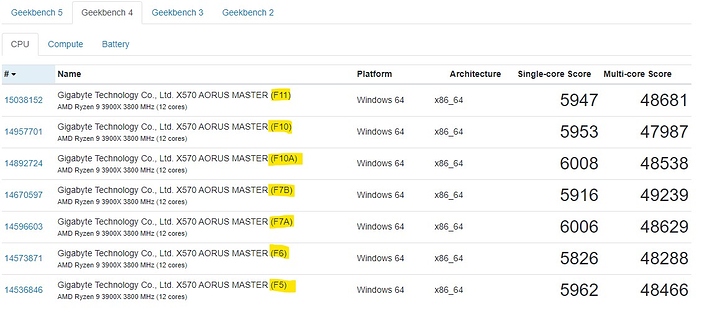How do you mean laggy? Mouse stutters when in Bios screen?
When you move up and down (between bios options) with keyboard, there is a delay
NEW BIOS F10c
EDIT: Download link seems broken…
Go to the Asia site when that happens
Also F10c needs to set PBO limits manually to 0.
For a while I had a similar issue and fixed it by plugging keyboard/mouse into different USB port. Kinda weird I know however, it worked … so that was nice 
That means it’s not beta anymore, if I remember correctly.
F10 is the bios version, a,b,c,d… means the beta release. F10 is the final release. The next will be F11 or more…
Doh!
My mobo has a strange behaviour about the last 2-3 weeks. I use all days for all day my workstation, without any kind of problem. When i shutdown at night and restart the pc the next morning all run fine. On friday night i shutdown my pc and when restart it in monday (not next day…) it restart 2/3 times during post and goes itself to bios with default settings. Can be the battery on the mobo? or what? thanks in advance.
P.S. The power cable is plugged, so the mobo is powered all time (red power button on)
UPDATE: I tried to reset cmos using the button on the back panel, the behaviour on the next restart is exactly the same i described, 2/3 post, then back to bios with a message informing that bios is default.
NEW chipset drivers and new version of Ryzen Master
Hey man…are your issues resolved?
I heard that sound now works natively on Aorus Master through ALSA on kernel 5.4-rc6 onwards. Can anyone confirm?
F11 BIOS is out
Yep been running it for a bit. Seems pretty solid with my setup. I am getting some better reported boost clocks with all cores are reporting 25MHz or better consistently (2 best performers reaching 4.650 with another two getting upto 4.625 - worst core out of the dozen still only reaching 4.350 (was only 4.275)). No hits to either CB R15/20 scores perhaps a slight increase even, to the multi’s. Geekbench 4/5 also pretty much the same scores, nothing exciting to report. All the usual vitals - temp, voltages etc behaving on par as with previous BIOSs
I’m not doing much of anything for CPU OC nor any undervolting - Vcore set to Normal, PBO set at Auto only other changes are dram voltage and timings - still using 3800 CL16 1:1:1 using values from DRAM calc, Fast.
Win10 1909, Ryzen Balanced - with Windows performance slider dead center.
BIOSs for this board have been pretty good from F5g on and really have had no issues - just re-enter my setup after each new update and continue on.
Thanks dear, i will do some test as well
Here my results with many bioses: https://browser.geekbench.com/user/239574
All auto, except for ram 3600mhz profile 1 and virtualization enabled
@insane78
Your data coincides with what I have seen as well. Not really much difference between BIOS versions from then through now. All pretty consistent in the grand scheme.
Thanks for sharing.
Hi all,
Ok, I am in the process of setting up my new build. I have followed the UEFI settings as posted above and this is the score that I am getting
https://browser.geekbench.com/v5/cpu/1014638
Is there something I have missed or I am doing wrong, seems radically different to the screenshots of Geekbench posted above?
Any help much appreciated.
Thanks.