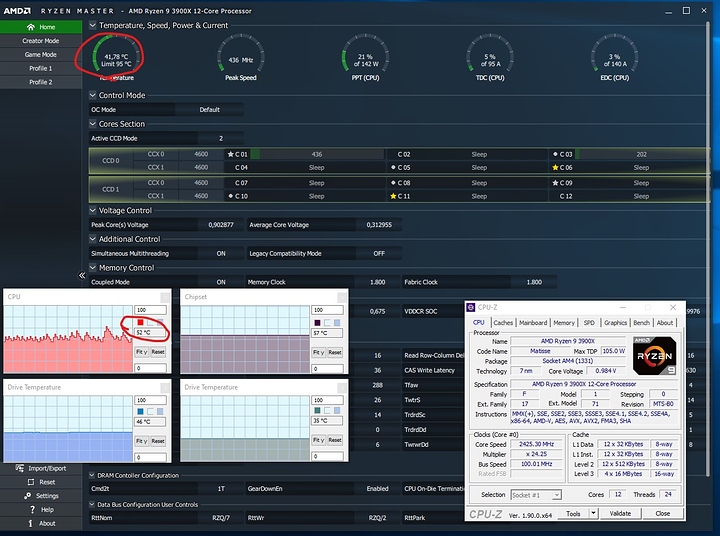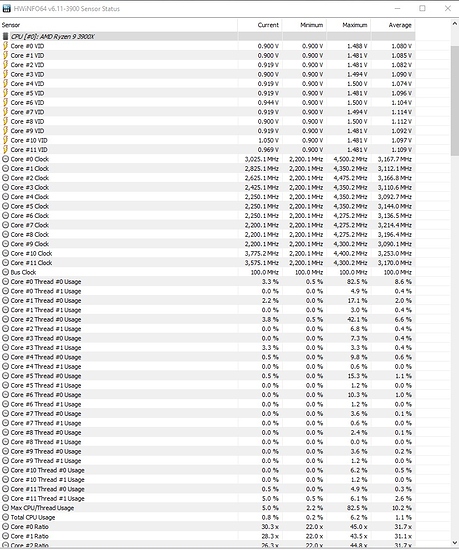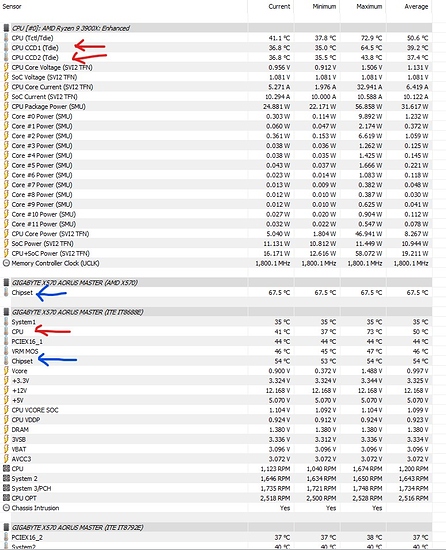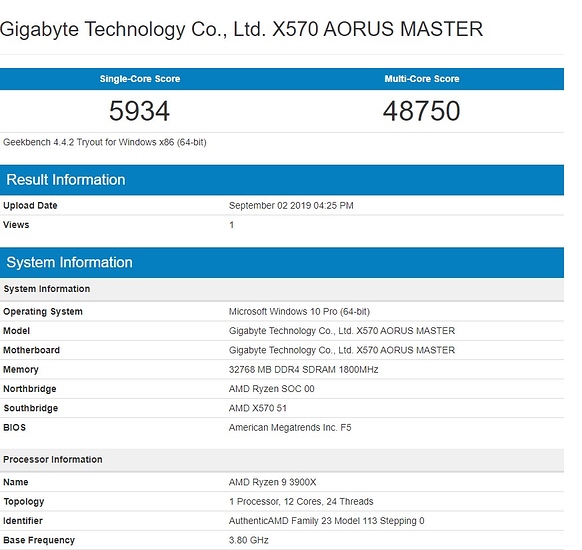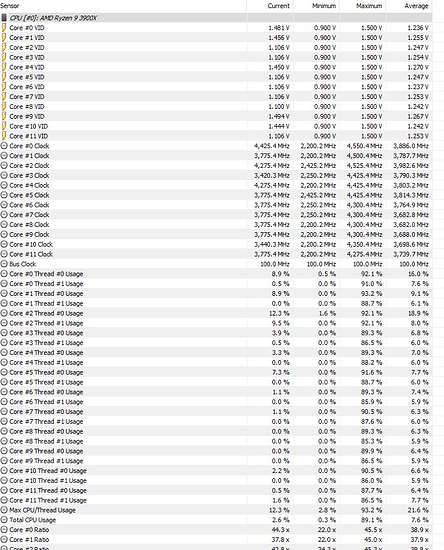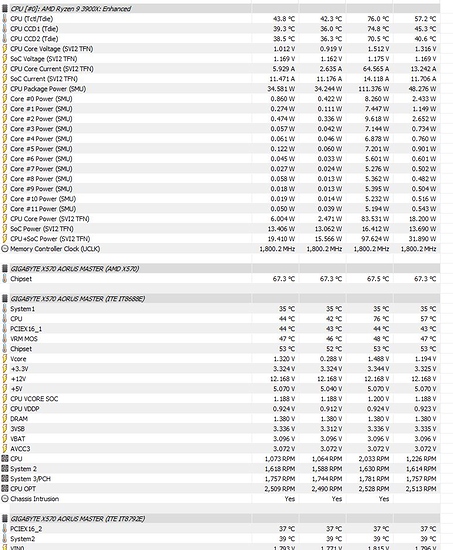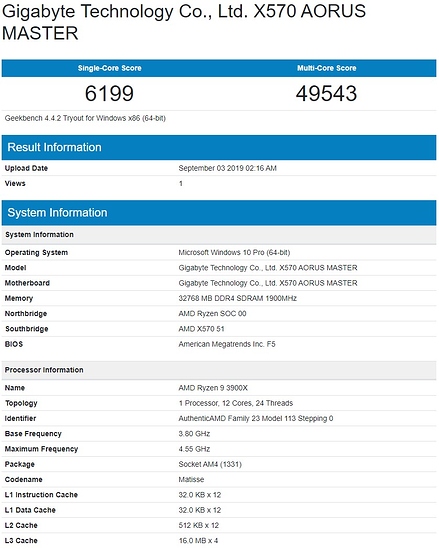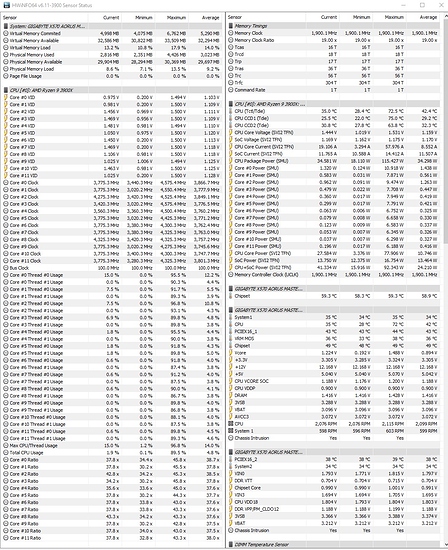Hi all, i’m from Italy.
I finished to build my rig about 2 days ago, aorus master x570 (last bios F5) , cpu 3900x and 32gb gskill 3600mhz. To cool down the cpu i used a coolermaster masterliquid 360 rgb.
I need to know if the behaviour of the cooler is normal (repasted 2 times with kryonaut with spread method) or mybe the pump is slow/broken/inadeguate.
In ryzen master i have cpu temp sometimes completely different respect those in hwinfo, but the point is having 50°> degrees on cpu while ryzen master showing almost all cores sleeping. It’s a nosense in my opinion. Thanks in advance for all suggestions and sorry about my really poor english.
Hi,
This is an awesome thread - so much information here for things I’ve been struggling with on my 3700x (only my second newbuild PC!)
I want to try some of these suggestions to improve my voltages but had a specific question about my setup.
I clicked auto OC in the Asus Dual Intelligent Processor software but and now my system is pretty much constantly at 1.45v + and bounces between 3.600 and 4.300 boost pretty much every second. Performance is fine (and stable) and temps are not too bad considering (42 idle to 50/60 in gaming - mostly WOW classic atm  ) but I’m worried the voltage will degrade the CPU overtime and so want to bring the voltages down (without nerfing performance).
) but I’m worried the voltage will degrade the CPU overtime and so want to bring the voltages down (without nerfing performance).
At the moment, no matter what I do in BIOS the Auto-OC seems to override unless I select the power saver plan when voltage drops to 1.000ish with clocks at 3.300. I can’t uninstall the asus software easily so should I use the Asus software to rejig things? Or manually uninstall the reset everything to default and try and retweak things in the bios? (Newb question I know!)
Any and all help greatly appreciated. 
You need to use the beta version of hwinfo64.
Can you run geekbench and link me the result? Screenshot of hwinfo64?
It’s very interesting that taking the memory down to 2933 way limits boosts. The reason for that is it lowers the soc voltage. You could try giving it an soc of 1.2 since you were at 1.18 before. Set you memory speed back up and rerun the tests with the crazy cooling and see if there is any difference.
I am a bit worried about the temps staying the same with the reduction in wattage. That’s maybe a problem if you want max boosts.
Do you have the box cooler and some thermal paste? Flip the switch to turbo on the box cooler, try the 3 dot method. Just so we can compare against the Noctua. ?
I ran out of paste. I just ordered a couple tubes of thermal grizzly. It should arrive in a day or two. I’ll update my results as soon as possible.
Played Insurgency Sandstorm for a couple of hours with Hwinfo64 open. Max temps reached 60c with 26c ambient. Saw frequent all-core boost 4.2-4.25ghz 1.38v. single core boosts consistently reached 4.45 - 4.5 ghz 1.4 - 1.45 volts.
I feel like that’s good progress but the max boost would be 4650
Tnx for reply Wendell, please can u link me the download? I see only the standard release and not the beta one
Thank you my friend
This is looking pretty good. The 1t score would only be a little higher so you might actually be boosting higher than 4500. Got a link to this result? The temps look decent.
The temps you’ve marked are the chipset which is the thing with the fan way off the CPU and the ccd1/2 are individual chiplet temps which looks really good tbh.
Weirdly max CPU wattage should be around 110-120w
Your soc voltage is still around 1.081 I’d like it to be 1.15 or 1.2v ideally.
I have to set the soc to 1.2v fix value?
(i cannot post links)
http://browser.geekbench.com/v4/cpu/14525740
** I Added the link for you. And welcome to the community ~ @goalkeeper
yep, this boost is “maximum”: 4514,
so that’s good. 100mhz below what I’d expect, but good. What was your cooler again?
I’m still using the coolermaster 360, but i have repasted with arctic mx4 using a bit more of paste (spread method) because the kryonaut is ended. I modded the fans, removing the antivibration rubber from each corner in order to remove the gap between fans and radiator, i applied rubber (to reduce vibrations) between radiator and the top of the case. Now it seems working well, the strange behaviour of this cpu is still there, i mean that starting from idle state (40°c cpu) i open chrome and the cpu temp jump immedately over 60°c, maybe it’s normal… i went from a i7 6700k…
yeah, the part thats getting that hot is super super tiny so that’s not super unusual. The trick is to keep it under 75 so it will boost “all the way” I guess.
the geekbench score is pretty spot on with what you’ll get in normal usage, but it’s not quite boosting to 4.6 for some reason. when you run geek bench with ryzen master in the background, does it show any of ppc, tdc, etc being maxed out?
Results after set the vcore soc to 1.2v, the single core is better than before, the multicore not.
https:_browser.geekbench.com_v4_cpu_14526684
Max cpu temp 75°c and max frequency 4525
The idle temp is a little hotter than before.
Yeah normally the soc wants more voltage the more you push if and memory clock. So the 75c thing suggests the thermals aren’t being handled well enough to handle more boosting than it is. You can back off to 1.15 and that might be the sweet spot but still about 70-75mhz shy of 4.6
It might be on the 3900x that 4.6 will only work when cpcc is working right. It doesn’t seem to be since disabling it makes things faster. You could try re-enabling cpcc and reloading amds chipset driver to see if that lets the 1t boost again
Thanks friend, tomorrow i will make some test, waiting for new agesa and bios 
I’ve been learning a lot watching this series of posts. I recently pulled my 3800X off my bench and now tinkering with a 3900X. I have similar situation with SOC v, boosts and temps. What caught my attention in the reply is the question regarding RM and ppc,tdc etc maxing out. I can answer for myself that yes, they do. What is that symptomatic of?
I do not do any setting adjustments inside of RM, use only for monitoring.
Perhaps the cooler on my bench may not be upto snuff, 280mm H115i pro - worked super for the 3800X same setup. I did use the three dot method but looking at my temps one ccd is @10c hotter. I may need to re-paste…
But I am still curious about why I am maxing out in RM …
Lian Li T60 Bench:
Gigabyte Aorus Master x570 F5
Ryzen 9 3900x
Corsair H115i Pro
and some HWinfo64 - this is representative of 3 back to back runs of geekbench