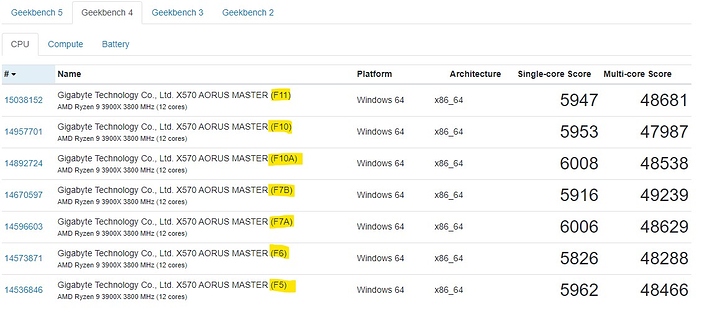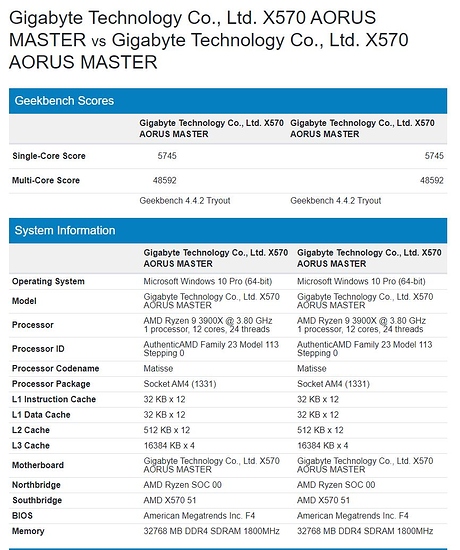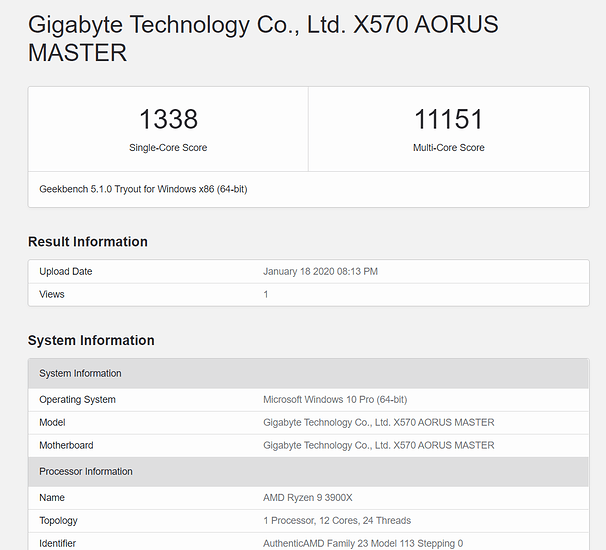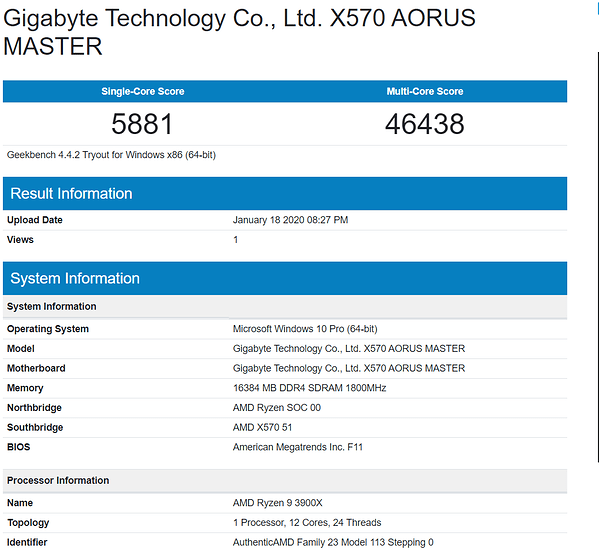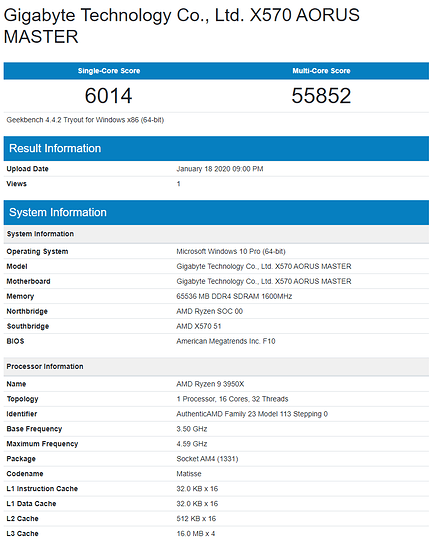F10 is the bios version, a,b,c,d… means the beta release. F10 is the final release. The next will be F11 or more…
Doh!
My mobo has a strange behaviour about the last 2-3 weeks. I use all days for all day my workstation, without any kind of problem. When i shutdown at night and restart the pc the next morning all run fine. On friday night i shutdown my pc and when restart it in monday (not next day…) it restart 2/3 times during post and goes itself to bios with default settings. Can be the battery on the mobo? or what? thanks in advance.
P.S. The power cable is plugged, so the mobo is powered all time (red power button on)
UPDATE: I tried to reset cmos using the button on the back panel, the behaviour on the next restart is exactly the same i described, 2/3 post, then back to bios with a message informing that bios is default.
NEW chipset drivers and new version of Ryzen Master
Hey man…are your issues resolved?
I heard that sound now works natively on Aorus Master through ALSA on kernel 5.4-rc6 onwards. Can anyone confirm?
F11 BIOS is out
Yep been running it for a bit. Seems pretty solid with my setup. I am getting some better reported boost clocks with all cores are reporting 25MHz or better consistently (2 best performers reaching 4.650 with another two getting upto 4.625 - worst core out of the dozen still only reaching 4.350 (was only 4.275)). No hits to either CB R15/20 scores perhaps a slight increase even, to the multi’s. Geekbench 4/5 also pretty much the same scores, nothing exciting to report. All the usual vitals - temp, voltages etc behaving on par as with previous BIOSs
I’m not doing much of anything for CPU OC nor any undervolting - Vcore set to Normal, PBO set at Auto only other changes are dram voltage and timings - still using 3800 CL16 1:1:1 using values from DRAM calc, Fast.
Win10 1909, Ryzen Balanced - with Windows performance slider dead center.
BIOSs for this board have been pretty good from F5g on and really have had no issues - just re-enter my setup after each new update and continue on.
Thanks dear, i will do some test as well
Here my results with many bioses: https://browser.geekbench.com/user/239574
All auto, except for ram 3600mhz profile 1 and virtualization enabled
@insane78
Your data coincides with what I have seen as well. Not really much difference between BIOS versions from then through now. All pretty consistent in the grand scheme.
Thanks for sharing.
Hi all,
Ok, I am in the process of setting up my new build. I have followed the UEFI settings as posted above and this is the score that I am getting
https://browser.geekbench.com/v5/cpu/1014638
Is there something I have missed or I am doing wrong, seems radically different to the screenshots of Geekbench posted above?
Any help much appreciated.
Thanks.
@JLR
First thing is the screen shot you are seeing above, in @insane78 's post, look at the tab - those are all scores from Geekbench v4. You ran using Geekbench v5. you can’t compare between different versions as the testing and scoring changed between versions. Your scores do not look bad your single core is right up there - multi is OK an in line with your configuration. Here is a run from my 3900x on aorus x570 master: https://browser.geekbench.com/v5/cpu/1010957
Important to note is that I am running 32GB RAM @3800 (1900 MHz) Yours is 16GB @3600 (1800MHz). My infinity fabric is also 1900 - I suspect yours is at 1800. So, that will account for a little bit of the difference between our scores and also any differences in drive speeds can as well. I am using PCIe Gen 4 its a little quicker on the read writes - not sure what you are using. Either way don’t let it worry you your system looks fine.
So, how can you rate it for your self - well you could download and run Geekbench v4 and compare results with those posted above OR BETTER/EASIER - You could also just use the geekbench browser - When you are at the URL for your score click on the geekbench 5 dropdown menu at the top. You will see all kinds of options to search/browse results. Hit the dropdown and select “Search Results” In the search bar type in this “Aorus x570 Master 3900X” (without the quotes) whoohoo! now you can browse just the results for your mobo and cpu combo and see where you fit. Another tip say you see some score and they are still looking better than yours and you are wondering WTF - You can click on the System hyperlink in the result and you can take a look at their specs - Things to look for that can account for variances are the CPU frequency. If the set say an all core OC you will see something for example like Base Frequency 4.30 GHz - if they are running with stock or PBO it will report base frequency 3.80 GHz
Also look Under Memory information - Check size 32768 MB = 32GB , 65536 MB = 64GB, and 16384 MB= 16GB - as examples - also check what frequency they are running Remember RAM is DDR that stands for Double Data Rate - so if you see 1800 they are running at 3600, you see 1900 they are running at 3800 etc etc.
My point is don’t get all excited because someones score is better or worse - you want to try to compare to systems as close to your config as possible.
OK too much info more than you asked - Still I hope it helps.
Hi @Delta9K,
Ahhh I didn’t notice that it was performed on Geekbench v4, my bad  . I’m really new to AMD (always used Intel) so this is a whole new world to me
. I’m really new to AMD (always used Intel) so this is a whole new world to me  but Im glad to see my scores are good. Yes, my infinity fabric is set to 1766.5 as the guide recommended trying just below 3533Mhz, so that’s what I ran with.
but Im glad to see my scores are good. Yes, my infinity fabric is set to 1766.5 as the guide recommended trying just below 3533Mhz, so that’s what I ran with.
I am using PCIe Gen 3 ( 1x ADATA XPG SX8200 Pro, 1 x Samsung 970 EVO Plus) so as you say that could account for the difference also. Thanks for confirming my system looks fine, that’s a big relief!
It occurred to me that even though I put the above settings in I didn’t actually do any overclocking, I assume this can be done either Ryzen Master or the UEFI.
Don’t worry about providing too much info, it has been a massive help 
Good deal. Yes, you can try some overclocking if you’d like but honestly letting the CPU rock on its own is best in my opinion. If you do decide to tweak the CPU OC I also suggest use the UEFI vs Ryzen Master. Again, just my opinion.
What I would do first before messing with CPU OC is set your RAMs up to 3600 and set the infinity fabric to 1800 - or … enable the XMP profille. The guide is showing what’s safe — what seems to be most easy to accomplish by the majority. I have not seen very many 3900x that can’t do 1800 IF. Its when you start pushing for the 1900 where some aren’t able to reach it. That kit you got is rated for 3600 16-16-16-36 , it is Samsung Bdie, it be a shame to not at least try running it there. If you try running at 3600/1800 and it doesn’t work you can always go back to where you were.
This is my score with nothing touched in bios except xmp enabled and F4 bios… Seems to be right up there with everyone else.
Ok.
I swapped out my GSkill Ram for some Crucial Ballistix Elite (slightly tighter timings over the GSkill) and seen some slightly better scores over the last run
Geekbench V5
Geekbench V4
Pretty happy with that 
Way to rock those Masters!
You’re all looking good and more importantly, having some fun with Zen2.
This thread was a very good read thank you guys ^^.
Im currently waiting for my aorus master. I uninstalled my trash msi pro carbon cause of stabilty and performance issues (worst VRMs for 250 Euros…) and send it back to msi…
While i wait, i started reading about how to improve 3900x performance. You guys gave me some good ideas i def. wanna try out.
But i wanted to ask, did anything change since u last wrote here? Would u recommend other ways to improve performance?
Also, did anyone try the custom power settings from “1usmus”, and maybe can tell me about his experience with it?
Cheers Guys ^^