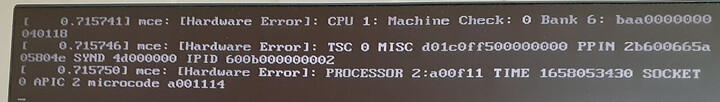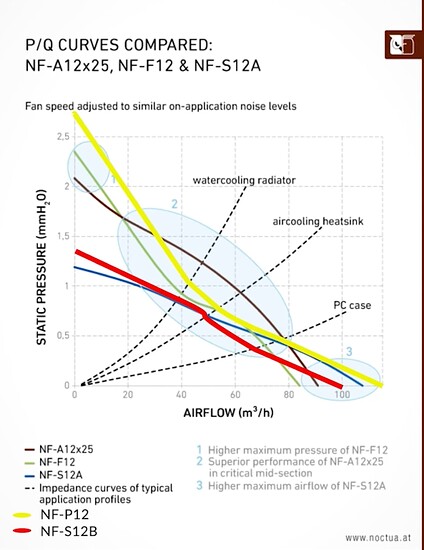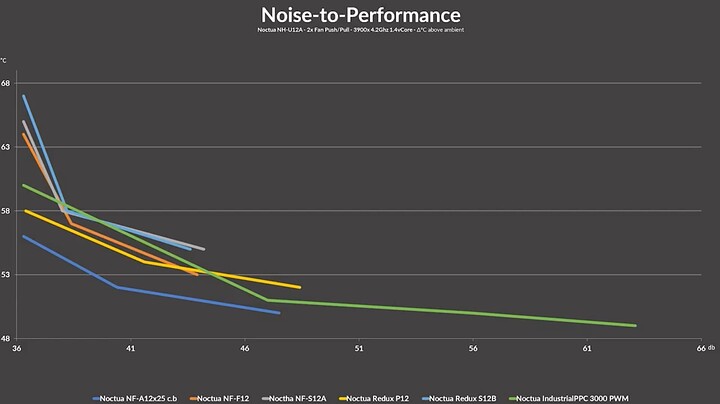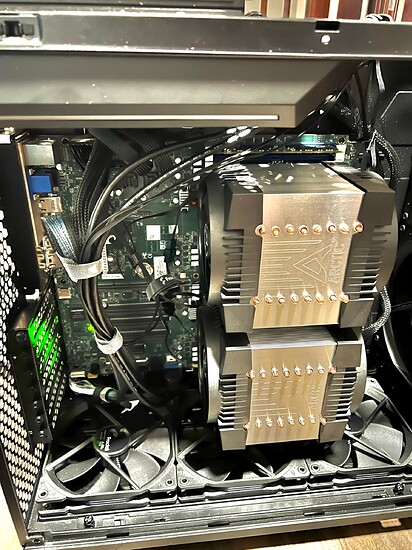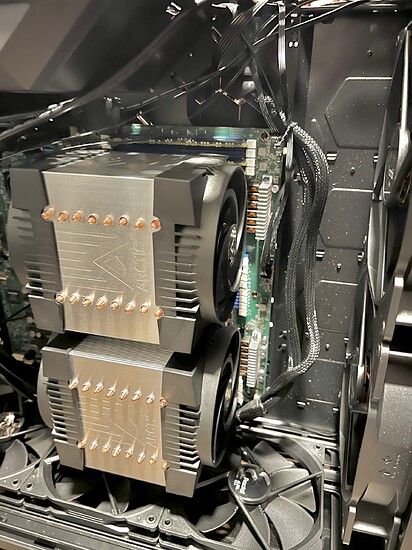Also interested in knowing if you compared the Arctic Freezer fans to the Noctua replacement fans both in performance and noise. Why did you think they were trash, just due to the RPMs? Also interested in knowing how you mounted the fans as well.
If I remember correctly, and I don’t recall exactly where, but somewhere in the AMD CBS part of the BIOS menu, there is a toggle to unlink synchronous mode for the memory.
Looks nice - how did you attach the fans to the cooler, are those screws or some kind of straps?
Also did you compare temps with the Noctua fans vs. original fans on the AF cooler?
They’re attached via correctly-sized cable ties, through the fins, and through the fan mounting holes. The fans are perfectly secure, don’t budge at all, and because the Noctua fans have silicone corner pieces, the vibrations are damped.
I didn’t test temps with the OEM Arctic fans, as out of the 4x systems I built with this cooler, two fans were DOA (same as yours), and the ones that did power on had such low airflow/static pressure per RPM and felt so terribly cheaply-made that I just dashed them all in the bin straight away. Can’t afford even the slightest doubt as to their reliability. I suggest you do the same.
The heatsink is great, the fans are cheap trash. Avoid.
Single core gone bad?
It looks like my 7443p has a single broken core ![]()
Machine got stuck in a boot loop earlier today, I could reach CMOS setup, but as soon as Linux or Windows tries booting it just reboots. Interestingly I could boot MemTest86, but nothing more advanced. Removing all memory sticks but 1 (and replacing it) did not change the behaviour. Using a Linux live-iso I could get hold of the following message right before it rebooted:
(Photo of screen as I could not get iKVM to capture it)
I interpret “CPU 1” as the second physical core, whatever that means in terms of CCDs. Given how Linux enumerates Zen cores, it should correspond to hardware threads 1 and 25 in Linux, wich my research below confirms.
I found these two workarounds to get the system to boot:
- Disabling combinations of CCDs and Cores in CMOS (either disabling 2 of 4 CCDs, or all but 1 core / CCD)
- using this method to boot Linux on only one hardware thread (maxcpus=1), then hotplugging all hardware threads but 1 and 25 after boot (plugging in either 1 or 25 makes the system reboot within a minute)
The above strongly suggests that it is a hardware problem and that is confined to one specific core. Unless someone has an alternative suggestion?
With the second method I can get 23 of 24 cores to run, but it’s no solution of course. Will try an RMA and see what AMD says.
What caused it?
I didn’t do anything extreme when it happened, I was running prime95 from Windows but only on 5 cores. So yeah, a stressful load for the affected cores, but not near any power limit (PPT was around 120w). Earlier the same day I ran the same test at full power, as I’ve done several times in the past. What could have caused this issue to suddenly appear (CPU is 2 months old)?
Cooler weight worry (perhaps unrelated)
I had my neurotic-ish worry a while back in the thread, that the weight of the Arctic Freezer TR4-SP3 cooler might put too much physical stress on the mainboard in a tower chassis such as mine. I have stopped worrying as the cooler indeed seems to sit firmly and there are no signs of bending - but with the issues described above I start suspecting it again. Maybe irrationally?
@wendell I saw that you have used the Arctic Freezer TR4-SP3 in various configurations lately. Have you had any indication that its large weight can be a problem in a tower configuration, by putting too much stress on the PCB? And if so, could it possibly cause the MCE error I describe above?
What a very neat troubleshoot.
No, it is very unlikely that the cooler has caused the issue. amd warranty will replace this without headache whatsoever I’m sure.
Thanks!
Great to hear your expert opinion on my cooler weight concern, I interpret you as that I shouldn’t worry about stress on the PCB when the case is simply standing around under my desk ![]()
Seeing the build you did for Greg K-H already kind of suggested to me that I shouldn’t worry, as both coolers in that build would put their force on the same axis given the mainboard layout (if standing). But then I didn’t know whether it might have been destined for a rack or so.
(Note: NF-12 in this graph is the regular version not the PPC)
You might be able to get a better noise/performance ratio using the NF-A12x25 PWM if running the fans at this lower RPM, have you experimented with that?
I need the extra RPM of the Industrial 3000 fans; these servers sometimes get used in high ambient temp environments and the A12 tops out at ~2000rpm, which sometimes isn’t enough to comfortably deal with the entire system.
,Here is my build:
2x EPYC 7773x on TYAN S8253-T2
8x 256 GB 3200 DDR4
1x Kioxia KCM6XRUL7T68
I agree with you ectoplasmosis, these Arctic fans do feel cheap and flimsy. I ran Geekbench 5 and my CPU temperatures had an average of 70 with a high of 80. They didn’t hit full speed either though. One thing I noticed is that the ram temperatures underneath the higher cooler are about 10-15 degrees higher than those underneath the lower cooler. My current hypothesis is that the bottom side case fans are pushing some of the heat into the upper end of the case and/or not cooling the upper end similarly. Overall, doesn’t seem good enough to me. I will try replacing the fans too or going custom loop, if I can’t make that work. Maybe some better air coolers will be released soon with the upcoming Threadrippers being more widely available and able to hit 400W.
I’ve also ran into the similar issue mentioned awhile ago in the thread, the U.3 SlimSAS 8i SFF-8654 to 2 X SFF-8639 U.3 Cable I purchased, which has a blue shade to the cabling, although working, seems to only support PCIe 3.0 speeds. However, it isn’t difficult to find the officially supported cable.
I don’t have a lot of experience building, anyone have suggestions for improvements?
Wondering if anyone has installed Windows 11 on ROMED8-2T and if so what add on key did you buy and from where? I made a post some times ago about the add on keys required to make the installation but I am a bit lost on what to get there are two types. Would appreciate if someone can help here. Now running Windows 10 Pro as a Workstation for DaVinci Resolve.
can you please tell me the model number of the 80mm fans in the back and are you happy with them? Cheers - I have the same case
Funnel the exhaust heat into a box with trays, so you can dehydrate jerky at the same time.
Thanks a lot Keith … does it have to be Asrock? That amazon seller does not deliver to Austria. So I have to see if I can find it here or in Germany.
The 80mm fans are Noctua NF-A8 PWM.
They produce excellent airflow for their size at 2200rpm, more so than many faster-spinning, much louder 80mm fans.
They’re also incredibly reliable; I have some in other systems that have been running 24/7 for over 10 years, and are all still working perfectly.
Build looks good, although you’ll improve airflow by re-routing the big bunch of cables away from the airflow path.
Why all the spinning hard drives?
You’ll also benefit from 8 identical sticks of RAM per socket; currently, you’re only getting half the potential memory bandwidth and potentially starving all those cores.
Geek bench is a totally useless benchmark/stress test; avoid.
What is your use case for this system?
Ok I will get two I have the same case and same board as you so its 4 pin I think on the board for fans? You have changed also those orange fans with what? I might change those too later on… I read from the case manufacturer not to change the fans as it messes up with pressures and airflow ![]() I guess its bunk?
I guess its bunk?
I don’t think so. Main thing is the 17 pin connector to plug into the motherboard connector. The adapters all seem to be based on a Realtek IC.
I would agree that Geekbench is a useless system stressor but it suffices well as a relative benchmark tool.
Does not take long to run and it provides baseline scores to compare various system changes that you are trying.
A couple of the tests align very well with my actual workloads, mainly the physics tests. The others are pretty pointless.
The fans inside the orange carriers are also dogshit. I swapped them for the same Noctua Industrial 3000rpm 120mm as on the heat sink.
I binned the orange carriers too.
It’s important to plug all gaps in the fan bulkhead (I did this with foam cut to size) to prevent circular feedback due to back pressure.