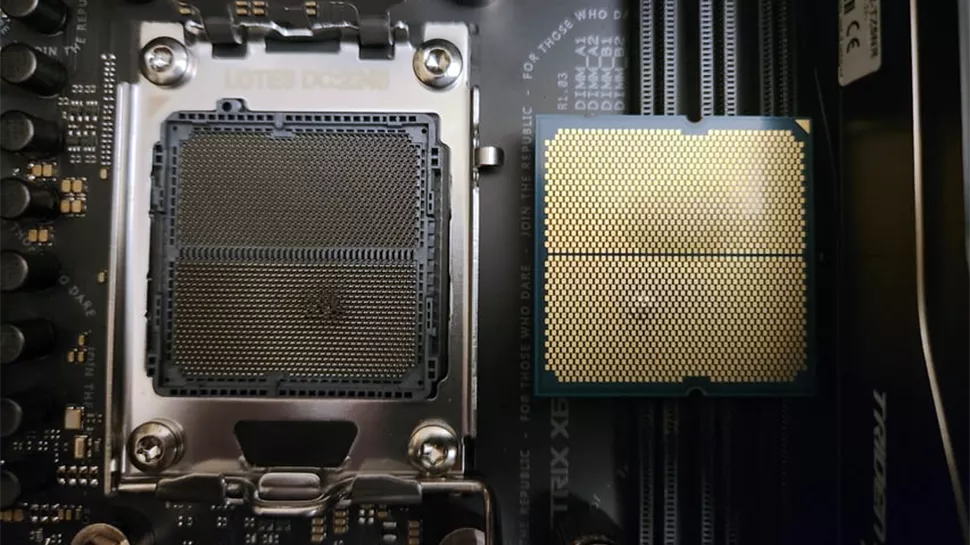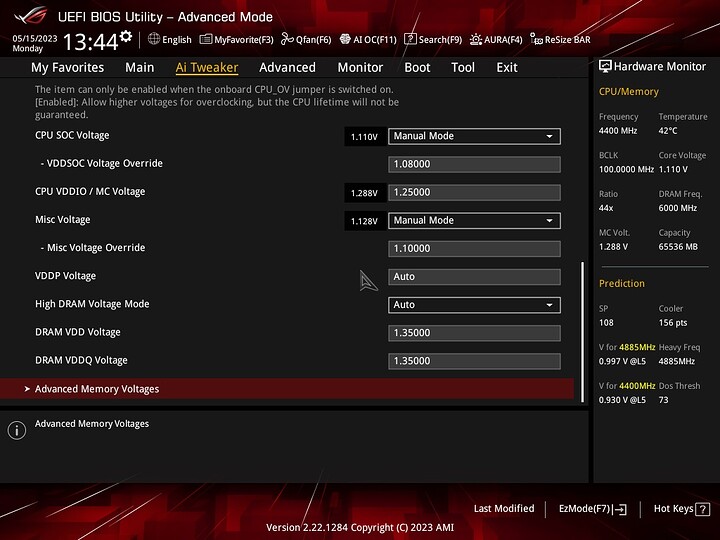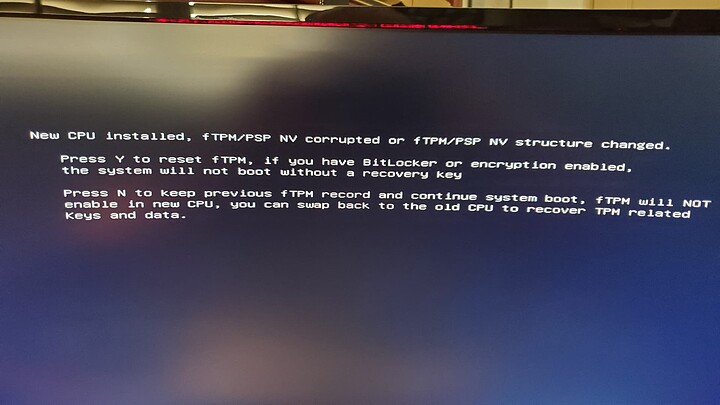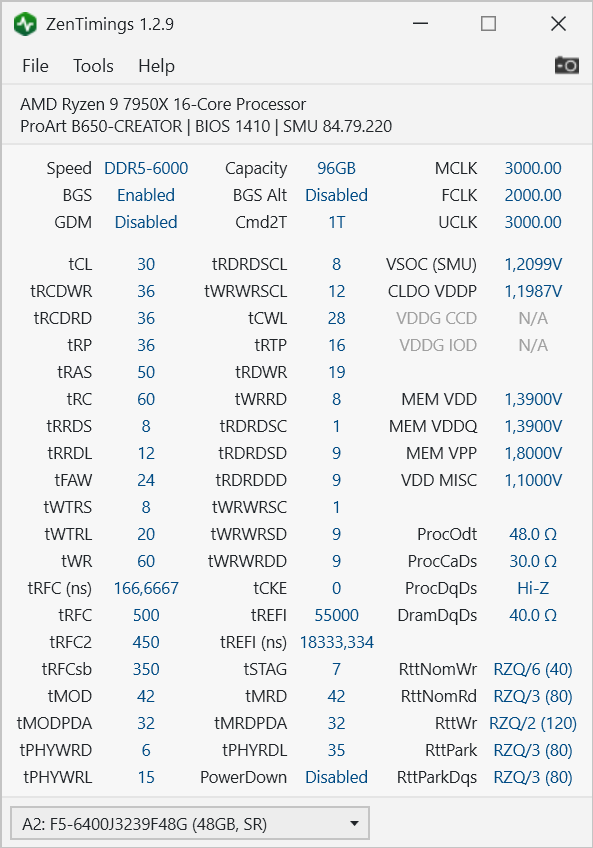BLUF: Manually setting 1.2V for CPU VDDIO/MC and CPU SOC as suggested by @Janos did the trick for me to increase my stability without overshooting on voltage or causing my system to randomly shutdown and having to manually cycle power to my psu.
This is with a ASUS ROG STRIX X670E-E, Ryzen 7900x3d and Corsair Dominator 64gb two dimm 6000 c40 kit at 1.35v.
If you want to read more about the trials and tribulations I went through please feel free to read on ![]()
SO, I searched and I didn’t find anything like this on L1 so I thought I’d put out my experience with AM5 so far as well as RAM and a Ryzen 9 7900x3d (I know everyone says I should just have a 7800x3d or 7950x3d blah blah blah, I have my reasons and logic behind it) I’ll share later maybe to start a flame war if I’m bored.
Here’s what we are working with-
Ryzen 9 7900x3d
ROG STRIX X670E-E GAMING WIFI
Trident Z5 Neo RGB DDR5-6000 CL32-38-38-96 1.40V 64GB (2x32GB) AMD EXPO
CORSAIR AXi Series, AX1200i, 1200 Watt, 80+ Platinum Certified
XFX Speedster ZERO AMD Radeon™ RX 6950XT RGB EKWB Waterblock Limited Edition with 16GB GDDR6
Samsung 980 PRO PCIe® 4.0 NVMe™ SSD 2TB
ASUS XG-C100C 10G Network Adapter Pci-E X4 Card with Single RJ-45 Port
Think that’s a full list of parts for now…unless something else might be relevant…
Obligatory system picture as a proud all AMD system pappa, My first in YEARS…Ooop, this is the AM4 build but exactly the same as AM5 just different ram only two dims…
So here’s a list of things I am tackling hopefully here for highlights to see if you want to read further… I’ll be brief as possible
1.) RX 6950 XT Overclock issues (Stress tests fine in programs like Furmark, fails to finish test in 3D Mark)- Might have solved with memory Issue?
2.) Extremely long boot times (2 min + to post) with post code 15 when using approved EXPO 6000 setting thats on QVC for ram(Seems it is retraining memory each boot, which suggests to me memory issue, passes Memtest 86 no errors so rams good) I’ve mitigated this issue bumping freq down to 5200 and adjusting clocks tighter to 30-36-36-96… needs further testing.
3.) PC randomly shutting down… while actively working via keyboard surfing the web to hardcore gaming. Stress tests wont reproduce the issue. I turned on “allow to sleep” to see how system responds. The shutdown is just like the PC going to sleep (everything shuts down but RAM leds stay lit) but wont respond to input from keyboard or power button. I have to turn off the PSU manually then reboot. Since memory down clock I have not been able to reproduce this issue.
4.) Issues with ASUS 10G Nic losing connectivity with internet ONLY- So dumb…this may be resolved from not allowing PC to “shutdown device to save power” setting in device settings… no issues so far.
General Impressions-
I’ve done a lot of reading on all of these issues… Some point to PSU some to Mobo. I dont see many references to RAM as the issue but when I went to rule it out it surprisingly fixed a number of issues…
Windows logs were useless, no Critical, Error or Warning logs of note. Only critical logs were for unscheduled power loss and restart. Have not had one since down clocking ram. I should have also been monitoring hard faults in the ram but I didnt think that was the issue for a long time…
3.) Continued PSU inspection-
This was my first suspect and biggest concern because who wants a system that randomly shuts off?
I’m lucky that my PSU has a monitor built in provided by Corsair and a internal test. I was monitoring power levels and voltages for all the rails and saw nothing out of the ordinary, I was able to turn on logging so even though the machine had powered down I was able the check the logs and there was no spikes or drops in any of the voltages when I reviewed them on reboot. There was also a question of a over heating issue, but I manually set the fan curve and this didnt resolve the issue…
So weird again. I was still suspicious. This was all before I messed with RAM timings. I had never had problems with XMP so I didnt think EXPO would be an issue either. Seems I may be wrong.
1.) Continued GPU Overclock testing- So, admittedly I am completely new to AMD GPU’s and there was a bit of a learning curve here. I was so used to using auto oc as a jump off point and being able to overclock and undervolt using the power curve in MSI afterburner with Nvidia GPU’s.
I stared with milder settings I had seen numerous times on multiple trusted websites as a starting point. These seemed to work fine as OC undervolt setting in tests like Furmark, OCCT etc.
As soon as I tried to run 3DMark Timespy poof… it would either load the test and immediately fail, OR run a few seconds then fail. This really confused me. I’m used to if the stress tests worked then the benchmarks would work and it’s only a matter of testing to see if it made a noticeable difference to heat or performance.
Even though 3DMark didn’t work, I tried gaming… Games seemed to crash randomly to desktop and I’d get a driver warning or OC reset warning. I did some digging and some of the games I played at the time (IE Watch Dogs Legion) didn’t play well with OC’ed AMD GPU’s. I was also getting random driver failures with the PC even left at idle the driver was failing WITHOUT a GPU OC with the memory overclocked. Since the down clock of the RAM in the last few days I have NOT had the driver fail once.
I have not had time to test the OC of the RX 6950XT since the downclock of the RAM…More will follow…