So! You just set up your linux box, slotted in your new RX580 or some shit, 5700 IDK, and now you install your system of choice. But what about drivers?
The last few weeks I have seen multiple posts from users who were confused on if they needed the pro driver or not and the issues that stem from using it (while compatible with all the cards normal amdgpu is built for, the proprietary drivers are more for the pro cards like the firepro’s or the RX Vega pro cards. You get the deal.).
Well, friend, let me introduce you to the wonderful thing in linux called
Not installing drivers
What are the benefits?
Well, for one, you don’t have to do anything after install. Just up and go. Install steam and OBS and start streaming right on your first boot if you want. The system has been planned to be this easy for a reason.
But windows needs drivers! Where are they?
Well, drivers, kernel modules, are built into the kernel, or are immediately accessible. Many drivers are also deactivated for many types of hardware for many reasons. So if you wanted to use… oh I dunno, an ati radeon 7500, you’d have a bit of a difficult time. Not because of age, but rather because it just plain causes problems.
A better example is a wifi card I got recently. A Linksys WUSB6300. Its chipset has drivers made, they are compatible with the latest kernel, the chip should work just fine, so why is it disabled?
Well, if I ran kernel 4.4 or equally aged (I think it was disabled in 4.12 or something) it’d work great, but later on kernels ran into so many conflicts with the chipset causing problems for other hardware and drivers that they disabled the driver. This happens more often than you think.
Wow! So I can just slap my RTX 2060 in and be good to go? Cool!
Wellll, not exactly. Companies like Nvidia, some of the stuff from realtek, 3DConnexion, etc, have drivers made for linux that you still have to install. If you get a new samsung carbon printer, for example, there is still no driver built in and you need to download and install it.
Nvidia is a mixed bag anyways when it comes to driver quality, as we know from past drivers being horribly broken. So, rather than have you go online, download the driver that may or may not work from nvidias site (some report positively, some negatively, etc), then go follow some silly TTY guide, I’ll do you a solid right now.
Install pop_os, ubuntu, or manjaro (or deepin, @THEkitchenSINK is the only deepin user I know though and I’ve never used it so I can’t recommend it yet) if you’re going to use nvidia. At least if you’re starting out. If you aren’t a new linux user, I don’t give a fck what you do. They have installers built in for nvidia drivers (or in the case of pop, a version of the iso with the driver properly formatted for nvidia on desktops or laptops with switching).
Actually if you’re an old hat in the linux community install a Matrox G450 dual head and lemme know how many fps you get in urban terror.
So should I sell my nvidia card for an amd card?
I don’t care. If you want to update your kernel and you have a nvidia card you’ll either need a new install or to uninstall the driver before updating (manjaro handles this rather well, as its an arch based distro, and therefore a rolling release); unless, of course, your OS can handle it all on its own (listed suggestions as reference). Its up to you. Personally I like AMD based GPU’s, but thats just because I was a bugtester for the amdgpu module in its early days. I’m biased, but I won’t tell you what to use or not use. Tensorflow is on linux and I’m having a blast on my MSI GS63VR with elementary installed playing with AI stuff.
If I was doing a machine though, I would be looking at OpenGL performance on cards. If you found a 380X, hawaii based card, or an RX card for cheap, jump on it. Its a steal and will make your life easier over all with basic user stuff.
But again, if you need nvidia stuff (cuda, tensor, etc) thats your deal. Just choose an OS that’ll install the drivers for you. I can never be fucked to screw around in a terminal for 20 minutes trying to get it to work.
What if I have issues?
Start a thread, go to the small linux problems thread, or ask in lounge.
You have an encyclopedia of aspies on here, go hog wild.
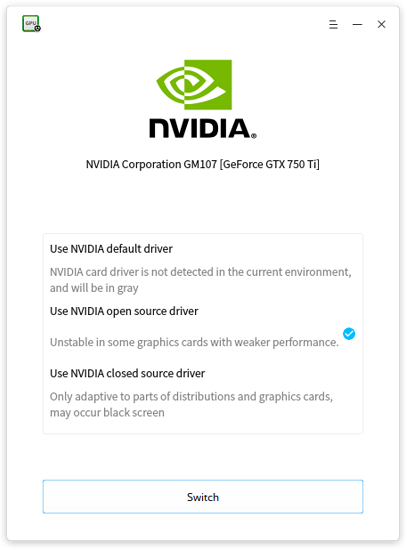
 .
. .
.