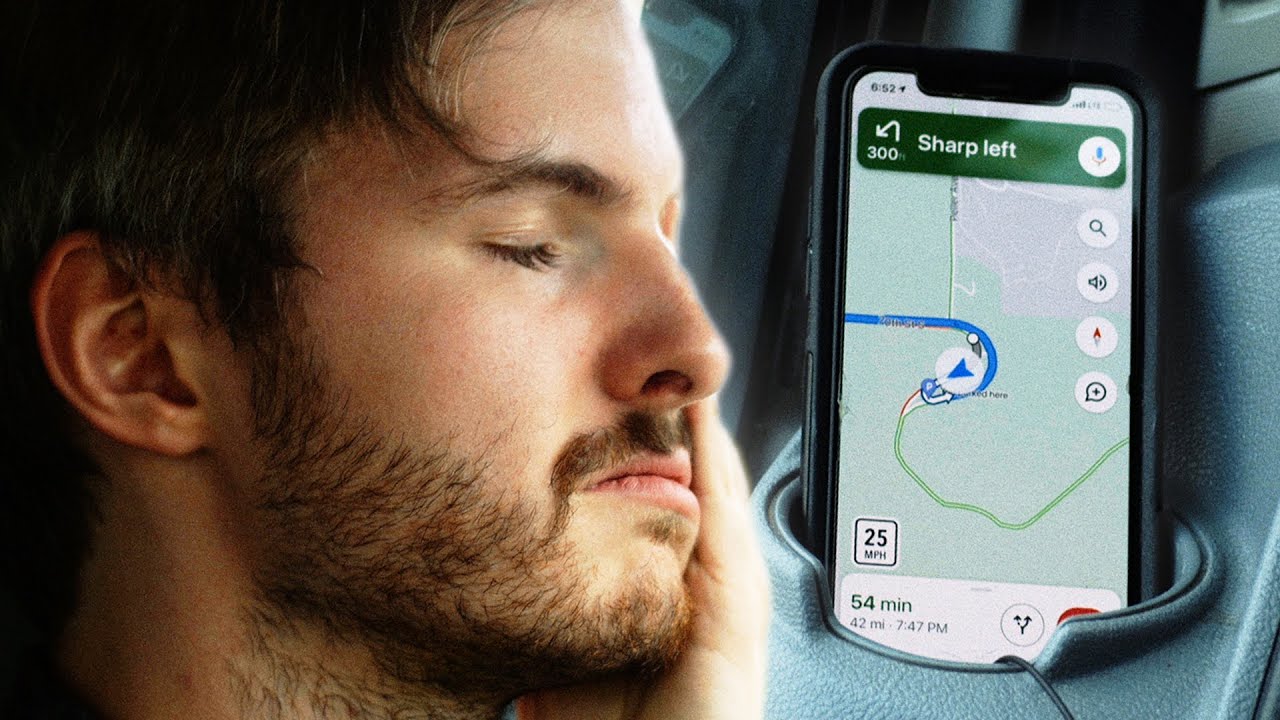background
I have been trying to move away from google maps. I will still use it if I need to find an address spontaneously. I have found these two apps to be helpful.
recommended applications
These were the following solutions I found
OsmAnd+
OsmAnd+ is great for map and gps navigation. However, it has issues searching up US mailing addresses. The navigation can get me to a street, but not the exact building. I later learned that gps coordinates can get me to the exact building.
PinPoi
PinPoi is a app that can convert a street or mailing address to gps coordinates I could transfer into open street maps. The app is easier when copying the gps coordinates to OsmAnd+
alternatives I considered
If you are interested in the process of how I stumbled into the solutions or other things I found along the way, join me as we hop into the rabbit hole of geocoding
gps coordinate converter
Before finding PinPoi, I found that this website can convert a street address to gps coordinates.
https://gps-coordinates.org/coordinate-converter.php
The pain is that the website doesn’t translate nicely to a webapp nor does it cache a past addresses. The biggest deal breaker is that I need to either find the tab or open a new tab with the brave shortcut.
looking for an google maps alternative
I thought it was strange I couldn’t find a app that does the same thing as the website or a better google maps alternative. I decided to browse the open street map wiki to see if it had already been done or if there was a better open source alternative. I started by trying out the open street map wiki specifically with the android page.
https://wiki.openstreetmap.org/wiki/Android
Which pointed me to the app comparison page
https://wiki.openstreetmap.org/wiki/Comparison_of_Android_applications
I decided to try installing some of the free and open source suggestions, but I found the experience was the same as OsmAnd+.
After trying the open source alternatives, I browsed the OsmAnd+ Github to see if this was a reported issue. It indeed had been reported
However, it seemed there were more important issues to resolve. I considered forking OsmAnd+ to localize US addresses, but decided not as I had little time or experience to learn the project.
making my own geocoding application
After realizing I had little experience developing on an existing project, I decided to narrow my scope and try developing a simple postal address to gps coordinates application. I started by searching android app convert mailing address to gpssince I did not know what tools I needed. During that search I found some helpful resources.
https://wiki.openstreetmap.org/wiki/Nominatim
I couldn’t remember which page I found first, but I knew that I needed to search geocoding (the process of converting a postal address to gps coordinates)
I decided to search for any existing applications that did geocoding, but I instead found libraries and wrappers
https://geocoder.readthedocs.io/
I was more comfortable working with python than java/kotlin. I was thinking of developing the application in python and finding a library that would allow me to run my python code in on android.
the following stack overflow suggested using VOC and briefcase. I put the project on hold as my laptop was out for repairs, and I was busy. By the time my laptop was repaired, I had already found PinPoi.
Perhaps i could make this a future project if I have free time or someone with more developer experience can take the things I learned to either fix OsmAnd+ or develop a simple offline geocoding app as a devember project.