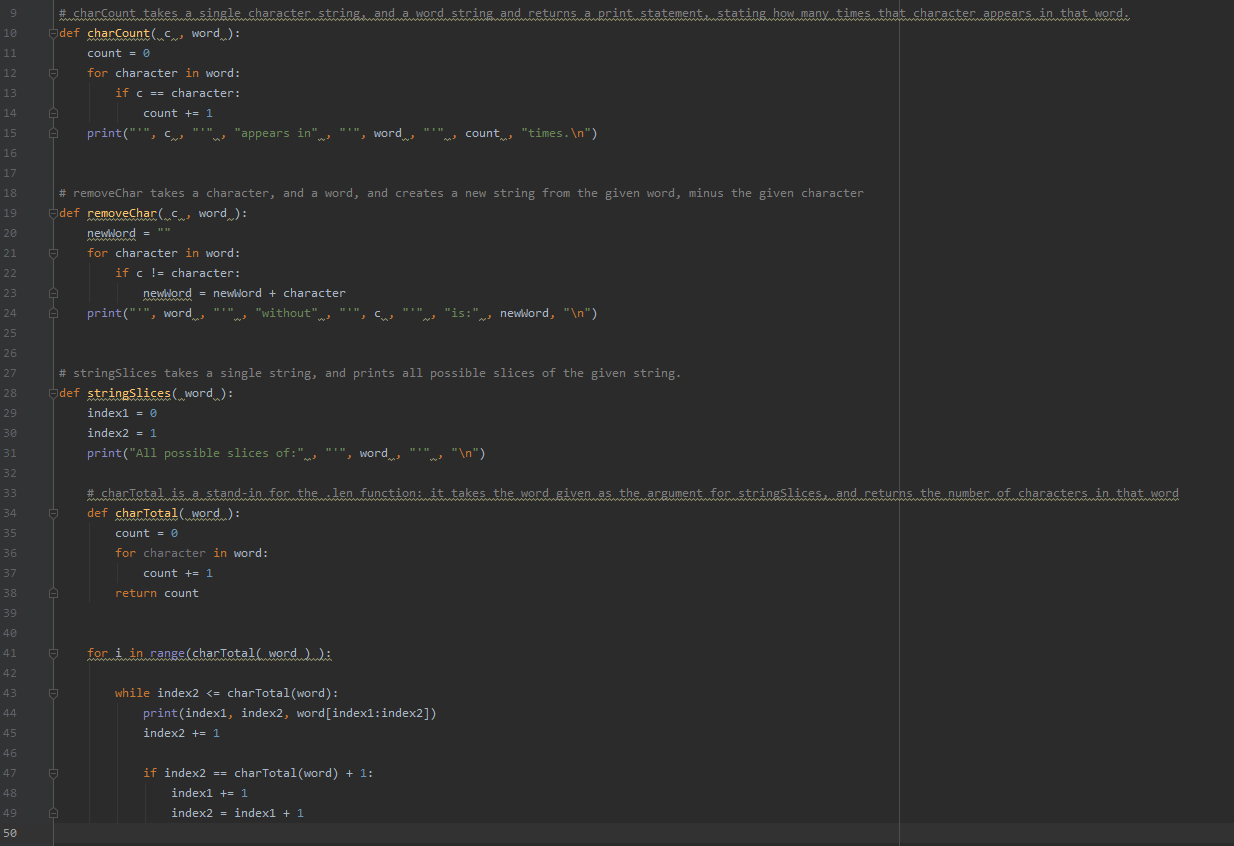Hey L1 crew!
I’ve just started my first real computer science class (I’m at a relatively small California community college, working on an Associates of Science for Transfer to a university down the road) and it’s got me super excited about the field.
I feel lucky to have an instructor who really knows his stuff, and is cultivating good coding habits early on given the format of the assignments and how the class is ordered. The labs we do are very specific in the instructions and he’s sure to grade our assignments accordingly. (The idea is that we’re writing code to a certain spec and if it’s not up to spec then it fails, which I gather is how it works on the job)
I’m learning way more than I did in the intro class. We used javascript, which I enjoyed! But the content wasn’t very challenging and didn’t do much beyond informing us of the basics (what’s a variable, how do functions work, order of execution etc, valuable stuff but we didn’t do much with it) so I didn’t find it too engaging, though I do find it incredibly useful now that I get to actually apply it to marginally more complicated assignments.
We’re using Python 3 and the text is Think Python 2nd Ed, by Allen B. Downey
Anyway yeah! Just wanted to share I’m really enjoying this stuff and can’t wait to learn more. As my assignments grow in complexity I think I’ll post them to my github (once they’re graded, and I learn how to use github) and link it here, because I’d love to get feedback (of any kind) from people with experience in the field. My goal is to become a Software Engineer. Feel free to ask any questions as well, and thanks for reading!