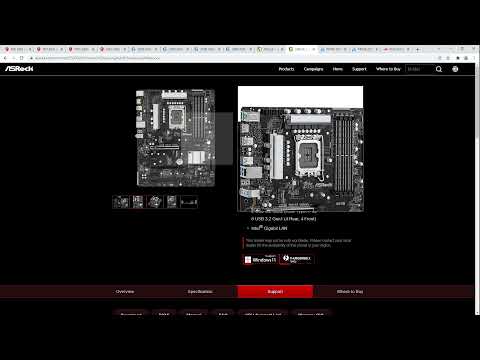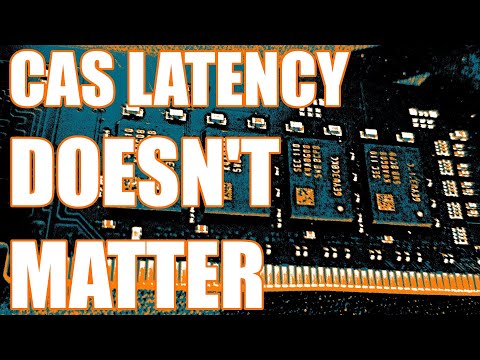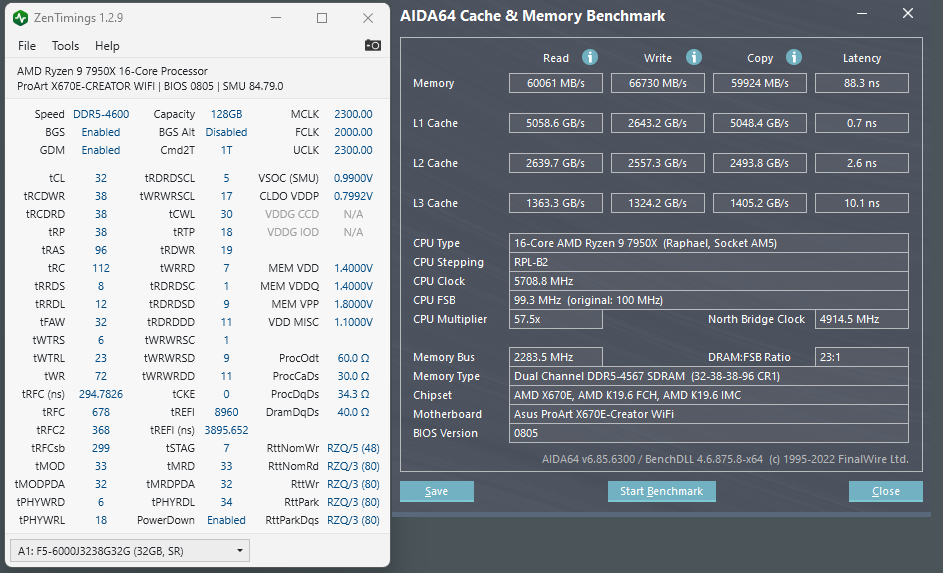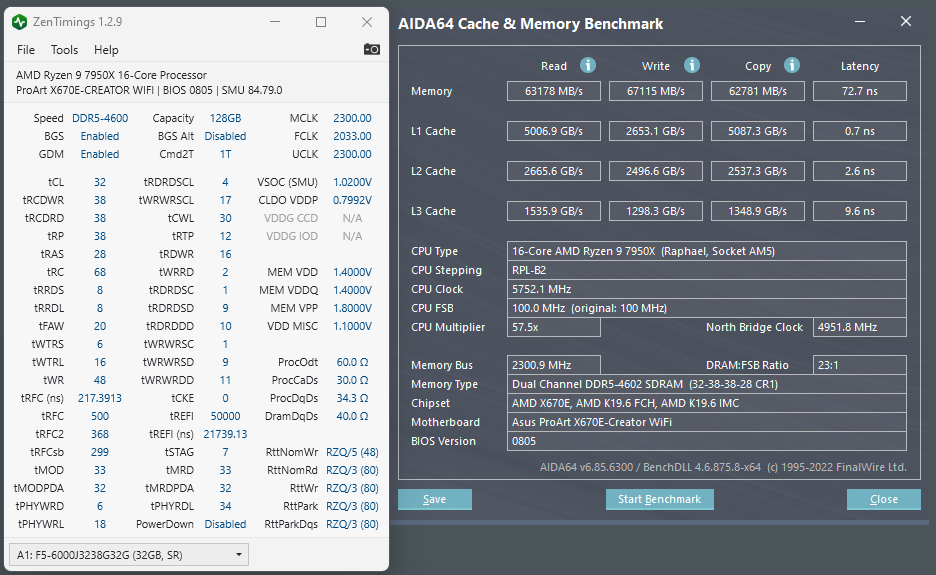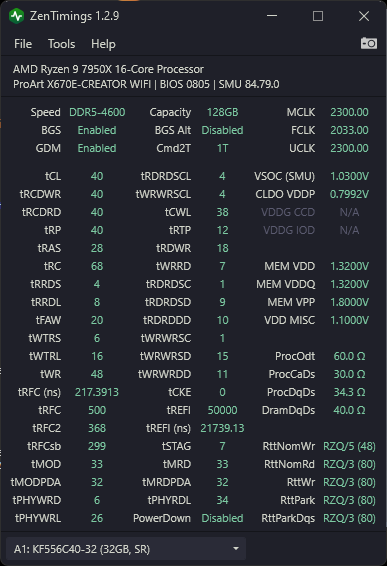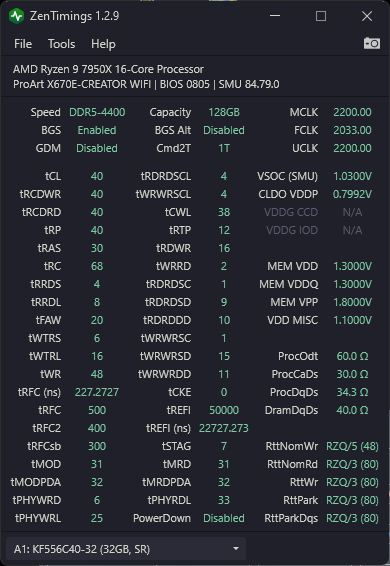Thankfully with just the two sticks, setting EXPO II in the BIOS was all that was required. Trained much faster than I was expecting based on the early reports of DDR5. Much less than a minute.
Hi wendell, any tips for settings to try on the Taichi board.
I have a x670e Tachi, 128 Gb of the G-Skill trident ddr6000 32gb 30 30 40 96 TZ5NR kit x4, water cooled and a 7950x. All my attempts to get higher mem sped have failed. 2 Sticks do work stable at DDR-6000. On the four sticks it boots and stable no problems but at DDR3600. I have only been successful to get past post at 3800, anything higher and I get a memory error. I know other people have gotten to 4000 and even 4400 stable. I can’t even boot and get past the memory test.
I tried coping settings of mem timings from other successful members, but they don’t work for me, maybe because they are using a different MB. So I was wondering if I am missing some setting that might be only on the taichi board.
I was wondering if you can share some of the settings that have help you get better speeds. Maybe I am doing something wrong, or I just got an unlucky set. Any help would be appreciated, Thanks
This is futile… I’ve decided to wait for Sapphire Rapids-WS… Hopefully it will appear in stores in Februrary.
If the crucial kit i have hit 4400 so easily… maybe its the best option for 128GB
you cant run 4 sticks at 6000 at the max you might get 4800 but from whats been posted here 44 or 42 seems to be the max stable with 4 dims.
but 6000 you have no option other than using 2 sticks as 4 isnt supported at that speed.
I understand that I can’t get 6000 with 4x sticks. But I can’t even get 4800 4400 or 4000… It won’t even post. The best I have got is 3800. I want to know if there is a bios setting on the Taichi board that helps get me better than 3800. I have copied the settings people have had success with, and I can’t get past the memory check.
My goal is to get at least 4200
does your ram have expo profiles or only xmp…
if you only have xmp then set it.
then manually enter timings from and expo profile for the speed you want to test.
apparently xmp and expo timings are different… so might be worth experimenting with expo timings for the ic’s you have on your ram.
maybe someone with expo ram can post some timings for you to try.
Have you been trying CL30 or cl40? I know some people posted using CL 30 but the majority of people getting 4600 to work are using cl40
My ram has EXPO Settings 6000. With two sticks I can get that no problem
With 4x32GB it doesn’t matter if your RAM has XMP or EXPO, in this case you have to set everything to manual anyway.
I wait for 48GB DIMMs, as it looks they also come from Samsung and SK-Hynix
The capacity looks great, but cl46 seems really high!
I was able to get 4400 with 40 37 37 71 107… but all settings on auto. The moment I mess with the Voltage or Frabric clock, or anything else I get either a C5 or 36 error.
At least 4400 is better than 3600.
I will wait for a new bios and try again. Also the CB01 that they posted has the other issue I have that it will boot once then any other boot will be stuck on 06
not necessarily its slightly better for bandwidth, but may be slower over all.
run the 3600 timings with tight latencies and you may make up the difference or even surpass the total throughput of 4400 ram.
4 sticks of DDR5 DIMMs might make overclocking less stable
Also CL matters less than most people thought
I saw Buildzoid’s video titled “Easy memory timings for Hynix DDR5 with Ryzen 7000” (youtube dlYxmRcdLVw)
I have 7950x, ASUS x670e Creator, 4x G.Skill Trident Z5 F5-6000J3238G32GX2-TZ5K running at DDR5-4600
Baseline of my system, before applying the timings from that video:
After yolo-applying those tighter secondary timings, it’s markedly better and seems stable:
A+ reference video on secondary timings!
his cas latency rant is hilarious…
coz while he is sort of right, he’s also kind of wrong…
you start overclocking with the primary timings…
basically starting with cas latency…
you drop it as low as it will go without erroring. leaving all other timings on auto.
then adjust the other 3 primaries.
after that. you start calculating the trfc and other tertiary timings using standardised formlae.
so him claiming cas latency is unimportant… when its pretty much the bedrock of all your timings… ![]()
the reality is, its just other timings that used to be of little consequence on ddr3,2,1 are now playing a bigger role as bandwidth increases.
thanks for being the guinea pig, I saw that video this morning and wanted to do the same. I’ll do it this weekend when I can have an unstable pc for a couple of days. I’ll probably try identical numbers to you but I will go 40-40-40 primary timings to suit my memory stock timings
Very true… I wonder though if a 6000 MHz / CL36 memory downclocked to 3600 MHz will receive CL18?
Remember, your actual timings will depend on the frequency combined with the CAS latency according to the formula Latency / Frequency. So, let’s crunch the numbers:
18 / 3600 = 5 ns latency
36 / 6000 = 6 ns latency
So the later is slightly more in terms of latency but has better sequential reads. However, if stuck on 36 CAS latency then that is 10 ns instead.
Of course, marketing thought it would be a good idea to let all DDR sticks be advertised as double the megahertz, so a 3600 MHz stick is actually 3600 MHz compared to a regular and obsolete SDRAM stick. In actuality the memory is clocked at half that speed (e.g. 1800 MHz) which doubles CAS latency. So:
3600 MHz @ CL18 - 10 ns
6000 MHz @ CL36 - 12 ns
3600 MHz @ CL36 - 20 ns
That does impact things.
I tried to match those settings from the buildzoid video
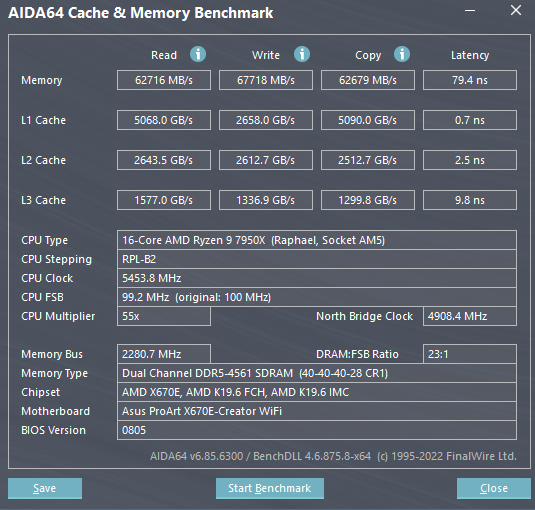
and only got an error at 1 hour of TM5 so I’m just going to try a little bit more voltage to see if that sorts it out
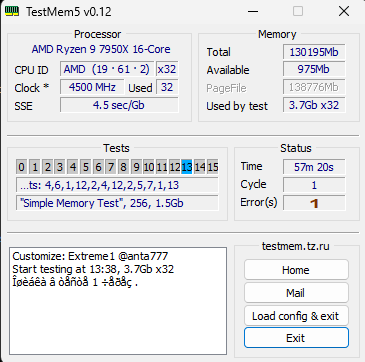
unfortunately 1.35v error after 30mins which is worse than at 1.32v
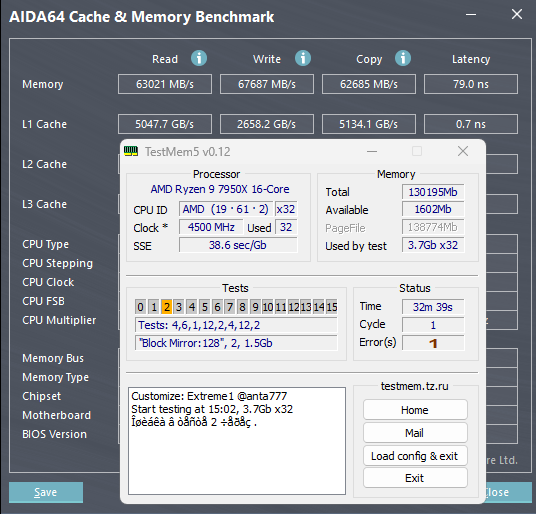
is 4400 even that much worse to guarantee there’ll be stability? N.B. geardown mode disabled is another change here not just 4400-4600.
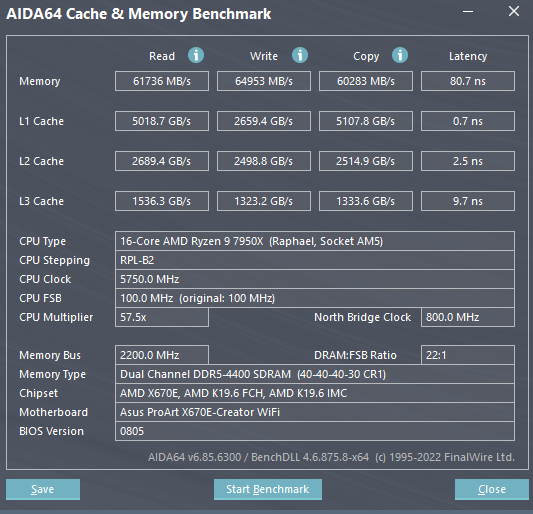
if I compare 4400 to my previous daily 4600 without the buildzoid tweaks the benchmark numbers are pretty close so would it be safer to stick with 4400 and know there’s a decent safety margin keeping 4400 stable whereas 4600 became unstable just with the tertiary stuff tweaked?
I had to lower FCLK from 2033 back down to 2000, it was causing the two monitors i have on the 7950x iGPU to flicker to a black screen for a frame or two (very odd).