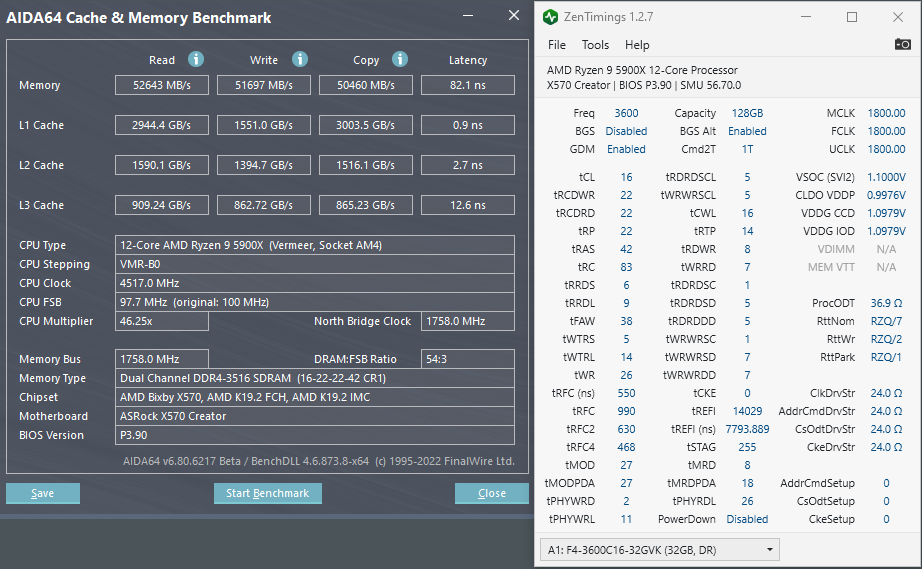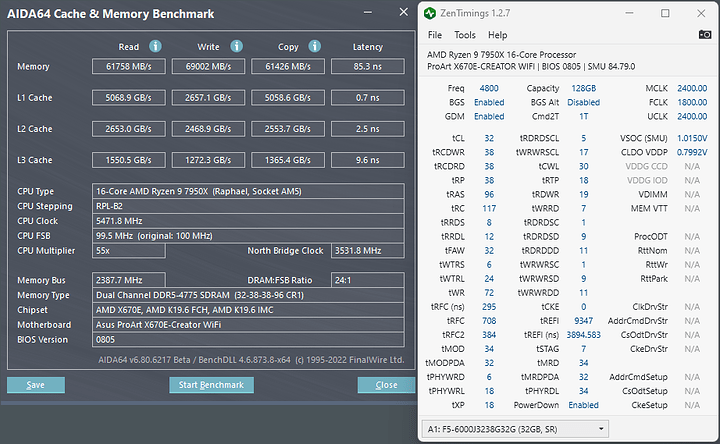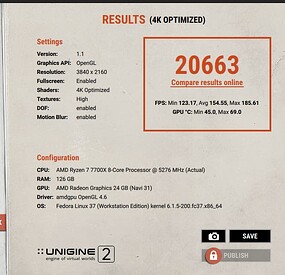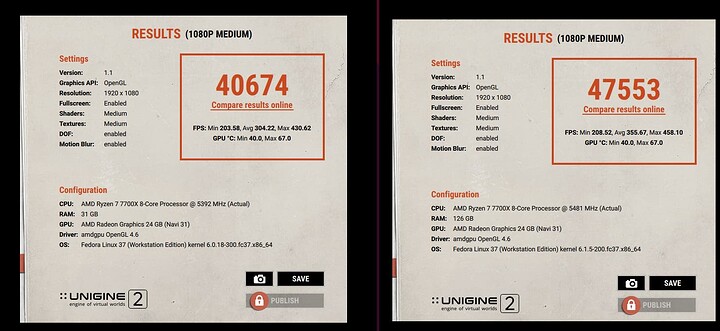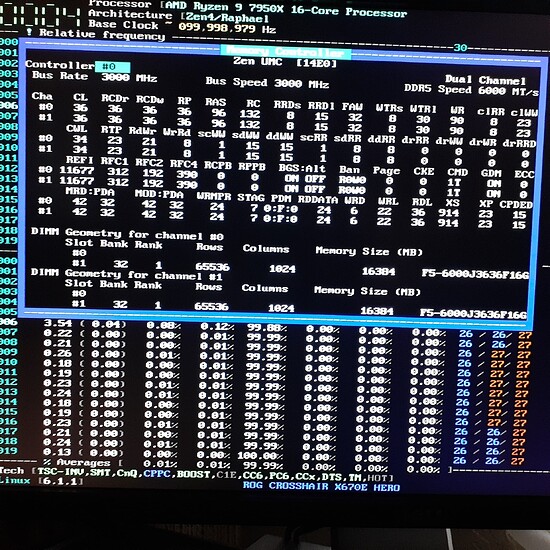It likely wins on bandwidth but not latancy, IIRC
Similar story, need to go into another class of chip to get to 128GB atm
Then I guess we’ll stick with a dozen Zen3 chips with ECC DRR4 for now, maybe upgrade end of Zen4 cycle in a couple of years. Seems to risky to go 128gb on Zen4 right now, judging by this thread. Especially with no known DDR5 ECC compatibility on consumer motherboards.
This didnt work unfortunately
I took these AIDA64 screenshots from a while ago directly comparing two of my 128GB workstations, one with a 5900x DDR4, and the new one with 7950x and DDR5.
This was before I went down from DDR5-4800 to DDR5-4600 (to avoid memory errors), so the 7950x results are very slightly higher than what I would get now.
5900x 4x32GB at DDR4-3600:
7950x 4x32GB at DDR5-4800:
When comparing to Zen3 I don’t see an issue with not being able to hit high DDR5 speeds on Zen4. Yes, I’d like it to be faster, and hope it gets better in time, but it still is faster with 4x32GB than the previous platform!
Also don’t forget the architectural differences of DDR5 (two channels per DIMM); you can’t just look at timings and understand how it’ll affect any given application since so much has changed.
This is super helpful! Thanks! I was looking for a direct comparison like this, just never found the right thing until now. Thanks again! ![]()
that is very cool, thank you for the information
i’m assuming the speed gap would be even larger with 2x32
I checked on many MBs QVLs and gigabyte has CT32G48C40U5 listed for most of their am5 boards…only at 4400
So I figured I grab 4 of them and try them out in my MSI board. See what I can get.
Its funny how so many MBs say they support 128GB of ram but you check their QVL and they do not have a 4x32 option listed.
so 4k performance doesnt seem too affected…
4x32 @ 4400
2x16 @ 6000
This one was surprising… @wendell
either the new kernel is much faster… or 4 dimms is better?
Depends on the benchmark too, but yes, lower res is most impacted.
Do you have that much run to run variation in cpu clock normally?
which is why the 1080p going up surprised me… i figured that the lower ram speed would have hurt the score.
I think the higher clock came from going to -12 on curve optimizer… was -10 before
I suppose it’s a GPU bound scenario at higher res, which sort of explains why slower RAM didn’t really hurt the scores.
but doesnt explain why 1080p increased so much… since that should be more CPU bound…
Has anyone gotten their hands on 32GB sticks of the new SK-Hynix A-die?
Possibly these could clock higher than 4800mhz with 4 sticks.
https://en.overclocking.com/review-ddr5-sk-hynix-a-die-32-gb-5600b-dual-rank/
Was hoping for news on these or the all but confirmed 48GB sticks at CES but nothing…
actually maybe my 2x16G kit isnt running at 6000 like the uefi says…
lshw is showing 4800… anyone else ?
It might have something to do with having 2x-4x the amount of ranks when you have 4 sticks
2x16 is likely 2 ranks total
4x32 is likely 8 ranks total
It could also be that the timings and latency benefit from more ranks is more important in this specific scenario than frequency
I’ve notice the same thing in lshw for my 2 X 16GB sticks at 6000Mhz.
Shows JEDEC-4800 speeds for each stick.
When I checked with the corefreqk driver though it shows the UMC running at 6000Mhz.
phew good to know
thanks
That just makes the perceived increase in performance with 4 dimms… even sweeter
I think lshw gets confused with the dual channels on a single stick.
For example lshw shows the memory clock at only 505Mhz for those DDR5-6000 sticks.
With my DDR4-3200 sticks overclocked to 3600Mhz on my 5950X rigs, lshw correctly identifies the sticks as running at 3600Mhz with the clock shown as 3600Mhz. The DDR4 sticks also show the vendor name while lshw on the 7950X rig only shows unknown.
try setting T2 command rate.
i think the ram tops out at 4800 and then has to run at T2 timings to get to 6000
as your already running loose timings you should boot ok.
if not set everything to auto apart from the speed you want 6000 and the t2 cmd rate.
let it train and see what you end up with.
if you have it play with expo just pick 6000 and set t2 ![]() (if allowed)
(if allowed)