Just throw ideas at me…
The PSU and the NVMe are brand spanking new. My old SSD died, so I got this one… Its a few months old. But the previous time the issue accured was with the old SSD… So I strongly doubt it’s the NVMe…
The problem is in fresh out. It behaves like a power issue. Maybe your cmos battery keeps resetting your cmos but your cmos isn’t resetting so again it’s gotta be a power issue. Idk where
got a multimeter?
Nope…
After hard resseting CMOS with the jumper and through BIOS just to be sure, It went straight into Windows…
Let’s see what will happen tomorrow. Today it went OK…
I wouldnt hesitate to run 1.35v on the ram just because. Its not uncommon for the higher end kits to run 1.35 on their XMP. This is how my 3600 kit is and a lot of 3200 kits are too. Its perfectly safe for daily use and ram doesnt degrade from overvolting over time like a cpu might. It cant hurt but it might not help.
Ram is 4x4 GB 2666MHz… Crucial Elite…
well that board is only guaranteed 2400 on all 4 slots. A little bump wont hurt.
I bought that set because it’s in the QVL of the board…
Thats great… but this is what they show for ram layout
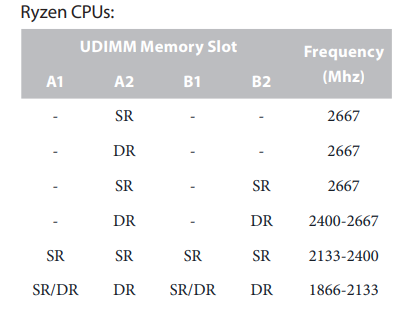
if you dont want to set that voltage then fine by me.
No no, I will set it later, I am just keeping the conversation going…
Fun fact… @1,35V the system crashed 3 times for 10 minutes. Crashed, as in BSOD crashed. It’s currently set to 1,30V and I will report later on. Going to work now…
have you tried unplugging the NVME drive and plugging it back in yet?
Honestly I haven’t… But at that point I have to take the whole system apart…
The GPU and the AIO water block are on the way. It shouldn’t be that though. The last time the issue occured I used my SATA drive…
Let’s see what effect the ram Voltage will have on the matter.
Ah that’s is kinda a disappointment.
Then i guess just running it at stock out of the box settings and start from scratch.
I’m kinda out of idea’s for now, aside from dram voltage.
You particular motherboard seems to be a trully pain in the rear…
Also did you already try with just 2 sticks of memory?
A thing that i would do at this point is take everything out of the case,
lay the board on its box install the gpu, 1 stick of memory connect the drive, psu etc.
Then fire it up outside the case.
If that works, then replace the memory stick with another one in the same slot.
Just to test all the dimms separately.
If that is all tested, then start testing with 2 dimms at the same time in dual channel mode.
I kinda got the feeling the issue might either be your motherboard not really liking your particular memory kit.
Or there might be an issue with your case, something like an unwanted contact, ground issue etc.
In these situations it can pay to insert the windows10 disc (recovery disc even) and check the boot loader, there are instructions online somewhere that tell you howto with a series of commands you can try.
I’ve had to do it several times myself because I sometimes bork my windows boot loader when messing with Linux stuff.
I tested the memory the last time… All sticks behave pretty much the same.
That is ultra intimidating to me…
What does this table mean?
My motherboard has the same thing on the manual.
shouldn’t be, worst case scenario you reinstall windows 
I had the exact same thing on my AM3+ board
dead southbridge
no idea on what is on the new chipsets however
On mine I confirmed nothing that goes through the southbridge worked at all