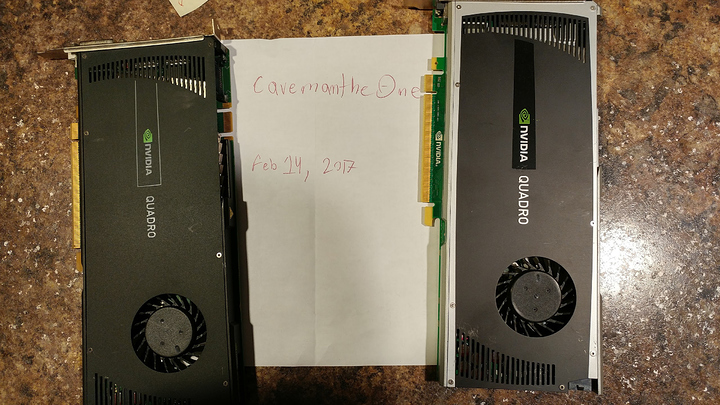So i have a friend that works doing 3d editing. using mainly AutoCAD and Revit this i what i have so far but. i have never built a computer straight up for cad work. so please help me out. This i what i have so far
That looks good with two comments.
Get at least a 2TB HDD and a 2+TB external backup.
Carefully check the system requirements for the program you will be using. In most cases you can save a LOT of money on your GPU by using a Geforce or Radeon card instead of a Quadro or Radeon Pro. Even in high end engineering offices my last company got Geforce cards for all 120 employees.
I am using PTC Creo with a GTX 970 and having no issues.
If it's for professional work, i.e. his job, I personally wouldn't go for overclocking. To me stability and/or just the feeling of stability would take precedence.
Anyways, Revit is also heavily CPU bound, so just about any GPU would work.
Here's a modified version of the list in OP: https://pcpartpicker.com/list/YTKyyf
- Switched to Xeon
- ECC RAM
- It's not on PCPartpicker for whatever reason, but I recommend the ASRock X99 WS
- Cheaper GPU (like I said, really anything should work)
If it's cpu heavy work should be dual xeon as well
work hard study well about it ...
Ok so i thought i saw somewhere that Autocad uses a lot of gpu, i manly was going off this puget systems rig guide.
also thanks for the input.
i was thinking about going that route. like buying a 1070 or 1080. but was not sure since its not Certified with Autocad
Use a 1070 or two in sli. I do a lot of cad work on a crappy netbook, definitely CPU intense I've used Revit before. 6800k or 6700 overclocking isn't needed.
so you are saying that i can use a 6800k ? and it should be fine ?
The Extreme series boards are meant for overclocking, I changed the board over to the X99 WS
https://pcpartpicker.com/list/8bW2TH
I have done exactly this for use at work with AutoCAD and Revit. You're going to want the Quadro. I have the M4000, its a pretty okay card for 3D work. Revit is much more optimized for 3D than AutoCAD is, so if your friend works in AutoCAD mostly, and with a lot of objects, you might want a bit more power. I notice on large 3D drawings the M4000 doesnt quite cut it.
People will suggest you use gaming cards because its cheaper, and its not like the gaming cards arent fast enough (in fact most of them are faster), its that AutoCAD will reduce its hardware acceleration or turn it off entirely. I have seen it say in the past that a fairly decent Radeon wasnt supported and just turn off all hardware accel.
It was suggested above to use Xeon and ECC Ram. I would tend to agree with that but for my system I have an i5 6500 and non ECC Ram. It does fine for me but I use AutoCAD far more than Revit currently.
I think the 6800k is a bit overkill. meh Go with a 6700k or 6700 overclocking not really needed.
Quado 4000's. $50 each. I have 5 total but i know these two work for sure so listed them, but if you are interested can sell the others too.
Quadro K4000's: $150 each. I have tested 2 of the four so far, will let anyone interested know how the other two are and if they work/don't. If the untested ones turn out ded will be $30 each for those ones
i dont think the quote quite worked as intended there lol
Some call me lazy, but what the hell, I'm not going to edit everything to perfection or hold peoples hands.
If he wants your Quadros, he can hunt you down by himself.
What would you think of this ?
the only reason i keep with the Gtx 1070 is its faster than the M4000 from what i have scene
but if you play with autocad and such i will take your word
https://pcpartpicker.com/user/thefunnymuffingamer/saved/qLqNGX
My job is making wiring and piping diagrams for boiler systems and their various applications. I dont use 3D as often but sometimes do to illustrate venting, and when I do I find the M4000 falls behind a little bit. I'm sure the 1070 is a capable CAD card. I have one myself for my gaming machine. I have no doubt that its faster than an M4000, its pretty typical of workstation cards to be slower. In most cases a recent gaming card with some power will do fine. My problem is this:
There is not a single supported "gaming" card on that list. If you need support from them and performance/stability becomes an issue, they will not support that card.
I dont agree with the route they have taken on that, but thats how it is. I know gaming cards are faster, and some/most of them do work well with AutoCAD, but I have seen some of them not first hand, and when they dont...well, you're SOL.
Proceed with caution on that. You may want to ask your "friend" what he would like to see. If this is for his job, why chance support down the road.
alright ill have to talk to him then. thanks for being helpful.