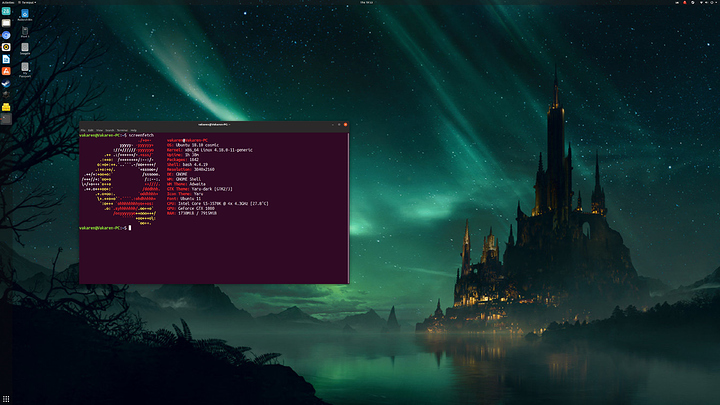I like it because of how easy it is to install obscure shit from the AUR and the fact it will run out of the box on anything from a raspberry pi to a server cluster and you only install what you need. On top of that the Arch wiki is by far the best documentation i’ve ever used. (Yes I know man is a thing.) Much more of a hobbyist’s distro as I use Windows for Work and School on my desktop still. Just about everything else is running Arch at this point however. I’ve been curating my config files for about 5 years now. People use Arch for the same reason people have project cars. Insert sick Miata owner burn
You should check out fedora. It gets major updates a few days after arch, but doesn’t make breaking changes with updates.
While you’re at it, go ahead and hate on the Benz too.
didn’t happen since 2018-07-14
Nice, a whole 3 months!
Even longer for me, that breaking change was only to one package, so only users of that package had to manually intervene.
Listen, I am done talking about this. This is way offtopic, wanna talk about it, make a thread.
Started yesterday with Ubuntu 18.04 and KDE.
I have a ton of Linux experience with Ubuntu Server going back to when I was running it on PowerPC driven Apple XServes, so I know I’m comfortable with terminal, but never as a primary OS. I’ve dual-booted before, but never as a primary OS. My first desktop experience was with SUSE back in the mid-2000s, and then I tooled around here and there with Ubuntu after that.
I’ve set my Windows drive not to boot any longer, so going back will hopefully be as inconvenient as fixing whatever issue I’m having on Windows, and after grappling with my WiFi adapter (ugh) and my wireless printer (more ugh), everything is up and running more or less without sacrificing any functionality (except for Kindle, it seems). Even got my Corsair RGB lighting to work, which was a pleasant surprise.
I realized I’ve been using multiplatform tools over the last few years almost exclusively. Firefox, Zotero, Steam, Thunderbird, Nextcloud VLC, etc. So it was a pretty painless switch.
Alright. I think I’m ready to try my hand at this. Manjaro, I choose you!
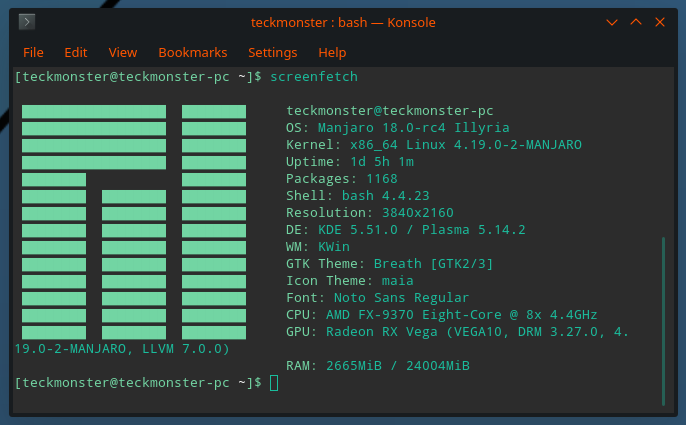
I chose Manjaro because it’s based on Arch, but it comes in a tidy package, and since it’s based on Arch I should have a solution to almost all my problems easily accessible (so far so good).
I still have a lot of customizing to do, but I’m at a point were I’d feel comfortable using it as my 1st OS. I’ve even gotten most of the games I play working with Wine and Lutris (not that I game much).
I have tried Ubuntu a few times since 08-ish iirc, but it has always felt extremely heavy (sluggish), and this last time it also gave me far too many problems right out of the gate.
I’ve gotta say, Lutris is working real well for warcraft and starcraft, which I play a fair amount of.
I’m quite impressed with how far it’s come in the few months.
I’m also very impressed with Lutris/Proton lately!
Regulars on the Ubuntu mailing list in my country all are having a lengthy conversation over reliability of Ubuntu having gone way down since 18.04. It has come to the point where they start advising people to use other distros in certain situations! I find this a bit sad as Ubuntu used to be the #1 recommendation for new people and anyone that want something reliable.
I feel like Ubuntu has its ups and downs, just like other distros. For the community’s sake, I hope they improve.
Fedora, at about release 22, was pretty buggy, but now it’s rock solid.
Ubuntu had lots of problems around 14.04 and 12.04.
Other distros, well, I don’t follow them enough to really speak to it.
If you want cutting edge hardware support you have to accept the possibility of bugs and halfbaked software. In just the last three years I’ve seen Ubuntu move from years old hardware support to weeks. Its bittersweet.
What is everyone using as an email/calendar/contacts program? I’ve got my contacts, calendar, and tasks lists hotsed on my Nextcloud server. Still using GMail unfortunately. Looking for something that can synchronize all of them together.
I thought maybe Thunderbird but it just doesn’t want to work with Nextcloud for some reason. I tried out Kontact and everything does work but the email part isn’t very intuitive like Thunderbird is. Things show up simultaneously in my Inbox folder and then in my All Mail folder and don’t synchronize together, and there’s no way to easily archive things.
Anyone have any recommendations?
Now that I have a dedicated Windows workstation for game development, I can finally get back into farting around with LInux, this time on my laptop. (Last time I tried to set up a Samba or NextCloud server and failed miserably)
I got a little 120GB SSD installed to play with, I put Ubuntu Studio and Kali Linux in separate partitions, and I’ve already managed to break my Kali linux install  Must have had something to do with that Gpart thing I did to make room for Studio
Must have had something to do with that Gpart thing I did to make room for Studio 
But in any event, I’ve got Ubuntu working ok, got my Logitec MX Master 2S working, got Firefox all set up, got Discord all set up. Not much I really do on my laptop anymore but web, email and discord, so…I’m already pretty much good to go, and I can start playing around with some of this FOSS content creation stuff included with Ubuntu Studio.
I really want to get in and fix my Kali install though, so I can start pen testing my home network to see if my security is worth a crap. Soon…
Well Ubuntu didn’t last long. I tried o change the screen resolution and the screen went black. Was never able to get it back. So…to hell with it. I’ll try Mint.
I immediately liked the Cinnamon desktop, feels a lot like windows. It was easy to install and easy to set up, but as I use it, again it has quirks. Like, pairing my bluetooth mouse is something I often have to completely redo every time I start the system. Also, I can’t dim the screen. The slider moves, but nothing happens.
I tried installing xbacklight, but that did nothing.
This is still a fairly frustrating experience, as things that you just take for granted and work on Windows, are things you have to fiddle with endlessly in Linux.
Moving over to the Kali Linux side of things, I decided to attempt a live, persistent USB. I managed to get the Live USB part working, but not so much the persistent part. Also, I tried reinstalling Kali on the other partition, and it still won’t boot up, even after completely wiping it out and starting over.
Oh, not that it’s very important, but the game I develop for (on my Windows workstation), does not work on Steam Play.
But…it’s not all bad. Firefox works just as it should. Discord works well. That’s the bulk of what I do on this lappy right now anyway, so I’m going to try to get through the whole weekend without booting into Windows.
Edit:
Adventures in Linux…Day 2: I uninstalled the default blueberry program, and in it’s place installed blueman. Hopefully this will be a better bluetooth device manager, as Mint’s devault program just quit working altogether this morning
Linux can be an adventure. Especially with laptop hardware. It’s support of laptop hardware has gotten very good, but there’s quite a few brands out there that I keep reading about that seem to have persistent errors and such.
Also, Linux is designed for you to tinker with, and is very modular if others don’t mind me saying. Each component at some point or the other, can be replace with another component. It’s a very versatile operating system.
I tend to see MANY people who end up tinkering with it, just for the sake of tinkering with it, and seeing if they can force a particular distribution to work on specific hardware or vice versa.
there’s lots of help out on the web, and lots of documentation. It’s usually just a matter of being able to have the patience to tinker.
Yes, there are distributions that try to take all the guess work out of it, which most people tend to gravitate to. Hell, that’s why I tend to gravitate to Ubuntu. But when I do travel outside my comfort zone with it, I know there’s TONS of places I can go to look for help with Ubuntu, because it’s such a prevalent OS, and most distributions are a derivative of Ubuntu, or carry an Ubuntu base.
Adventures in Linux, Day 3: The blueman BT manager is working perfectly so far. 3 power off/power on cycles and it’s recognizes the mouse right away, no need to re pair or enable BT all over again. So that’s fixed.
I was using Shutter for screenshots, but was disappointed that there was no pencil editing tool. A quick bit of research revealed that this often recommended tool is out of date, and relies on dependencies that are no longer in the Ubuntu repositories. So a bit more researching, and I learned you can use either Flameshot, or take screenshots with GIMP. Since I already have GIMP installed, I decided to go that route, and I’ll see how that works out for me.
I still can’t dim my screen. I’ve tried installing and using xbacklight, but nothing happens. I have yet to discover any alternative methods.
Other than that, Mint has been pretty smooth. It’s a bit slow to launch, probably as slow as Windows, but once it’s up it runs faster…probably as much to do with the SSD it’s on, vs Windows being on the old 5400 RPM drive. I may try to add more games from my Steam library and see what works, and what doesn’t. But playing games is not what this lap top is for, so that’s not a deal breaker.
Edit/Update: Well, Bluetooth has gone off the rails again. I’ve restarted the OS a few times, tried the terminal and failed as usual. The GUI interfaces don’t work. I really don’t want to give up this soon, but things that were working, that just decide to quit working is so…Windows 98. Why? Why is this so…hard?
Adventures in Linux, Day 4: I have failed. The bluetooth issue was more than I could overcome. The new SSD has been wiped, formatted, and is now home to a fresh install of Windows 10.
But all is not lost. I still have Kali on a USB stick. I’ve decided that Linux simply is not a workable desktop for people like me. People who have been life long Windows users, who just haven’t become comfortable with the Terminal. It seems, a foundational understanding of the Terminal is mandatory, if you want to use Linux in a desktop environment…because things will break, and you’ll need to break out a couple pocket protectors to fix them.
So I shall learn from the Terminal up, rather than the desktop down. I will use a less “friendly” distro so I’m under no illusions of what is expected of me. The next step in my adventure will be to attempt to understand why I don’t have a persistent USB, even though I’ve followed the directions to the letter, and everything seems in the place it should be.
Perhaps someday, my pocket protector will become full enough, that I can finally ditch Windows, but alas, that day is not today.
Welcome to Linux, bro. 
Two years into the challenge and I’m still running strong with linux as my primary OS. I’ve mainly stayed within the Ubuntu family, namely Ubuntu Gnome, MATE as well as KDE Neon. My desktop hardware hasn’t changed but in the new year it looks like I’ll be doing my first AMD/AMD build. My laptop was replaced with another intel/nvidia machine. My previous laptop didn’t require much tinkering in order to get linux running on it. However my new laptop had a lot more issues with system locks during the install/first boot process. I ended up installing an XPS 15 specific re-spin of Ubuntu which works fairly well. Over the holidays I’ll give a more up to date kernel a try and see if something of my problems have been resolved.
Over the past two years I’ve gone back to school and finished an CS degree. The university uses primarily Linux machines for their program, and I’ve only had one project that required me to dual boot into Windows for Visual Studio.
Overall I’m still quite happy and plan on staying on board for a good long while. Steam linux support has also helped the experience greatly. I don’t need a huge game library but I do want the ability to play a significant number of high quality games, which the platform now has. Now that I have some spare time I’ll be finding an open source project to start contributing to help build my portfolio and help push the platform along.