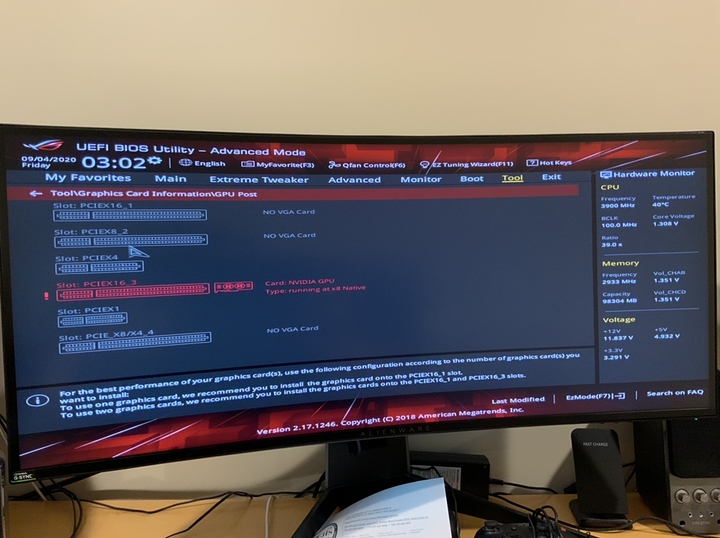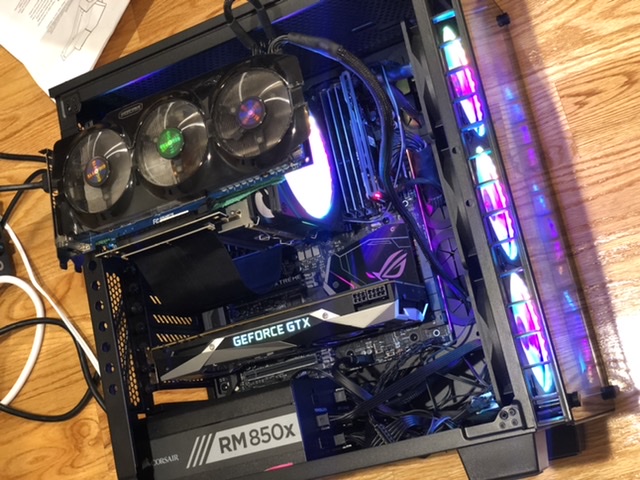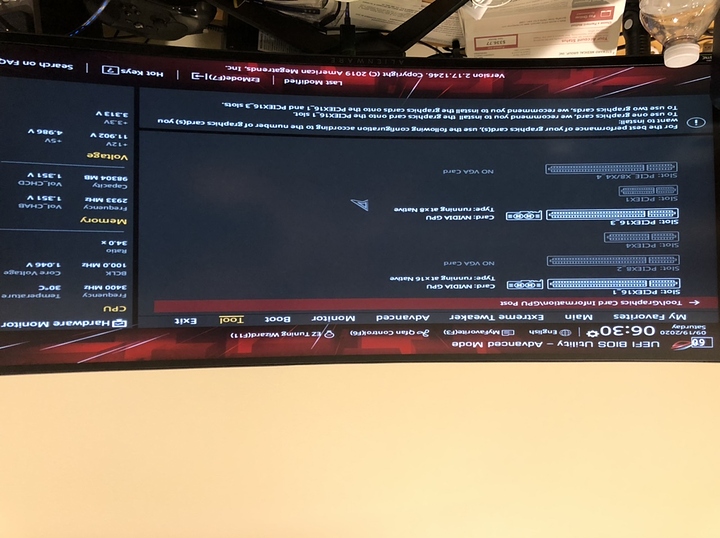Well… I’ve done some testing.
I got a x16 pcie3 riser cable from Amazon (Asiahorse, was $20). I used that with the GTX 670 card on the top slot, and this connected at x16.
Once I put the 2nd GPU (1080ti) in the 3rd slot, it still connected at x8 there. However, the BIOS page does not show it in red anymore. This is weird.
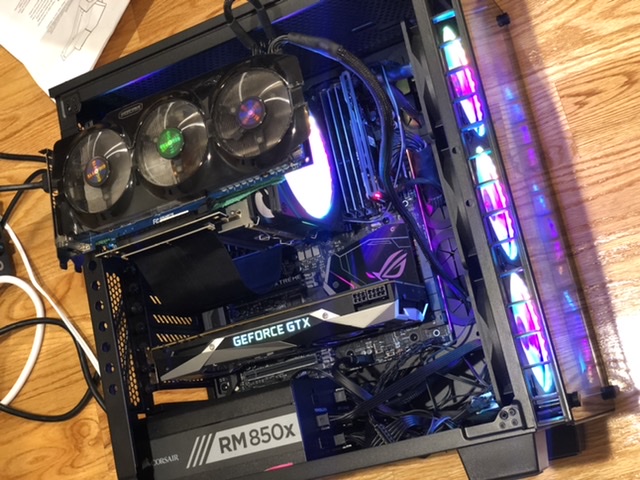
Yes I put a folded microfiber cloth under that GPU so it would not short against the HSF.
Very sorry. no idea why iOS shows me the photo the right way up but it ends up upside down when uploaded.
I simply cannot work out what’s going on with this. All I want to know is if i can run a bifurcated x4/x4/x4/x4 nvme card in one or both of these slots… It is looking like i would need to test it.
Also the 670 appears to no longer be stable. it is acting really weird. Freezing in windows every few seconds and preventing booting into Ubuntu. Could be a coincidence that this is the beginning of the end of that card. But I’m now actually a bit afraid to test the 1080ti with this riser cable on the top slot now. Not to mention without designing some kind of mount, having the graphics card just hanging out is not ideal at all.
I am pretty sure that i’m getting nowhere with the ASUS email support. I am just really tired of dealing with it by now. I sent a detailed email, they told me to use either the first or third slot (proving they didnt read my email), I reiterated, they sent me a word doc requesting the same details I already provided, and I complied with that.
What I posted already was the first response, to repeat it here again:
We strongly recommend not to use PCIEX16_3 as primary display slot. Unfortunately, the PCIEX16_3 slot runs at 8x if GPU is installed as primary.
I replied:
Thank you for the clarification. Yes I think I was having trouble finding anyone else on the internet to report on single GPU usage with the 3rd slot.
Could you provide further confirmation for me? Based on this information, does it mean that I can expect the 3rd slot to engage at 16x ONLY IF the first slot is also populated? When I populated the first x16 slot with a low profile adapter for a (4 lane) m.2 NVMe adapter, the 3rd slot was also still limited at 8 lanes. I will obtain a PCIe riser extension in order to use the top x16 slot in any case.
The next day I received:
If 1st slot is occupied, the 3rd slot will switch to 8x
My response:
Thank you for your response. This information cannot be correct as it contradicts information on the internet as well as the ZENITH EXTREME manual itself.
The threadripper (gen 1) platform provides 64 PCIe lanes, and the slot distribution is x16, x8, x16, x8, in that order, for the 4 full size slots on the board. The third slot (which I am trying to use) is a full x16 slot, and should run at full 16 lanes, ESPECIALLY if the slot 1 is also populated with a x16 card.
I am currently testing and will report back soon with whether or not the first x16 slot will connect a GPU at x16. And we shall then see (once I come up with a way to fit things in the case safely) if the third slot can connect at x16 if the first slot is filled.
I am disappointed in the product support service that I have received thus far. I hope that we can escalate this discussion further.
Thank you.
This whole thing is just going nowhere. I doubt over 2 years after release anyone over there really cares about this board anymore. And I’m starting to feel the same way myself. They’re also making a mess of the email ticket numbers. I think I have 4 different ticket numbers. I reply to the email like they ask, and then some different rep ends up replying to me on a new ticket.
In a few weeks we will get AMD’s announcements, and I am sure that I will feel better once I do a 5950X build (I may also entertain the idea of a threadripper 5970X build) so that I can get rid of this 1950X setup…
Before I was annoyed that it seems to not work as promised, but at this point I’d rather just use all these cores on this CPU, machine is stable anyway and all ram slots work… I had swapped over to my delidded 8700K running 5Ghz but going from 16 okayishly fast cores to 6 quite fast cores is a downgrade overall for my work (which involves a lot of code compiling sometimes). The other thing was some driver annoyances with running the OS drive in the wrong system (does not have a performance impact though, been gaming a little here and there).
I dunno. I need to unload some of my hardware so I can spend more time focusing on the rest of my life because it is too easy to tinker with hardware especially with 3 PCs like I have right now. The other one is a 5820K that is humming along as a NAS. I was planning to upgrade that with the threadripper but I honestly just don’t “trust” it as a platform at this point.
I think once I build a Zen 3 setup I’m going to want to liquidate both of these machines.
Thinking about it a bit more, it is potentially ideal to have a 3 PC setup. One is a NAS and mostly runs headless, one with many cores is for work, and one with faster cores is for games. And preferably that last one is SFF.
If I can make SFF work with zen 3 threadripper I will probably go down that path and end up with a single PC for work and play. The main problem with this is it’s annoying to wait for reboot and starting things back up… so I’ll be looking into that VFIO goodness. I really hope I’m not hyping Zen 3 up too much to turn it into a disappointment.