Hi
Short version :
If am not wrong it’s like this:
Intel before 10th gen it was only 20 physical lanes coming out of the CPU
So pcie 3.0 X 20 lanes
Now with 11th gen they got 4 more lanes.
And support 4.0 for the devices that does use it
16 go to gpu
4 for nvme ( possible to make it X2 in bios )
4X for dmi link which the link then decides somehow to make it into “24 lanes” again. But it’s still physically limited to the original 4 ( bottlenecked of some sort )
Ok so if I am a heavy user will I be able to use 10gbe with sata ssd’s and hardisks without throttling ?
Will be able to utilize the 10Gbe ?
Long version extended:
To give you example}
Am building a NAS/server next to my desk right now and want to transfer files 10gbe Lan
Right now got all 8 sata ports on my maximus X hero (8700k) used with hardisks and sata ssd (30TB+ )
So I want to back them up on the NAS then replace them with bigger drives/ssd’s
Then add more in the extra sata ports if I get a motherboard that have 10 XD hhhh
Also when I use all USB’s I notice some don’t work because I reached the limit on my motherboard
So if I buy a motherboard Z590 with 10Gbe onboard will I be able to copy files between hardisks and then from the raid ssd’s to the NAS via 10gbe ?
Will it use the 10gbe max speed ?
Will I lose some sata ports and USB’s ?
Is it still bad platform for users like that ?
I can’t afford to buy better stuff because am going to buy threadripper for the NAS ( old cheap 1920x)
And amd X570 is similar situation ? Because it’s 24 Lanes total ? Also it’s very hard to find cheap 10gbe onboard in amd
Also adding a pcie card means sharing pcie lanes with nvme or the gpu 
Maybe the gpu won’t be an issue because it uses pcie 4.0 so 8x is enough
But nvme will be an issue Coz I buy the cheap pcie 3.0 to get big capacity for low price

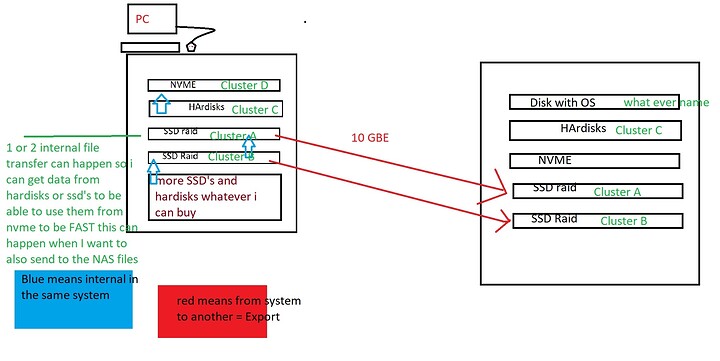

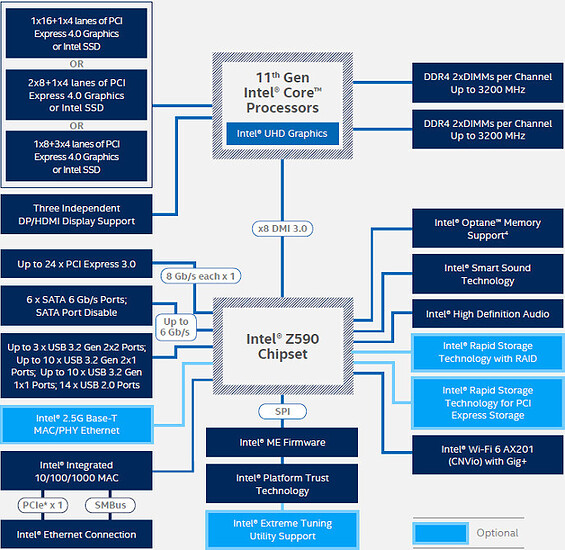
 ok so x8 to z590 -4 will send to nvme = 4 remaining to the entire io/network
ok so x8 to z590 -4 will send to nvme = 4 remaining to the entire io/network what I can try to learn I try it on it
what I can try to learn I try it on it