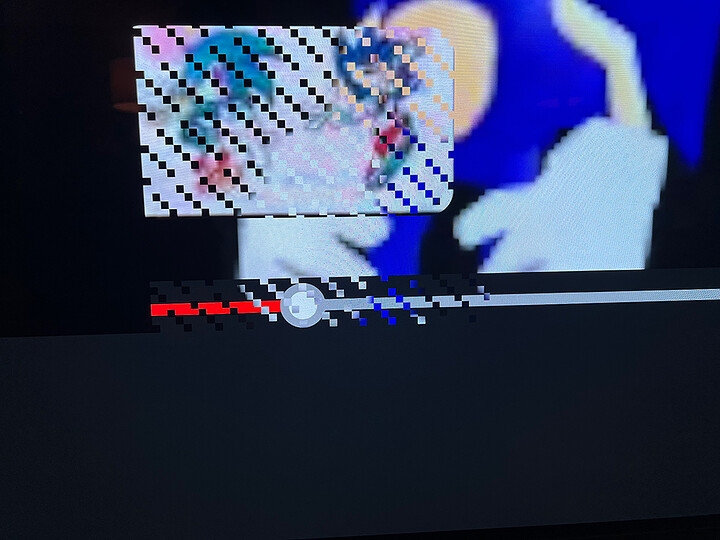I developed my own 10 Feet UI for YouTube for my HTPC - Essentially just a wrapper for the YouTube On TV through a .NET app with a WebView2 (aka Edge) control. However, I’m having issues that over time, the UI starts showing graphical issues as the photo shows… I have swapped the video card twice (due to other upgrades) and it shows the same problems and I’m not sure on what the core issue may be. CPU/RAM/Motherboard? Any hints on where to start?
its not your gpu, ive been seeing the same for a few months when i shut down my web browser after watching youtube vids.
was i thinking its the nvidia driver.
but apparenlty not.
that being said it may not be webview either as my browser (opera) doesnt use it.
so might actually be the web page.
well - WebView2 is based off Edge so it ends up being a Chromium browser, and both video cards were Nvidia. Funnily enough, the browser I tested the full YouTube experience was Firefox… so there may be something between Chrome/Nvidia…
hmm… have you adjusted any of the managed 3d settings in the nvidia panel.
in the program settings tab have you added things like explorer and your browser?..
if so try restoring the settings to default and reboot.
go back to the page and see if the issue is still there.
Yeah I did a clean format a while back and have not tinkered the settings ever since. Will give it a whirl tomorrow again just in case - the only thing I have active is HDR, but I think that’s through the Windows Settings panel now.
welp, tried this and still have the same issues… will try to build a Firefox app and see if this “resolves” this issue
This looks really weird, it’s pixelated but not in a normal way. I do have a older driver but this almost looks like the video card is overclocked and got too hot.
Edit, is that the same image but pixelated that is showing in the corner?
No it’s a different frame on the video.
It’s happening with two video cards already and they’re all stock config
I had this issue with Netflix on my computer. It would blink something like this every once in awhile. It was a setting in my Nvidia that caused the issue.
It got worse with subtitles…I will check later today which one it was.
I believe it was caused by vsync if I remember correctly. Still away from the computer yet adjusting a few settings fixed my duplicate ghosting issue in shows/movies
i was seeing this webview2 crap showing up in taskmanager more and more.
despite multiple attempts at uninstalling it, (i just gets put back after an update. regardless of reg/policy)
but by disabling all options in edge settings it seems to stop a lot of instances popping up. (i mean everything switched to off regardless of where it is in the list or what function it performs if it has a slider, turn it off)
but still occasionally i saw it attaching to a random process’s.
the latest was avira my antivirus. (i thought av’s were supposed to stop hooking into its own programs. apparently not)
so i switched to bitdefender.
so far not seen an instance of it for over a week.
WebView2 is a component that renders webpages - on its own, is not an issue; but whatever is loading it is probably the culprit to address - try to use Process Explorer to check up on what is causing this… one of the maligned processes is the Widget process, which is actually managed by a service; that’s what you want to kill
already done.(well sort of) ![]() thats how i saw it attaching to avira.
thats how i saw it attaching to avira. ![]()
i used processhacker2.
my security doesnt like it but its well regarded in certain circles as its a bit more expansive in what it can monitor on the system.
USE AT YOUR OWN RISK