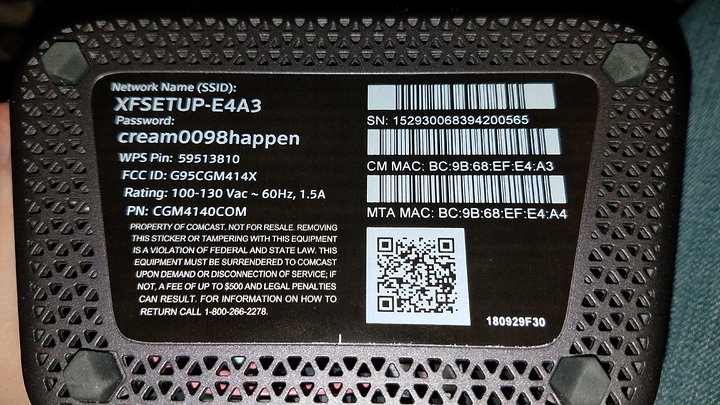After being told via emails that my network was out of spec, I decided to rent an Xfinity XB6-T wireless gateway. Only reason I did this was to prove degrading lines that I am connected to.
Dont expect any stats pages of the gateway as I could not format them for a screen shot.
I am summing this up into sections after a brief summary about the device and setup. It will go something like, what I liked and what I didnt like.
Onto the review.
When I got the device I had requested it on their forums and they sent it out via UPS, once received I un boxed it, and was surprised at how well and neatly it was laid out, they even included a return label If I decided to ship it back. Set up was a breeze, connect cable, connect a device with an ethernet cable, then plug in the power cord. No battery backup so you will need a UPS if you live in a town with constant power outages. I dont have many power outages and if and when I do, they dont last long. After the device was set up my insta regret went into over drive, the gateway had a noisy cooling fan that might has well not even been on it it got so hot. Anyway, back to the review. I used the self activation page they provided and talked to no humans. Then I was online. This device can also be used with their mesh wifi system, which I didnt get.
The device also has VoIP phone jacks, so if you need phone service and need to rent a gateway, ask for the XB6-T it has a Broadcom chipset and not the Puma 5 or 6 chips the battery back up older Xfinity gateways do.
Forget device lights, there is none but one a small white dot telling you everything is okay, set it and forget it.
Stats pages locked out and provided no user end readable stuff, just an option for setting up the wifi, and showing devices on the network.
Here is some pictures of the device. Ugly little thing.
What I liked
- Fast speeds.
- Ease of use.
- Option for mesh wifi.
- Wireless range was outstanding even when I was 272 feet from my home in my neighborhood, I was at one bar on my phone for the wifi connection.
- Ease of setup.
What I did not like
- Dumded down interface no option to change DNS or anything.
- Lack of status lights
- Wireless radios still broadcasted in bridge mode.
- Loud fan when downloading large files such as Steam games, sounded like a fish tank pump.
- It cannot dissipate any of the heat.
- A guest network broadcast without your permission, any other Comcast user can use your bandwidth. (IE) next door neighbor, whos dodging their data usage.
Upon further use, the fan was enough for me to send it back, plus the rental fee for it. Not being able to change my DNS provider was a deal breaker as well. I dont see why this thing needs fan at all. It also has a stupid design.
If you need VoIP service and is not a power user, rent it. But keep an eye out on the market for VoIP gateways or modems to get out of the rental fee.