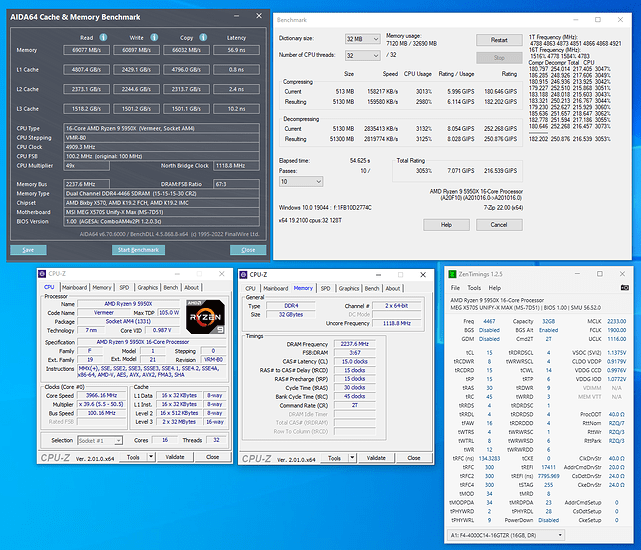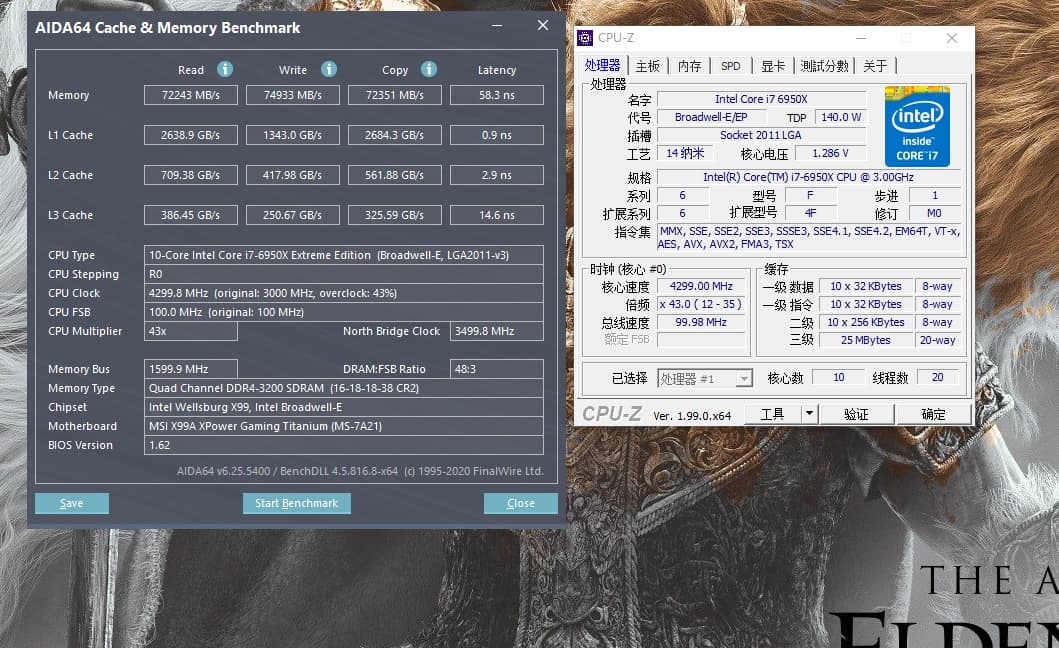Let me start by saying, I’m a pretty deep rooted AMD (ATi) shill/fanboy. It’s what I could afford years ago, and it’s nice that they’re semi decent now.
That said, and out of the way, the X99 platform is, and will be, the greatest platform for some time to come!
Why:
The three main reasons why it’s going to be one of the best for some time to come;
-
Cheap Xeon CPU Selection: LGA 2011-3 Xeon CPU’s are flooding the market, 14C, 18C, 22C, etc. Xeon CPU’s are getting dirt cheap! As of typing this, I recently acquired a E5-2696 v3 18C/36T 3.8GHz boost clock for almost $50.
-
Cheap DDR3/4 ECC RAM: 16GB and 32GB DIMM’s are getting dirt cheap! The v3 Xeon’s use up to 2133mt/'s and the v4’s use up to 2400mt/s. So get what your CPU is capable of. I picked up 128GB of 2133mt/s ECC Samsung 4x 32GB DIMM’s for $120 a year ago.
-
Cheap X99 LGA2011-3 Motherboards: There’s a lot of 2nd hand ones, but there’s also the cheap Chinese ones. Personally, I use a JGINYUE X99 Titanium D4, and it’s got full PCIe lanes (using a Xeon) to every slot. So 3x slots at full x16 bandwidth, and 1x slot at x4 bandwidth, and 1x slot at x1. It’s also got two M.2 slots; 1 PCIe Gen3; 1 SATA. Also, of many Chinese X99 LGA2011 boards tested, many have praised the VRM solution on this board. It does have a small 30mmx30mmx7mm fan in the VRM heatsink, but even with it off, it still works perfectly fine.
-
Very Capable for old tech: The CPU’s/RAM were designed for 24/7 use at full capacity utilization in data centers. These never got OC’d, or ran in hot environemnts. It may be old for a datacenter, but these are still plenty capable for running/hosting VM’s, file sharing, or streaming/capturing gameplay, not to mention Xeon’s offer full PCIe lanes to any/all full wired slots.
The E5 LGA2011 v3 Xeon’s are Capable:
It’s old, it’s not new, so what?! I use mine to simultaniously do the following, all at the same time, and with ZERO issues!
-
Host Game Servers; I’ve got 7 VM’s running, and hosting games for; 7D2D, RUST, Wreckfest, BOII, Minecraft, Unreal Tournament, Ground Branch (I’ll probably start up a few more). These only need to compute the environment variables, not the graphics, so it’s light task loads.
-
Family File Sharing/Hosting; all of my family can see/download pictures and videos I upload through a VPN connection I setup for them. It’s free to my family, and they don’t need to worry about a monthly charge, etc. I have backups running to another device in another location at a friends house (we have a DR setup at each other’s place). If there’s any issues, they just text me. They don’t have to worry about a company going bankrupt, or locking them out through paywall of sorts.
-
Streaming/game capture; while still hosting games, and allowing my family to pull pictures/videos (or upload), I can still stream or capture game footage.
Why people who stream think they need the latest and greatest, is beyond me! A great Home Server can be built and ran for a fraction of a new computer, and serve one’s purposes much better.
My Full Build:
CPU - Xeon E5-2696 v3 18C/36T----------------------------------------------------------------------- $50 (cheaper options)
CPU Cooler - Any for LGA20XX I believe will work---------------------------------------------- $30 (I got a DeepCool tower cooler, but pretty much anything for 145W TDP will work)
MoBo - JGINYUE X99 Titanium D4 (running 90mv undervolt mod)----------------------- $87 (about lowest for Chinese X99 boards)
RAM - 128GB 2133mt/s ECC Samsung 4x 32GB DIMM’s (w/ FreezerMod blocks)— $120 (cheaper options)
GPU - Nvidia Quadro P600------------------------------------------------------------------------------ $80 (cheaper options)
Capture - AVerMedia Live Gamer 4K---------------------------------------------------------------- $180 (cheaper options
SSD - SATA III - Phillips 240GB - host OS----------------------------------------------------------- $30
SSD - PCIe NVMe AID - SanDisk SX350-6400 - host VM’s and Game Capture--------- $613 (cheaper options - also $13 for expansion slot cooler for active cooling)
HDD - 4x 4TB SAS in RAID 5 - LSI MegaRAID 9264 4i - host file share-------------------- $99 ($25 for controller, $74 for 5x used 4TB SAS drives - cheaper options)
PSU - Thermaltake 600W-------------------------------------------------------------------------------- $36 (I’ll eventually upgarde to something better than a white label)
Case - Rosewill----------------------------------------------------------------------------------------------- $60 (was about $40 for case, and $18 for a aftermarket 4x 3.5" drive cage w/ trays)
Trimming Cost:
From what I paid, and my specific config, I’m at about $1385 all in. However, if you remove the PCIe NVMe AID and add a cheap 1TB-2TB PCIe NVMe SSD, it’d be down to $872 and it wouldn’t be a huge sacrifice. If I had gone with a 60FPS capable capture card, I could knock off another $130, and put me at $742, again and for someone streaming it would work just fine! Most people don’t need a swath of storage, and could probably replace or do without all together, the mass storage, trimming off another $99, bringing a possible Home Server build to $643. I also got my original Xeon E5-2697 v3 for $28 shipped, which would trimm off $24 from the cost, bringing it down a hair more to $619.
Gripes:
It runs 24/7 in the corner of my office. Only gripe I have, is the fans. Wish they could be a bit quieter. I didn’t add these in the cost, because you can sometimes find someone giving away 120mm fans, or selling them for dirt cheap. Sometimes the case and CPU cooler already include them.
Closing:
So if you have a friend saying they want a Home Server, and they’re looking to share files, run servers for games, and stream/record game play, this style build would be perfect for them!