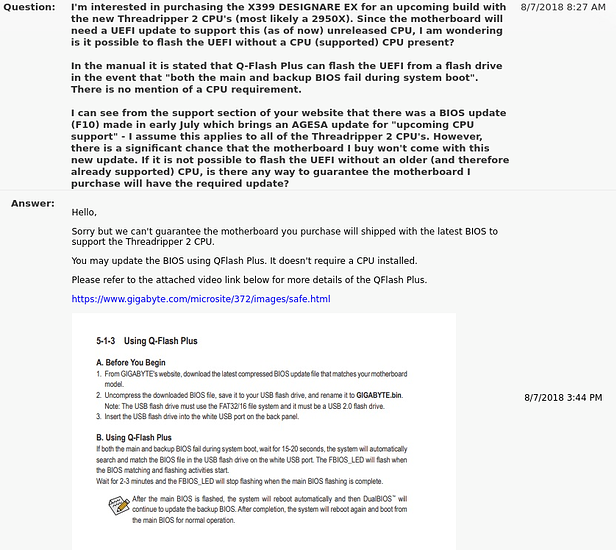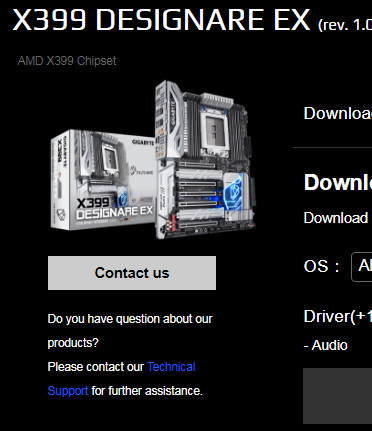I’m planning on (finally) replacing my Sandy Bridge system with a brand new 2950X-based one (including GPU passthrough  ).
).
My eyes are currently on the Gigabyte X399 DESIGNARE EX, but there’s one issue that I’ve spotted - does this motherboard allow you to flash the UEFI without a CPU (already supported by the pre-flashed UEFI) installed? Even though Gigabyte released UEFI revision F10 in early July, I’m sure I won’t get a motherboard with that from Amazon (in Ireland, so Amazon UK).
It’s unclear whether or not the “Q-Flash Plus” feature allows the UEFI to be flashed without a CPU. By it’s description it seems plausible - you have to use a specific USB port for example - but the manual only says that it will “recover BIOS data from the USB flash drive” in the event that “both the main and backup BIOS fail during
system boot”.
Does anyone have this board and know what the story is?
UPDATE: Looks like the Amazon.co.uk page for the board has changed to a pre-order. There were a few in stock as late as yesterday, so maybe this means that there’s a new revision / lot with the new UEFI pre-installed?
UPDATE 2: Gigabyte got back to me, apparently a CPU is not required: