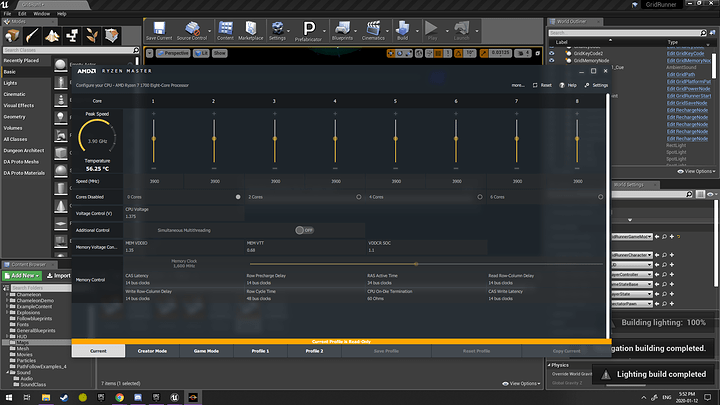Well I still have this now getting old computer build…
asrock x370 tai chi
gskill flare x 3200 cl14 … 2x8 ( 2x8 more on the way currently)
Evga gtx1070 ftw. connected to 144hz 24" acer monitor and 60 hz asus 27" monitor.
evga gtx 1050 connected to the projector.
samsung 960 evo M.2 1T
samsung 960 evo M.2 250G
and a couple of other ssd that I never use lol I think that covers every thing.
So my current PSU is an evga 750, is that going to be enough power when I drop in the 3950x?
I know that’s basic stuff and you probably already done it, but make sure your motherboard support the 3950X, cause X370 and B350 are entirely dependent on the board vendor. So check if Asrock have made a BIOS version for it and update to that bios version.
Other than that I see no reason why one of the best X370 boards would have any issues running 3950X…
Ya Thanks on that… I actually did a moment before this post… and its the latest updated for bios on the tai chi… I am kind of excited about this… cause in all my years… since 8088xt … I have been trying to do a decent build, where I just upgrade the processor…AMD actually pulled it off. I am going from 65 to 105 watts in cpu power.
I’m scratching my head trying to understand the logic of this one, but yes of course the PSU is fine. The Zen2 are lower power parts. I assume that since you have an X370, for which you shouldn’t be trying to put a 3950X on, that you aren’t going to enable any type of OCing features, such as if there are settings for PBO or whatever the current version of that is. Personally I would have suggested doing the complete opposite of what you are doing, which would be to get an X570 MB, because for getting you a few years that’s much more important than the CPU you just bought, especially considering the Zen3 are going to have more than likely more than 10% performance improvement over Zen2. Nothing in your system is inherently power hungry, but because you’re using a 16 core CPU, overclocking that on an X370 just isn’t a good idea, not even with a built in feature like PBO.
Hey, looks good, and drop in upgrade was the whole selling point*
- but you Really need to check the bios.
- you have to update the bioses in the right sequential order [edited to add]
I see the latest, 5.80 notes “supports Matisse for improved destiny performance“ so that bios should be good.
The notes for that bios basically say it’s not recommended for older chips, and you can’t go back.
So before you plug the chip in, update the bios, and never go back to a less new/less fast chip again
- Psu wattage is more then fine.
- You have to check out the latest bios of Asrock if that has adds support for the Ryzen 3950X.
The board itself is capable enough, so it depends on the bios.
Or check the other BIOS versions for one suitable for everything ???
I remember when I had that board, there was a couple of bioses you had to do in sequence, and could only revert to the last main one
The bridge bioses? Yeah, those were mainly for the hyouge agesa updates and what not…
But I only had a first gen chip, so didn’t Have to update
Yeah, you didn’t have to get better memory support and more stable bios either… It will work fine with the initial bios as long as you have 1700/X or 1800X…
You are going to be happy, I am certainly happy with my purchase (3950x).
my bios is at 5.60 I believe… with my 1700 …I will have to update when I get my cpu…I knew it could be done,Just wasn’t sure about the psu, So Thanks. I am curious what the difference is like, since I am using the machine mostly for UE4 game development.
EDIT: I wonder if I should do some benchmark tests with 1700 before I swap out, then do same tests with 3950x…
I might be doing the exact same upgrade, not sure yet. The x370 Taichi should do just fine as long as you’re on the latest bios. Assuming Evga is still as good as ever as a company, 750 watts should be plenty. Core for core should see a decrease in power usage. Overall the difference should be small at full load.
Yeah you could benchmark if you want. What is your 1700 clocked at now?
i got my 1700 running at 3.9, and under a UE4 load its barelyl breaks 55 degrees.
Right you are… but I’ve long since updated past that scenario.
The logic is it works, and while Its not ideal, its still better then what you have and you don’t need to reinstall everything and set everything up, it should work just fine.
personally I have to stay on windows for various software reasons, the crap just works better on windows, but I would love to move to linux and use vm’s with pass though to do windows 7 and 10 environments.
I’m also considering moving my hdds outside of the computer and into nas’es but that’s a 1000$+ nightmare, either in needed a crash course on how to get the damn thing to do what I want, or needing multipule nasses to back eachother up because of their proprietary bs that will take everything with it if something like a psu dies.
I want vr now, but the only vr cheap enough for me to consider are 10 only, so in a year or so I may throw caution into the wind and go 10, but from everything I Read and see 10 has more of a chance of dicking me though an update then staying on 7 does.
so me going with a new 570 motherboard or something newer when i’m looking at 3950’s is a no go just from a I don’t want to deal with reinstalling, everything I have makes the process as miserable as possible.
I don’t know whether you’ve upgraded already but my x370 Taichi now runs the 3950x. Evaluation still in progress. Everything seemed perfect until I started small fft’s on Prime95 and core 11 failed almost instantly. Might be unrelated, or it might be a bad default setting… who knows. I wasn’t planning on tinkering with the thing because it seems like a lot of time and effort for minimal gains, but now I might have to.
With your X370, can’t you RAID NVMe’s? That would give you all the speed you could possibly need.
With moving drives out, I’m not sure what you’re trying to accomplish, so no comment. I have a few mechanical drives in a system and I’ve never had issues. If you don’t need to share data between systems, or you can make do with something like a Supersonic RAGE, which is plenty fast enough to move GBs of data between systems, a NAS becomes expense, space taken up in your room, and yes, a configuration issue. I’ve never needed one. I simply use external connections to hook up drives to a computer to back up internal drives.
My comment about the X570 MB is about the future. The X370 may take you a few years, but at some point an X570 gives substantial advantages, and you will probably end up needing that extra speed. The chipset to CPU interface is twice as fast, and if you end up using multiple NVMe’s, that speed difference will matter. On top of that, GPUs are getting faster, and I’d say within 3 years, when all GPUs are being released for PCIe gen5, that gen3 interface on X370 is going to start bottlenecking GPUs. Having said that, IF you use your second physical X16 slot that’s actually an electrical X8 slot, that drops the slot your GPU is in down to X8, gen3.
Right now, a 2080 Ti has been shown to get bottlenecked @ PCIe gen3 X8. The point being is if you need that 2nd main slot that connects directly to the CPU, as part of those 16 lanes that go from the CPU to the PCIe slots, gen3 WILL bottleneck GPUs in the future, as it already happens some of the time with the 2080 Ti. If you end up wanting to add a RAID controller for instance, you have a bottleneck. If you never need that PCIe X8 slot, then the bottleneck issue won’t be as bad, or almost negligible, other than the limitation for NVMe that runs through the chipset.