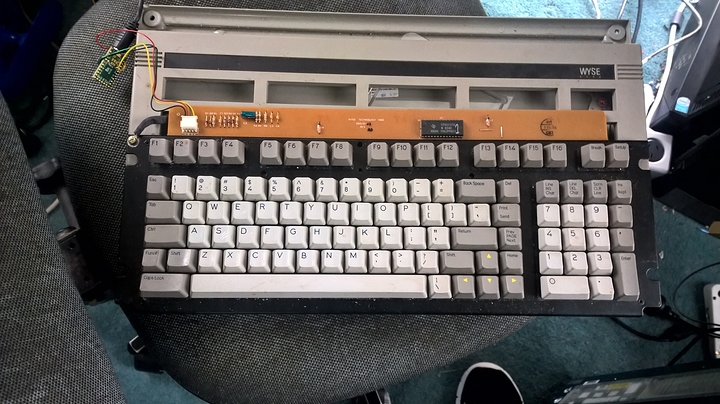So I must thank @Cavemanthe0ne to selling me this wonderful keyboard and @Theonewhoisdrunk as there where some discovery's in his thread that made my life easier
So here the keyboard straight out of the box form the USA . No damage this time
A bit grubby, nothing a bit of JIF and a microfibre cloth can't fix.
So I went into dissemble mode and started pulling a part the keyboard. just 4 screws on the back holding it together.
I cut the cable and soldered the wires to the Teensy uploaded the HEX file. Link to Soarer WYSEverter
my cable layout was
Black -> D0
Red -> VCC
Green -> D1
Yellow -> GND
I verified that it worked, so next step was to give the keyboard a bit of a clean.
Popped all the key caps off in to a bucket of warm water and found this around the switches. looks like someone spilled coffee or coke on it, but is fine.
But ended up like this after a but of cleaning with paint brush and cloth
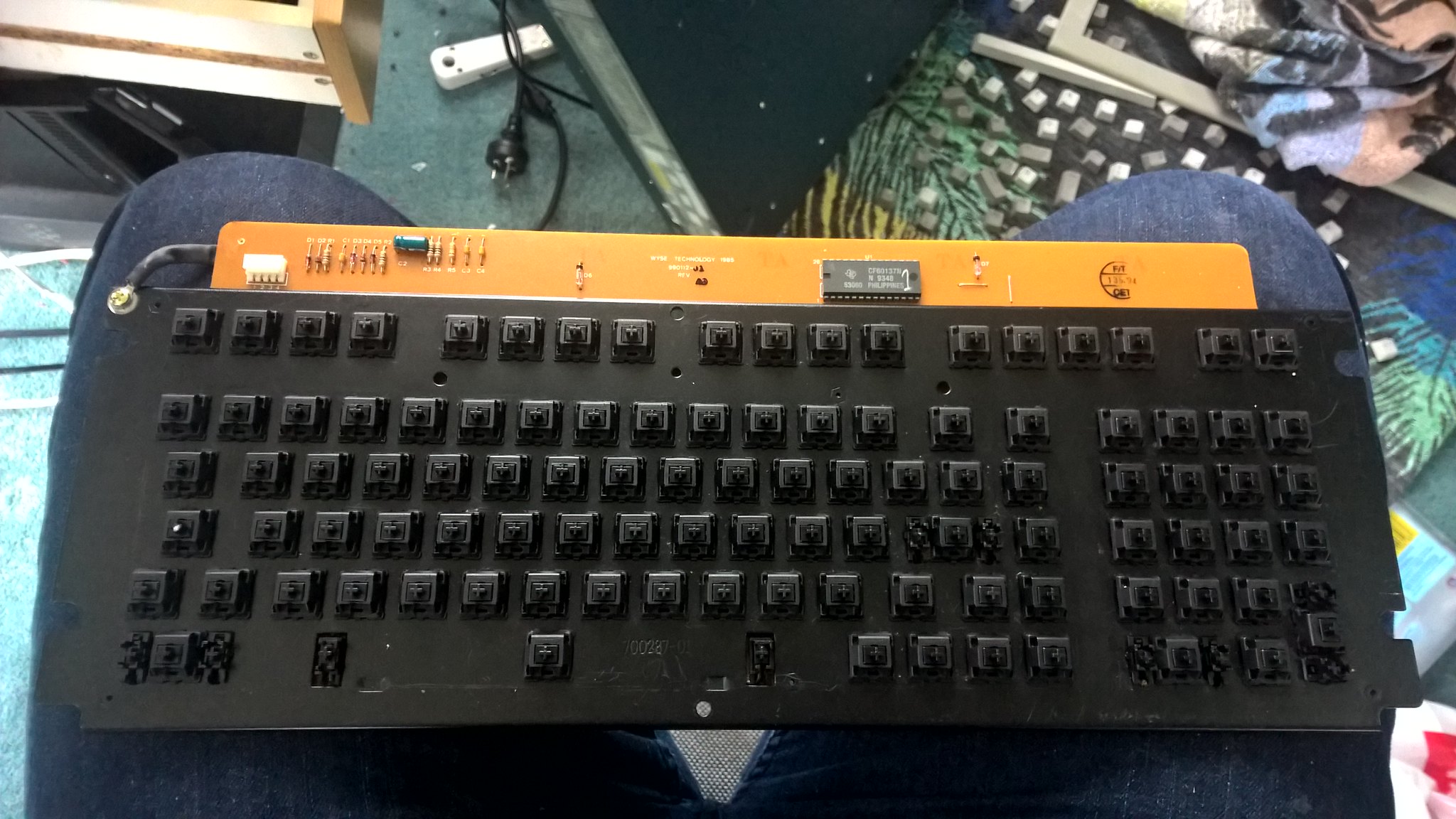
I also individually cleaned each key with some JIF and they came up quite nice and it also removed the marks of the casing.
after this was all done. i decided to hot glue the Teensy to the board and us the existing cable strain (required a bit if careful cutting) to run the USB cable though it
Reassembled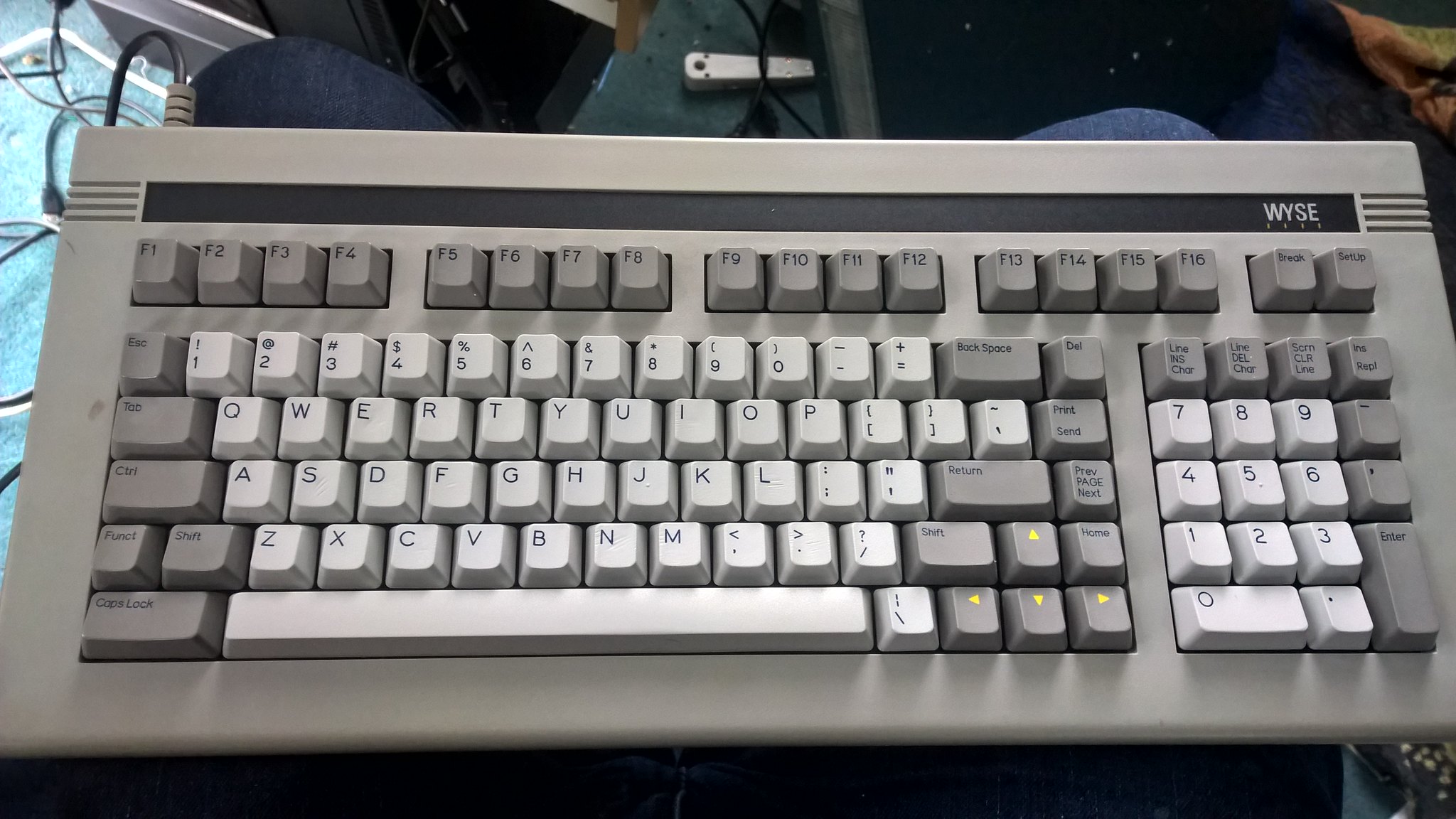
I just need to get a longer MiniUSB cable
@Cavemanthe0ne Thread https://forum.teksyndicate.com/t/how-to-mod-old-wyse-keyboards-terminal-connector/99182
@Theonewhoisdrunk Thread https://forum.teksyndicate.com/t/wyse-successful-conversion-to-modern-usb/101228