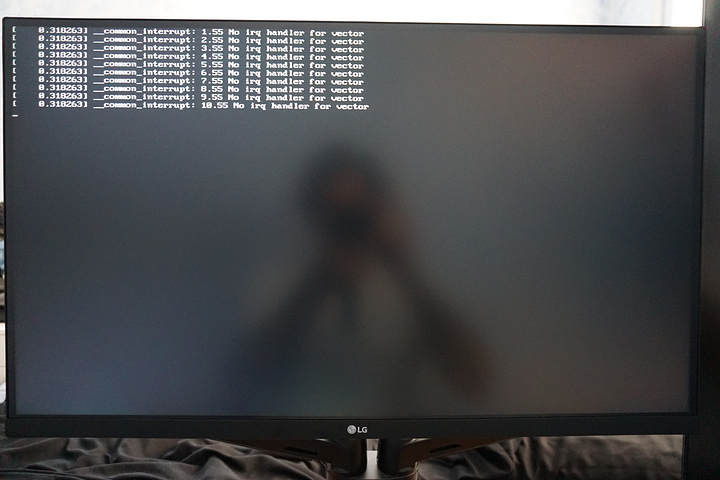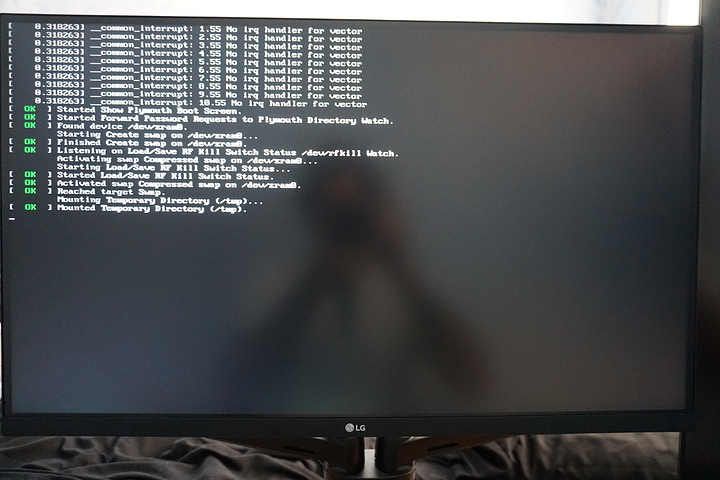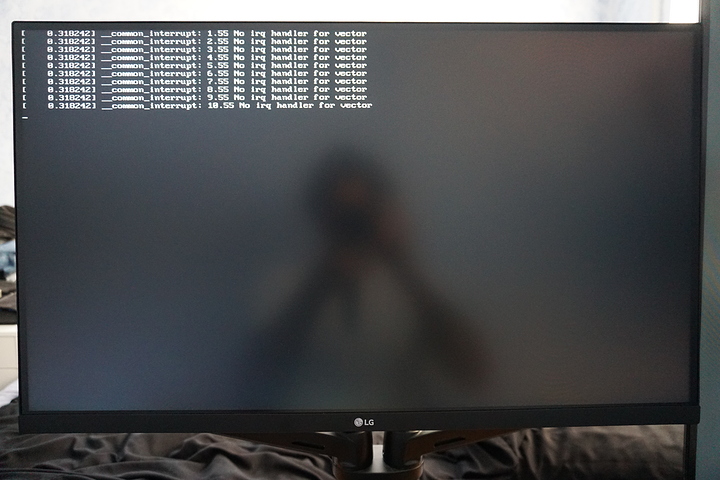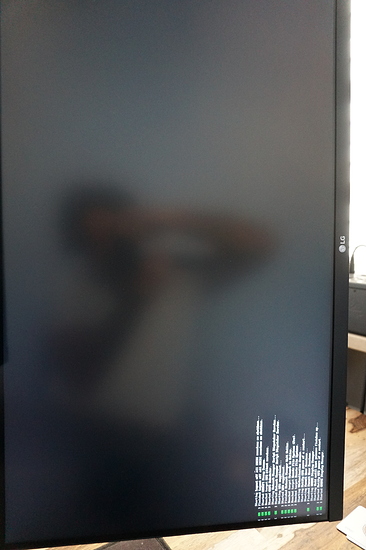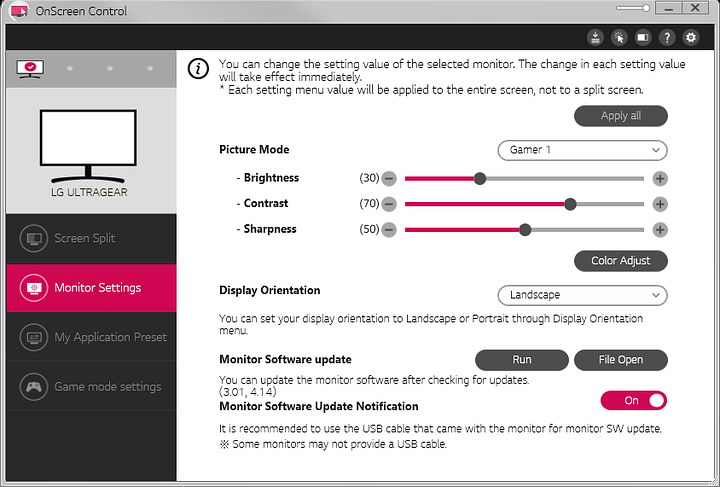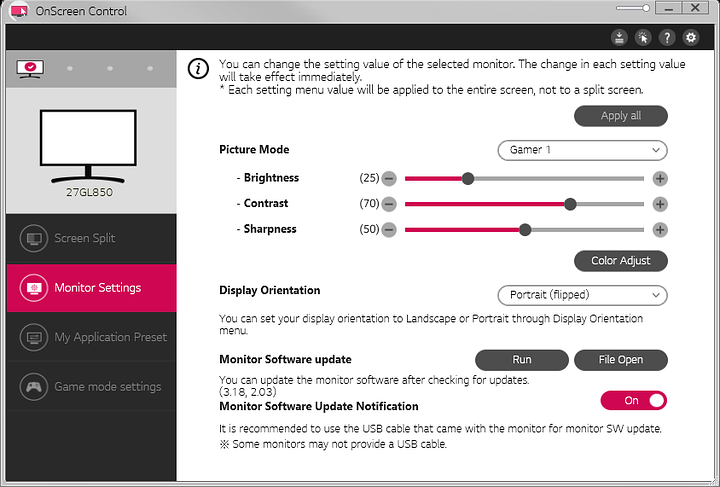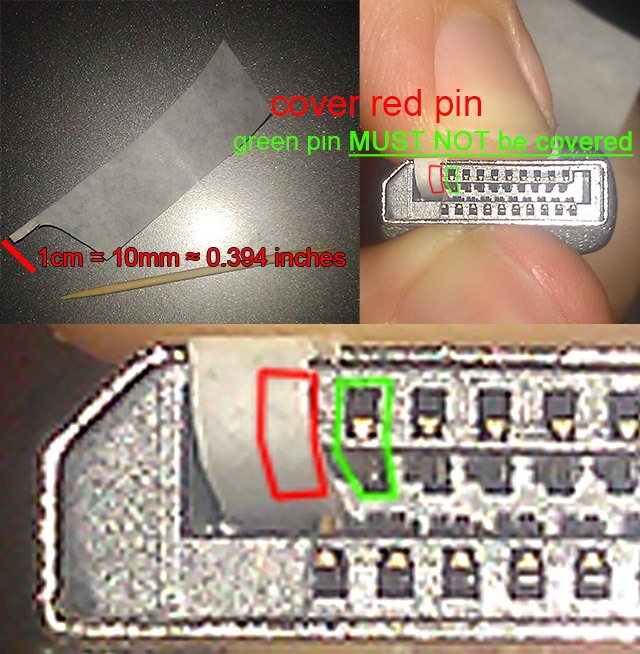Hello Linux Wizards,
I’m a fellow Linux user, who unfortunately can’t seem to install ANY Linux Distribution on his PC due to the Display, weirdly enough.
I’m going to try to explain my issue here and how I came to the conclusion that the LG display is somehow at fault here. Specs will be at the bottom.
I have two LG 27GL850-B displays connected via DP, while using Windows both of them work fine and show no defects what so ever.
However I found myself frustrated while trying install Fedora 33 to the system since it would loose DP signal during boot, Kernel panic or it would get stuck during boot, all sorts of errors really.
I thought it was a Fedora 33 issue but I had similar, if not the same issues with Pop_OS 20.04 & 20.10, which made be believe that the USB I used might be faulty but 2 USB’s later it was clear it’s not the USB.
I also re-downloaded every ISO and flashed it with DD, Etcher, Rufus on Windows and macOS, same issue.
At this point I realised it had to be a hardware issue, something connected is causing all of this because a few months back, Linux was booting just fine.
Started with peripherals, nothing. Reset the BIOS to the default settings, nothing. Removed all PCIE devices except the Boot drive and GPU, nothing. Disabled FreeSync on both displays, nothing.
Then I disconnected my main LG27GL850 display and all of a sudden Fedora 33 was able to boot into the Live environment.
I was thinking that the DP cable might be faulty and somehow Linux was more sensitive to that than Windows, but it was not the cable it’s definitely the display itself.
Okey, maybe Linux doesn’t like two LG27GL850’s at the same time? Nope, with just my main LG display connected, I can’t boot anything Linux. Now I pretty much have conformation that it’s my main LG display since my secondary LG works fine with Linux over DP.
Just out of curiosity I tried the main (defective?) display over HDMI and it works like it should, except I am now limited to 99.95Hz instead of 144Hz.
So I managed to narrow it down to the DP of the main LG display. Cool, finally I am getting somewhere “it might be a Firmware issue” I thought and proceeded to try a Firmware upgrade, except for… I can’t.
LG’s utility for Firmware upgrades tells me repeatedly that the Firmware is up to date. So I assumed the newest Firmware version somehow bricked “Linux support”.
Since the other identical LG display is working it had to run on older Firmware if the not working one is on the latest right? No… since I also tried upgrading the working LG display, OSC (LG’s utility) told me it was also up to date, except it clearly showed me different firmware versions!
Now I am stuck, not able to upgrade Firmware and not knowing if the displays are actually up to date or not and why the hell one of the identical displays prevents me from installing anything Linux related.
Also in Windows the one who doesn’t like Linux is being recognised differently (LG ULTRAGEAR), they are identical displays and they are manufactured 1 month apart from each other!
Boot Error example #1
Froze at this step, completely unresponsive
Boot Error example #2
Suddenly switching to the side display
Main display loosing connection
Fedora actually booting but totally broken
Here is the Firmware version of the display which prevents me using Linux
Here is the Firmware version of the one who works with Linux, both apparently up to date?
The Specifications of the system I am having this issue with are:
-
Gigabyte X570 Master BIOS version F30
-
Ryzen 3900x
-
32 GB Dominator Platinum
-
MSI RTX 2080 TI