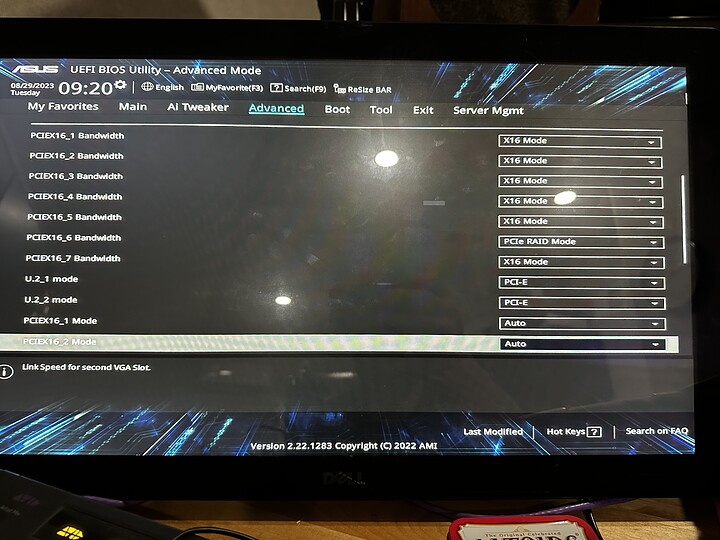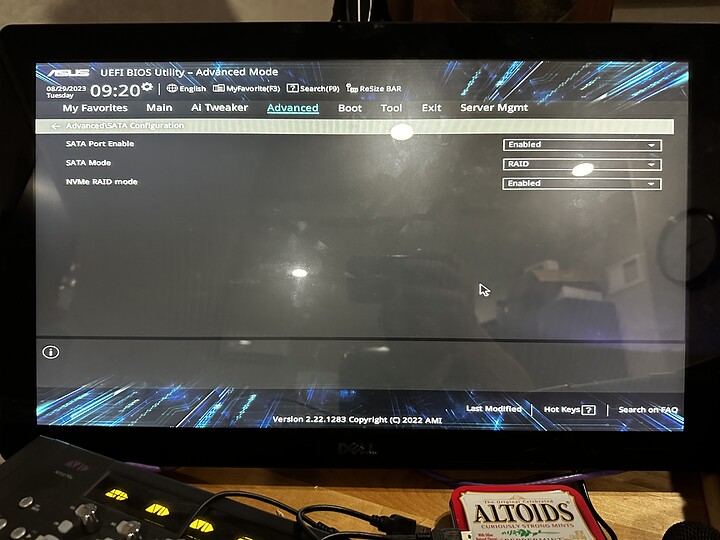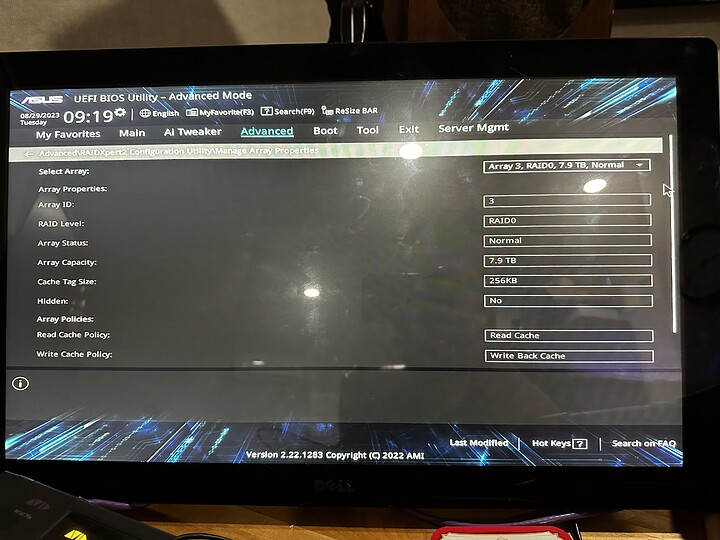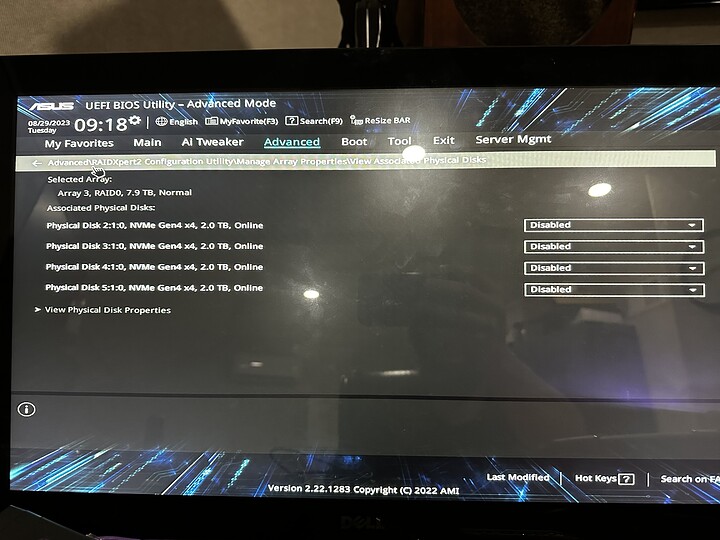So I’m trying to get the nvme raid working on my WRX80 with the Hyper M.2 x16 4.0 that came with the motherboard. Things I have done. I’ve enabled nvme raid, and enabled nvme raid on the slot the card it in (slot 6 in this case). I have installed the AMD raid software package. I have initialized the drives and and made a new array as a raid 0. It shows up fine as a 7.4TB array. Looks great. But in windows, it shows up as 4 separate drives. The weirdest part is that I just went through this process making a sata raid 1, it it works perfectly and as expected. I’ve everything I can think of with no fix. I had a feeling that perhaps it was an issue cause my OS is on an nvme drive as well. But the bios made a “non-raid” array for that drive. For I would think it should be able to tell the difference between and raid array and a single disk array to run them both. When I open RaidXpert2, it shows the nvme raid as offline. But the Sata raid online and fine. Not sure where I’m going wrong.
Driver and BIOS update? Which Windows version? W11 is not officially supported. Only 7 / 10 up to 20H1)
Ensure you initialized the RAID array correctly in BIOS and all drives are included in the array. The AMD RAID software package runs in Windows, so if it’s seeing four drives, it isn’t set up correctly and presenting that to Windows.
Refer to : https://www.amd.com/en/support/kb/release-notes/rn-ryzen-raid-2-08-12-400
“Supported RAID Levels RAID 0,1,10 for both NVMe and SATA RAID”
If all else fails, CMOS reset and start again.
Manually set that slot to pci-e 3.0, other than that follow Shadragons directions
Hey thanks for the help! Sorry was gone over the weekend. Here is the stuff I did.
I went through Shadragons list. I am currently on Windows 10 22H2. Does that mean it’s not supported?
In the bios my raid setup is as follows;
- Nvme raid enabled
- Pcie slot 6 (where my card is) set to nvme raid mode
- All drive initialized
- A raid 0 array created in the bios with all nvme drives in it.
- Shows up in array management as a 7.9TB raid0 labeled “Normal” and all drives labeled as “Online”.
The Raid is show up exactly like my sata raid in the bios. So should not be a settings issue I would think. I’ll post some pictures on the bios settings for verification.
I did change the pcie slot to 3.0 as GigabusterEXE suggested. But sadly did not change anything. Still shows up as 4 drive.
I guess I can do the cmos clear next. My only question would be. Will my current sata raid be fine if I clear cmos? Since the raid function is slightly hidden in the bios. Just don’t want to have to re-initialize those drives since theirs is some data on them. Not much, so I could move it temporarily, but would have to grab another drive for that.
Sorry I saw this thread and I hope I can be helpful
You see it in the bios, now you just need it recognised in windows
Is this a fresh install or an old install?
Have you loaded all the drivers in Windows, I think there are three that has to be loaded.
I am not at my computer so I can’t be that specifics but I would assume the three drivers are also referred to in the link above. The order they are installed is important.
I think drivers have to be installed during Windows installation. Also check bifurcation. Be very sure there are no other sorts of RAID going on in your unit. Sorry, that’s all I have. ![]()
Following along. This was in my future plans also but I’ve heard it can be tricky to setup and temperamental long term. Good luck!
Have the Same setup and exact same issue with smaller drives. I have reloaded the OS 4 times and reset the CMOS 2 times and tried a spare mother board. No results. Same configuration as original post.
SATA drives are visible but NVMe raids are missing drives when they are individually visible in Disc Management
ThreadRipper PRO 3955WX 16 core
WRX80 MB
128GB ECC RAM, KINGSTON, 3200 MHz
TITAN RTX 24Gb Dedicated memory.
Have same bios settings as listed above.
It seems like you have configured the array correctly in Bios Setup.
What does “Windows Disk Management Console” indicate for the RAID (0) Array? > Is it shown grayed out? If it is grayed out windows will never see it. But if it is there shown in gray then you have to initialize it and format to GPT single partition.
I don’t think you need the raid drivers ( rcbottom, rccfg, rcraid) if your operating system is on a single NVME SSD that is not a part of any raid setup.
My system has the OS on the motherboards (3) nvme slots as a raid (0) setup using the raid drivers previously listed. And (4) nvme drives on the HyperCard as raid (0) also.
Setup was lengthy to install windows 10 fresh in raid mode of any kind after having correctly done all bios settings. PC was built in 2021 and now is running Windows 11 23H3 reliably 100% since.