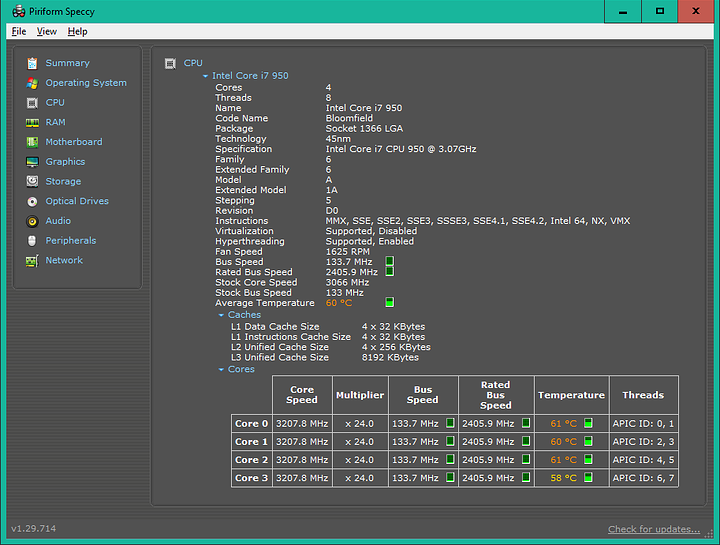I'm not entirely sure what to make of these: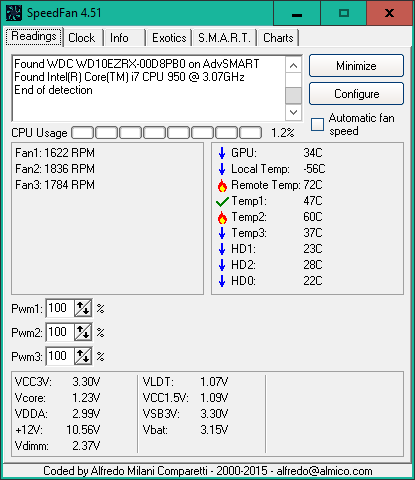
Seems to be running toasty. Running the Stock Cooler?
Also use HWMonitor or Speccy shows better than Speedfan when to look at temps.
Nice find!
Thanks for sharing.
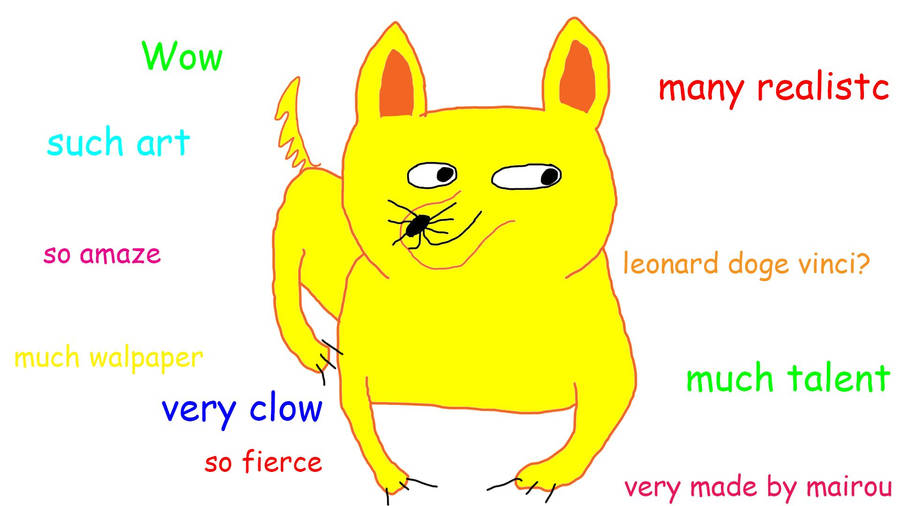
First off, you should definitely Show Processes from All Users to see all running processes, and use both of these to track down the culprit:
- Carefully review your auto startup items, don't just go thrashing about in a wild panic changing everything:
https://technet.microsoft.com/en-au/sysinternals/bb963902.aspx - Not only check what processes are running but also what process/images/binaries are being used by them, there can be a whole stack behind a 'simple' service host process such as
svchost:
https://technet.microsoft.com/en-us/sysinternals/processexplorer.aspx
Additionally you can use 'selective startup' or 'clean boot' to prevent all non-M$ drivers etc from loading with Windoze as part of your diagnostic procedures, more here:
- http://www.tenforums.com/tutorials/41804-clean-boot-perform-windows-10-troubleshoot-software-conflicts.html
- http://www.tenforums.com/tutorials/2944-startup-items-add-delete-enable-disable-windows-10-a.html
Let us know how you get on, don't be discouraged, and don't let it stress you out or you'll not think calmly and end up halving your intellect with emotions...