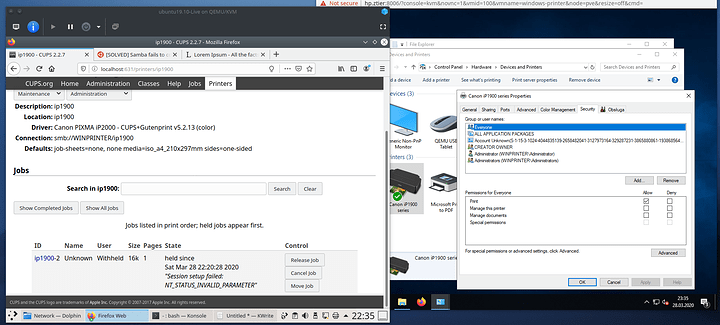Hello,
I need help with sharing a printer from windows server 2019 to a Linux client (KDE Neon user edition).
I have no idea how network printers work, and how sharing literally anything works on windows.
So far I got here:
Update: I tested and printing works from other windows host, so Linux is here to blame I guess… ?
Update 2: I managed to send the job from Linux client to windows, but the job is not printing, it’s showing as printing and then disappears… but the printer isn’t doing anything.
So technically it’s an IP device so you should be able to connect to the device directly with the Linux machine and install the driver package.
If the printer was attached directly to a Windows machine then you would have to enable the SAMBA share which is called LPD Print Service under Windows.
You might be able to get the Linux terminal to work by installing and enabling the LPD service.
Go to Control Panel and then the Programs and Features applet and then the Turn Windows Features on or off.
Expand the Print and Document services and then check the LPD Print Service and install.
1 Like
Thank you for help, but I solved this issue by doing something else.
So, I dug out some ancient driver for linux that works with this printer, that isn’t even available on the manufacturer’s site as far as I know, and I also had to dig out some ancient debian 6-7 era dependencies (which needed some packages from ubuntu’s archive) and made it work on debian 10, now I can print by uploading pdf files to my dyi web panel.
Very nice, glad you got it resolved.
Thread closed as it was attracting spammers, and has been solved. Please PM me or another moderator if you feel the thread was closed in error.
Feel free to create a new thread if you wish to continue this thread’s conversation.