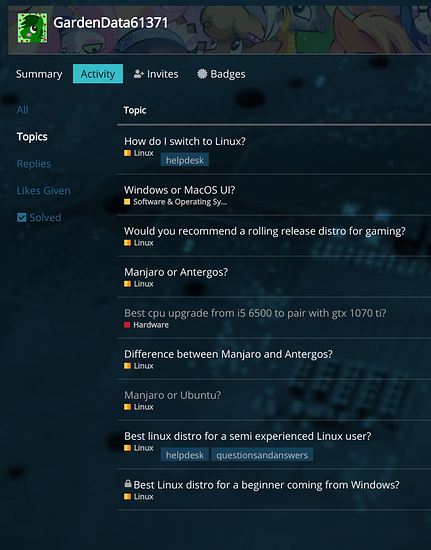I’ve been a Windows user ever since I was born. I’ve never tried MacOS but I always was fond of their UI. I’m asking because I’ll be switching to Linux and I would like to know which UI to choose. That’s why I’m asking. Which UI is better? With better I mean which one is more productive.
That is a unanswerable question.
It depends on the user using it, and the workflow you use.
If you are used to a Windows ui, for you, that will be the most productive until you adjust to another one.
So in short, go with what feels the best. In fact, you can use both at the same time.
You may notice tho, that as time passes and you find yourself getting to know the unix-like environment more, you may turn away from graphical UI:s all together.
And, subjectively:
I have not seen any osX like ui on linux that is as polished as on osX, so it is at best a bleak copy. So personally I would not go for that. But I don’t actually like the osX ui, nor do I look into it. So maybe there are perfect implementations out there.
But I personally prefer to just make the UI my own, and edit whatever behavior disturbs me, and optimize where I notice it is possible.
Better is matter of your personal choice
Not sure what is meant by more productive, but sounds like it is same matter of your choice
Try booting one or two Live USB versions of Linux and you can judge for yourself and see what will work for you
Thinking outside the box about your goal while you mentioned switching to linux. You say you’re fond of MacOS UI (and probably UX in general, I assume) and we know there’s a good overlap of what’s available on either MacOS and linux platforms. Not sure if your goal is to learn linux or just be productive on a *nix based setup. If your goal is productivity on the job or something like that, you may as well get a Mac.
I don’t want to tell anybody what to do, I’ll just explain what worked for me and from there on, to each his own.
I do web development and enjoy Gnome since there isn’t much stuff on the screen, it helps me focus on what matters to me, a few programs (can count them using the fingers on one hand) spread across 3 to 4 workspaces so I get at most 3 programs open per workspace.
And, as it was brought up by other people, the command line and daemons/services and so on is where linux shines. The simplicity of command line tools helps with productivity immensely, more than any desktop environment would ever attempt to. Using the command line more would feel rewarding in a sense that your workflow would feel consistent rather that slightly different as it may seem across different desktop environments.
Almost all of your topics should instead be one combined topic.
Also you are not giving enough information about what you want to accomplish / what you are doing with your system. Simply asking “A or B? Also which number is the best?” without any context makes it impossible to help you.
It depends on the individual users.
Personally i prefer windows, but thats because i always have to tweak or find or change something. so naturally windows many ways of doing one thing helps in jumping through hoops.
now if every thing just worked and i did not have to find tweak or change something then yeah mac os is great .
maybe its me but i can never sit down in front of a mac and just be happy with the file or program, i always end up needing to know more about it and thats where things end for me liking the mac ui.
Mac/Windows (and Linux) user of 10+ years here (on mac, 20+ on Windows and Linux).
MacOS is far more consistent, has consistent keyboard shortcuts, has a bunch of nice features (mission control, apps don’t snatch focus if you’re in a differen’t app and they need attention, etc.), but window management on Windows is much better.
But you can fix that with a $12 (? its been a while) macOS application called Magnet.
If you’re switching to linux however all that is irrelevant because you aren’t getting the macOS or Windows UI.
Gnome or unity is a fucking joke compared to macOS, and KDE is probably the closest equivalent to Windows. And i’d say KDE is better than windows UI wise.
So, my suggestion would be KDE.
Yeah i kinda agree on the Mac OS part.
Even Elementary OS does a pretty crappy job at trying to mimmick it.
In my opinion Mac OS is really in a world of its own.
As far as KDE goes, yeah i would agree that KDE is pretty close to windows.
But Cinnamon is also a really good alternative for the windows 7 users.
The thing with Cinnamon is that it does not allways play nice on every distro.
And maybe the same thing could be said about KDE.
The problem they all have with trying to “mimic” macOS is that all they do is make the window controls in the same place, maybe choose similar fonts and put the menu bar at the top.
There’s a MASSIVE amount more functionality to macOS that nothing on Linux has, if you even barely scratch the surface.
But yeah the main question in the OP can´t really be answered.
Because its simplly a personal thing.
The answer is yes.
OP probably thinks this is vague but in reality due to it being an individual user to user experience question. it simply depends who you are and what you do