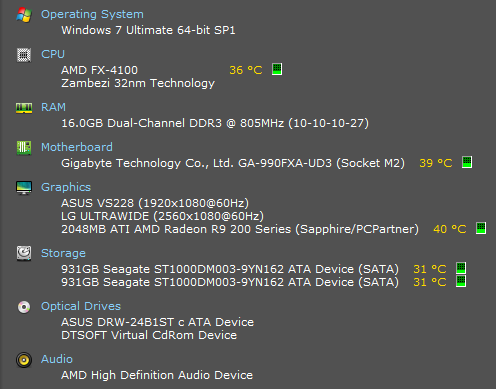Hey,
I have a desktop running windows 7, I usually have it on and when i sleep/its not in use i just put it into sleep mode, although it just randomly stopped working.
When i put it into sleep the monitors/keyboard turn off while the computer remains running and not responsive,
When i shut down/restart it seems fine until it hits the log off screen and promptly freezes and becomes non responsive.
After trying to shut it down and ending up force shutting down holding the power button on reboot there is no indication of it, it boots up fine.
I have tried...
-Disabled hibernation with CMD [powercfg -h off], and have sleep set to never. (still freezes)
-A hotfix i found: http://support.microsoft.com/kb/977307 (did not work or may not have been able to work seeing as it cant restart properly)
-Scanned for malware/viruses with malwarebytes (found only a few PUPs)
-Ran Glary utilities 4/CCleaner/GooredFix
-After shut down removed all power and waited like 20mins before reboot (did not work)
-Changed power options from balanced to high performance (did not work)
-Under MSCONFIG changed to normal start up from selective as well selective start up with no stat up items. (did not work)
From what i have tried it still will not sleep/restart or shut down and is becoming quit the problem any thoughts or questions you got please LMK thanks!
:Specs:
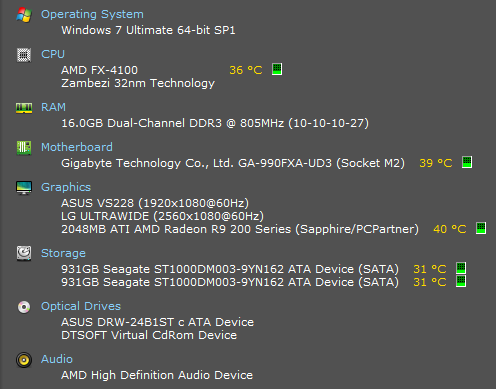
Stop using sleep mode. Best advice i have. You might check and see if a hard is going bad.When was the last time you defraged your drives. Are your using a file system optimize something like smart defrag? If you found malware have you scanned your boot? Avast can help you with that. Just dont use the browser cleanup.
As much as i love sleep mode clearly its causing problems so i will =(. Did not think to defrag i used to use defraggler but have not for a long time so i will try that unless smart defrag is better? Yes there was a few potentially unwanted programs but will download avast and scan boot. Thanks
I would look into smart defrag and see if the file system optimize is still free. With you using just hdds in windows 7 , it will make a world of difference. Do the full optimize. It will take alot of time but it will make a world of difference. I would start with the smart defrag first. Just to speed everything else along.
Hey the smart defrag system optimize is still free and i ran it, I have also scanned with avast (came up clean) and the boot scan/time did not work I'm guessing because it still froze on shut down.
Do you have any usb drives plugged in? If so unplug them. Take a look at you device manager and see if you have any devices with driver issues. Exactly how many programs and what is in your start up menu? Take a look at your task manager before shutting down and sees what is running in the backround. You may even try shutting down everything you can in the startup menu and any other programs your can find running before shutting down. Last if your windows version has a repair option use it. It should leave your files alone and just repair windows itself. Also check windows updates and see if your fully updated. I had issues in past with a update getting corrupted during a download and causing that very issue.
I have my Asus wireless and an Xbox receiver that are USB I unplugged both. I took a look at my device manager and none of my devices had any issues or had updates. I ended the processes I could like skype Ex. I checked my windows update and had 86 important and downloaded/installed them all (froze a few times during the windows update at like 45% and then had to force shut down and when i turned it back on it was at like 80% then finished)
After all of that It still froze on shut down. P.S. For the smart defrag I tried the full optimize and the prioritize
Do you have system disk? If so pop it in and see if it gives you a repair option. If so repair your windows install. ( Not reinstall just repair. Tho you should consider backing up your personal files and wiping and reinstalling) After the repair run the avast boot scan. Here is a little guide to turn off hiberation in win 7 http://support.microsoft.com/kb/920730
I do not have the system disk sorry.
No recovery disk ? Can you restore it back the time when it all working correctly. Check out your system restore. Other than that only thing i can think of is using linux to repair your windows. One of the linux guys here can easly help you with that.
I do not have a disk with my OS, the only restore point is the one avast created after i downloaded it.
Here is a safe mode guide on disabling your startup applications
http://www.antivirusgateway.com/windows-7-is-not-shutting-down-properly-how-to-do/ Only thing i have left is a turning off your paging file
Hey thanks for all the help so far its greatly appreciated.
I followed the steps in the link you sent and disabled all services and startup items with msconfig, on exit of msconfig i had to restart (it froze) after reboot however nothing loaded and so i tried to shut down again it was not able to, but this time rather then freezing it just sat on the shutdown screen with the loading icon spinning, i left it for about 5 minutes and still on that screen so i had to force shut down. Not sure what this tells you but please let me know.
It basically says that it not a third party software issue. Can you get it to reboot normally after a force shut down? Do you know how to clear cmos on your system? A fast way is power the system down including turning off your power supply. Open your case and find the watch battery and pop it out for a few minutes. Also go into your bios and load optimized default settings.
Yes after a force shut down it reboots fine. I do not know how to clear cmos? But i did build my PC and your description sounds fine, and ill look at my bios for that kind of option
Since you have ccleaner did you try scanning the registery? Click on registery , select scan for issues. A popup will come up. Select yes to backup your registery. Then fix selected issues.
You can download a legal windows 7 ISO file and create a bootable USB drive and use system repair from that. Its very easy to do and i have used it several times for various issues. Here are a few links to get you started.
http://arstechnica.com/business/2009/12/the-usb-flash-drive/
http://www.w7forums.com/threads/official-windows-7-sp1-iso-image-downloads.12325/
Make sure to download the correct ISO file. Pick one with the same version and service pack as the one you have installed. Hope that helps!
I have reset my CMOS as well I fixed the registry with CCleaner (93 Issues) However it is still freezing on shut down/restart.
Sounds good thank you, ill let you know if i encounter any issues as well if it works.
Repairing windows this way will not effect any of my files correct?
I downloaded the correct .iso for my OS as well as the program however when i try and choose it i get "not a valid iso file" not sure why.