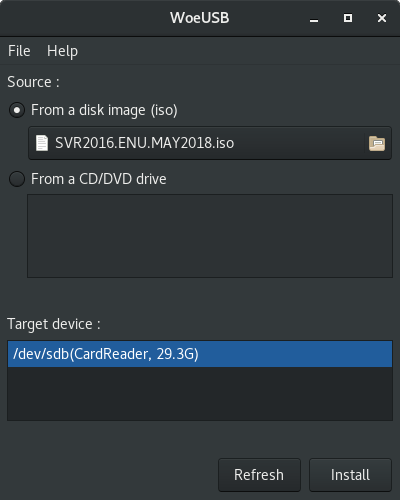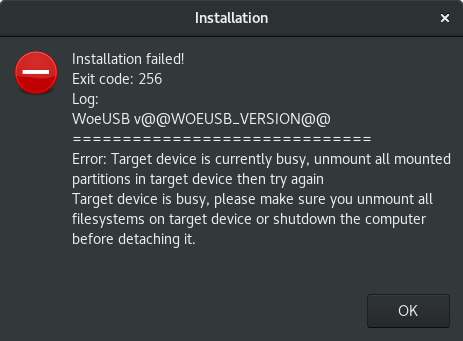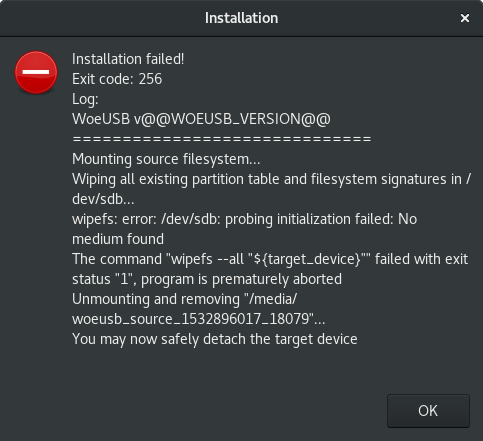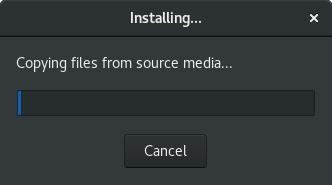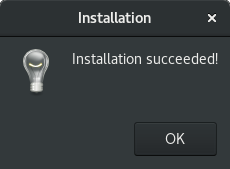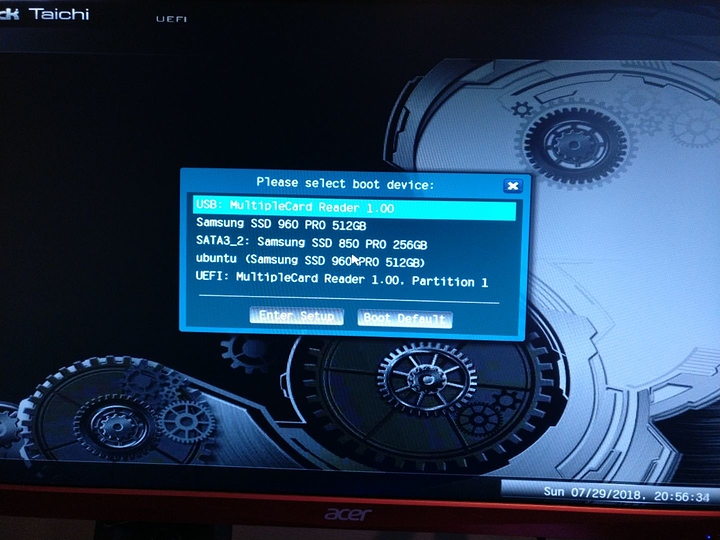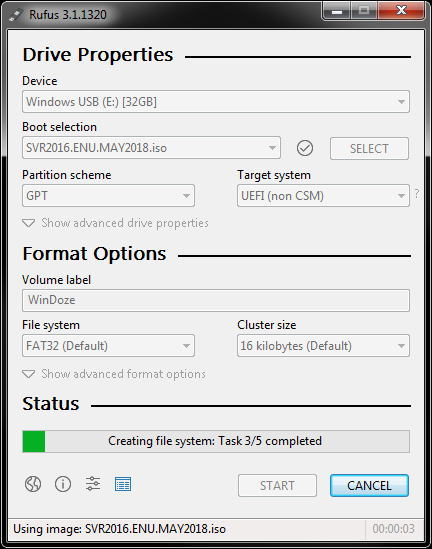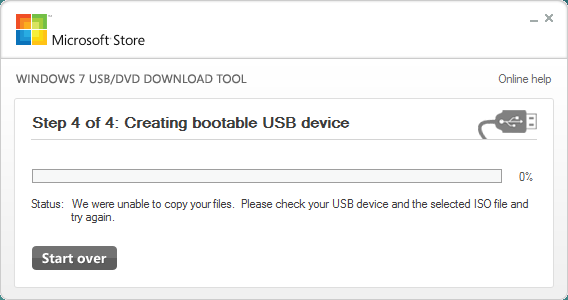This might turn into a howto, i dunno.
I have an ISO, and lets see if we can write it onto a usb drive…
Search for a small piece of software because I cant be bothered with CLI…
WoeUSB looks like it does what I want.
Download the DEB because again I’m not messing with adding PPAs in CLI…
Ok its installed now lets to write the ISO to the USB drive.
Oh, well alrighty then.
Fuck you dev.
One great thing about linux is it will increase your internet search skills because even simple tasks are have not fucking clue how to GUI.
So after some search and demystify I found for some reason you have to unmount with gparted? I dunno, but apparently that worked…
Progress!!
Anyway, now to install to the boot drive. BRB
OK.
Let’s select uefi because we are current around here…
Looks like its right, let’s give it a minute…
OK let’s try the other option.
And we wait…
Have you tried formatting to Fat32? (if possible)
Is there a container explorer on the distro you are using?
This is from a windows perspective though.
Lets booty trusty Win7 and try rufus. Maybe something didn’t work with WoeUSB
1 Like
There is always Etcher. It’s what I use. Works with Linux, Windows, and MacOs
1 Like
Lol nope.
Maybe ill try a regular usb instead of sd card. Reader could be causing issue if the installer doesnt have a driver for it.
FaunCB
July 29, 2018, 9:29pm
7
If I use woe I format to fat32 first under msdos in gparted, then copy over.
Hell I do that with dd too.
Really just do that and it’ll probably work.
FaunCB
July 29, 2018, 9:30pm
8
what the fuck are you doing
2 Likes
this is a pretty nice play-by-play
edit: I am still laughing
2 Likes
I guess right now we are waiting for the commercial break to end.
1 Like
Also…
Updating the Kernel is a pain in the fucking ass and always causes pain. Why is this ever recommended to new linux users?
Broke my virtualbox because the module is not included with my new kernel.
Yeah I like it too. I use it to flash SD cards for all my Raspberry Pi’s and Le Potato’s.
Updating the kernel to something not mainlined is a risk for me. I dont have time to be breaking and fixing shit every update.
1 Like
Very odd.
The ISO installed quick and easy withing virtualbox. So its certainly a good image.
Manually formatting the drive and copying the files…
Cleared UEFI settings and still no go.
Going to try a different image and the “Official Microsoft Windows USB/DVD Download Tool”!!! Hype!
Omg what the hell is going on tonight. Nothing is working right.