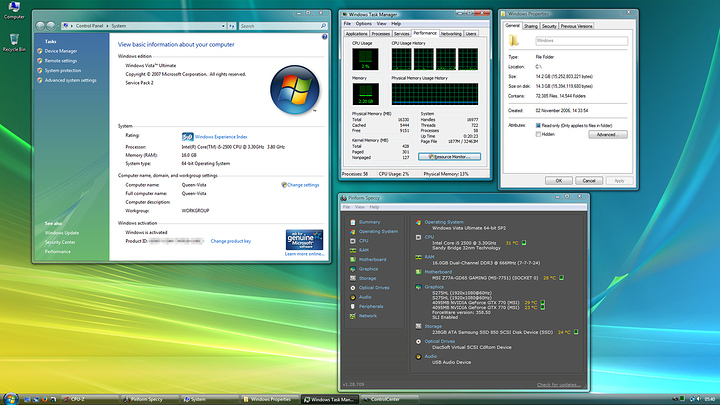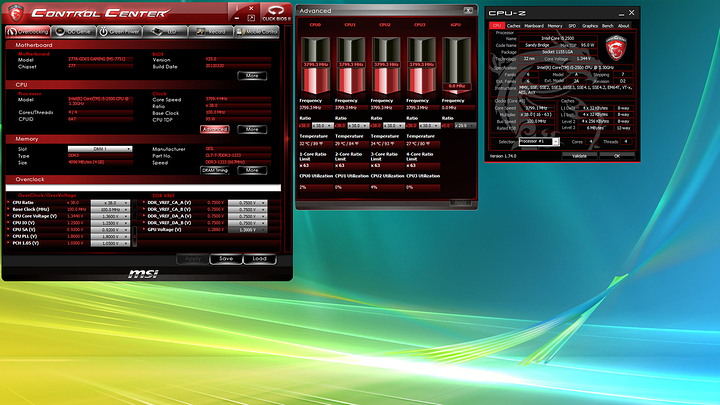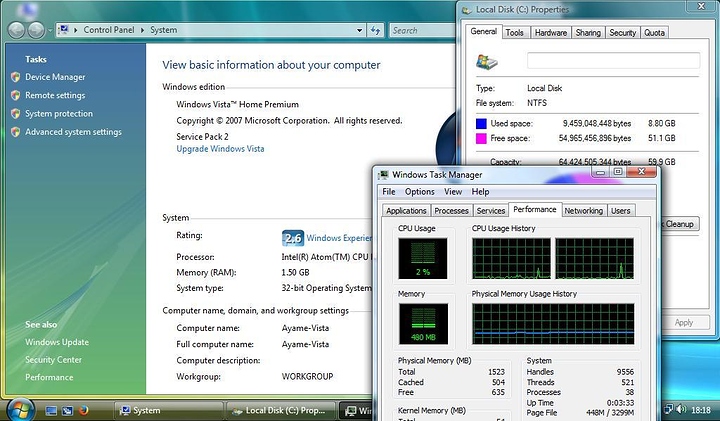yes they are in programs and features uninstall a program. but you also need to click the link on the left hand side.... see installed updates,when you find the correct update highlight it and then right click to uninstall
thanks! now I know this question, but I would really like some info on it,so Im having to change motherboards because my previous stopped working, so when I put my new motherboard, would I need to put a new install of windows? If not do I need to delete the drivers of the old motherboard before I install the new or do I uninstall the old drivers after I install the new drivers?
Thanks
Works out just fine.
I used to run Vista on this PC's previous incarnation, but that was with the previous motherboard (GA P67A UD3-B3) and only a single 770 card. Same CPU and RAM though.
On this motherboard however (MSI Z77A GD65 Gaming) the installer kept crashing. MSI specifically lists that the motherboard is compatible with "XP and Windows7 or later".
After some attempts it did install with the installer on an SD card in a card reader. Not from a USB stick or USB DVD though. No idea why or how that's even possible, but hey, at least it worked.
Once I got it running, there was the small issue of Qualcomm not having released any Vista drivers for the Killer E2200 NIC.
I ended up tricking the OS into using the Qualcomm Atheros AR8161 driver (they use the same chip), so now Vista thinks the PC has an Atheros NIC. That means I got rid of the stupid Killer Suite too.
As for using it :
I do miss the snap to edge and the ability to drag maximized browser windows to the other screen, but Vista more than makes up for that by having much much much better styling.
Last time I used it, it was much more stable than Win7 too. We'll see if GTA5 crashes less than it did on Win7
Speaking of GTA5, KB971644 adds DirectX11 support, so gaming-wise everything should work just fine.
Fresh install vs fresh install Vista SP2 feels faster than Win7 on both my main PC and my 7 year old Packard Bell ZG5 netbook.
Resources are okay too.
Main PC : (sorry for the size, running dual 1080p screens)
Full specs here
-
Netbook :
Note the RAM usage. 2.2GB out of 16GB on the PC (that's with all those tools etc open, I've seen 1.81GB on idle).
Also only 480MB out of 1.5GB on the netbook.
Windows 7 never got anywhere near as low on either of these machines. Anyone saying that Vista was slow and bloated obviously never did a proper comparison because it stomps on Windows 7 all day long.
Sure, the lack of SSD and TRIM support could be an issue, were it not for Samsung Magician taking care of that on its own.
Now the tedious work begins though. I'll be checking the KnowledgeBase article of every single update before I decide whether or not to install it. SP2 was released in 2009, long before Nadella was able to put Microsoft on the data harvesting path. Still, it's better to be safe than sorry so every update will be manually reviewed before installing it.
wusa /uninstall /kb:3021917 /norestart
pause
wusa /uninstall /kb:2990214 /norestart
pause
wusa /uninstall /kb:2952664 /norestart
pause
wusa /uninstall /kb:3035583 /norestart
pause
wusa /uninstall /kb:3068708 /norestart
pause
wusa /uninstall /kb:3022345 /norestart
pause
wusa /uninstall /kb:3075249 /norestart
pause
wusa /uninstall /kb:3080149 /norestart
Add that lot to a .bat run as admin hurray for quick removal
Also google disable CEIP in gpedit.msc this just reinforces disabling windows sending stuff back.
And you can google removing this stuff from the Task Scheduler also.
Edit: duped into necro...
its all good 
It's kind of nice looking back to see where people's heads were at the time.
Does that even work nowadays? Back in October the evil empire switched to roll-up updates where everything is in one large package. Not sure if you can uninstall individual packages from those anymore.
Yeah worked for me. It actually promoted me to remove each one individually.
Good. Very good.