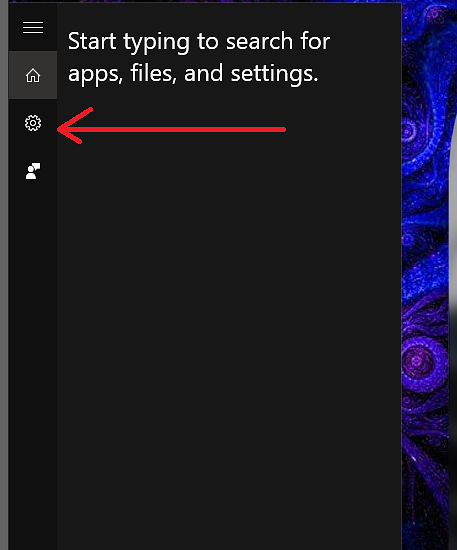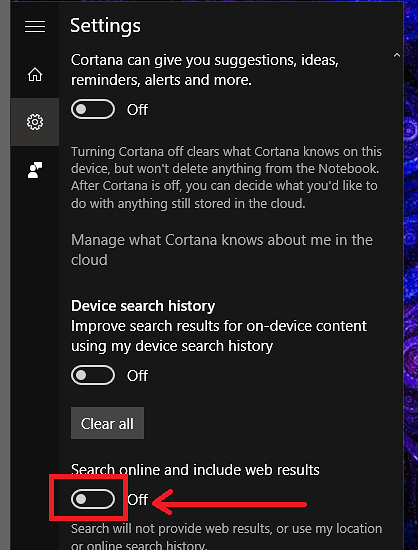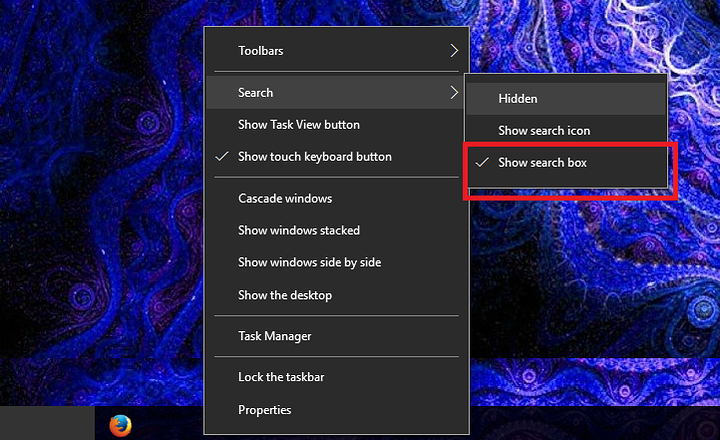I have been trying to get the search box next tot the windows icon to properly work and have had no luck. The only options are the cortana icon or search. I have gotten it to work on another system but forget how to set it up. I would like the basic search icon that searches through my system WITHOUT using Cortana. Anyone able to help?
I believe you have to disable Cortana but I'm not at one of my windows 10 machines right now and I can't remember how to do it off the top of my head.
click on the search bar.. click the gear on the left...disable all the shits
If you wish to use the search bar strictly for your system you must do this.
Click on the Search Bar, this will come up.
Click the little cog for the settings
Make sure "Search Online and Include Web Results" is turned off. that should do it good sir.
When i click on the cortana search, nothing happens and no box pops up
Can you take a screenshot of your desktop? the search bar should be enabled by default, though you must enable Cortana if you wish to use it. "Cortana" the virtual assistant, not the actual search bar itself.
I previously did something to disable cortana. The bar with "I'm Cortana. Ask me anything" is present on the taskbar, but clicking on it results in nothing. Any going to the cortana settings in the control panel yields nothing either. I will get a desktop picture for you
if you just have the little cortana icon, it should look like the previous photos I've posted.
see if you even have the search box. right click on the task bar on the bottom.
That is there, but once i click on it on the taskbar, nothing happens
Edit: Its as if Cortana has been uninstalled, but the icons all remain
Can you restart your PC and see if it fixes the start menu search function isn't working? if you used a third party app to "stop cortana" or if this third party app "Uninstalled" it, you could of broken the search function. if you didn't want to use Cortana all you had to do was turn it off from the settings on the start menu, it would of worked just fine.
I have restarted and the same issue remains. I didnt use a third party app but remember going into the windows/systemapps and renaming one file. I am trying to find it and return it to the original state. Do you know of any windows repair that would help?
Go to
C:/Windows/SystemApps/Microsoft.Windows.Cortana_/
And scroll all the way down till you get to "SearchUI.exe" and try starting it, see if starting it fixes your issue.
I did and nothing changed. I have that folder but there is also one that ends in .bak That could be what was changed earlier
you need to find whatever you renamed, and name it back to it's original name. if that doesn't fix it, then you're going to have to either live without the search function, reset your PC from the settings app, or wait for a Windows Update in the future for it to come back. (When you get service pack updates) whatever that was forcefully uninstalled that cannot be removed under normal means will be back.
If I were to do the windows reset for the settings and apps, would that leave all of my games, saves, music, etc and just install windows under it?
If you refresh your PC it will remove anything you installed from a Web Browser Disk. So Steam will go, but not your games, Firefox or Chrome will Go, and anything else you installed from lets say Chrome or whatever. everything your Documents, Music, Pictures will stay.
Im trying to see if there is a way to get a replacement Cortana folder since it seems I deleted whatever file I needed
I actually found a fix. Ran sfc /scnannow in command prompt and it replaced it with cached files. Thank you for the help Kat!
you're welcome good sir.