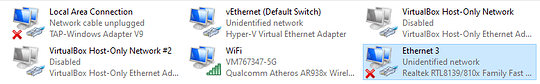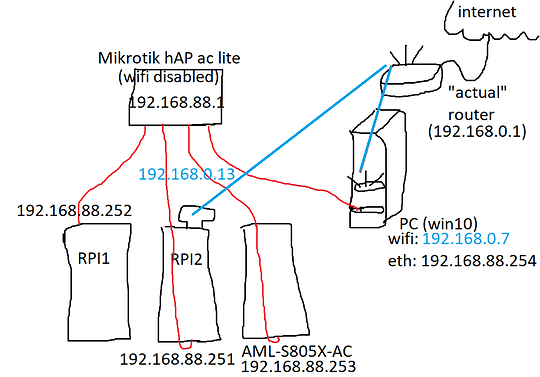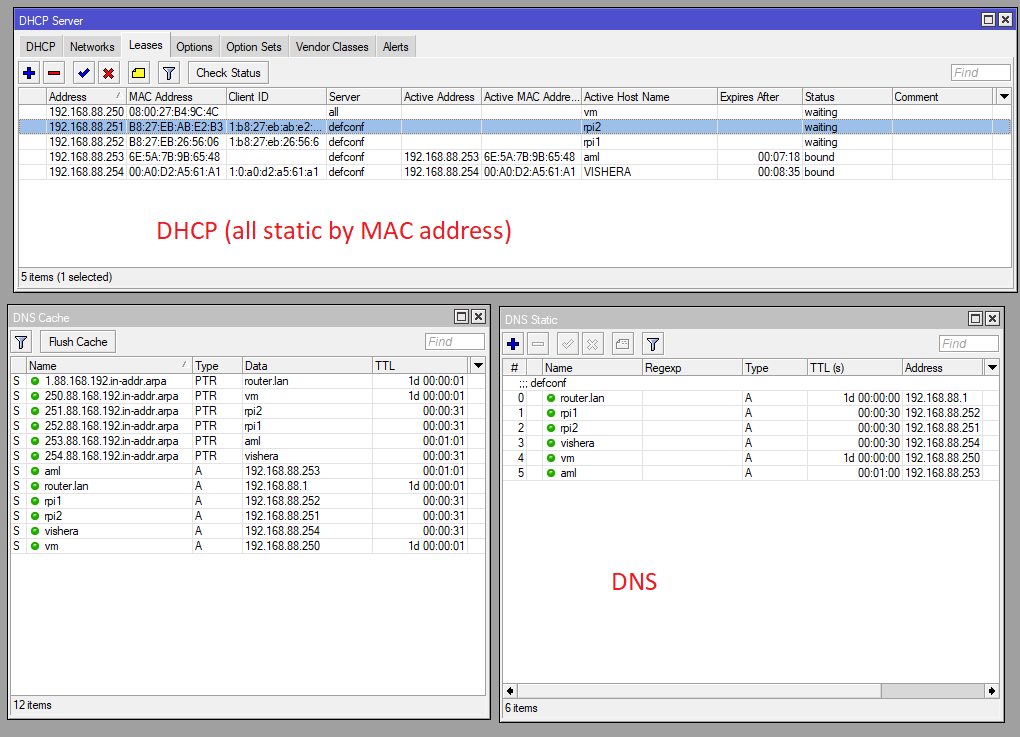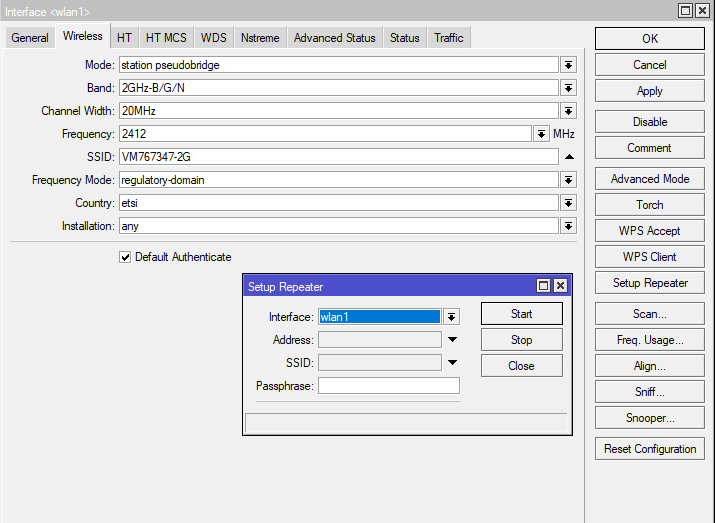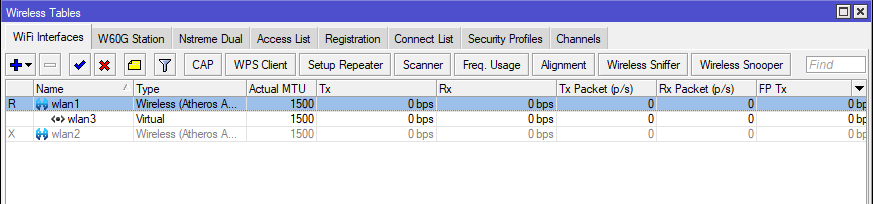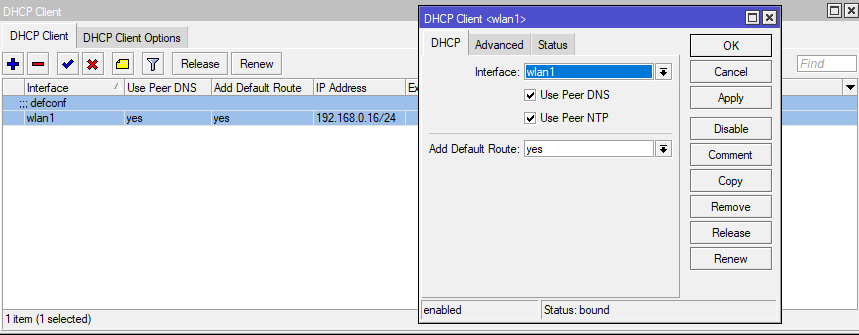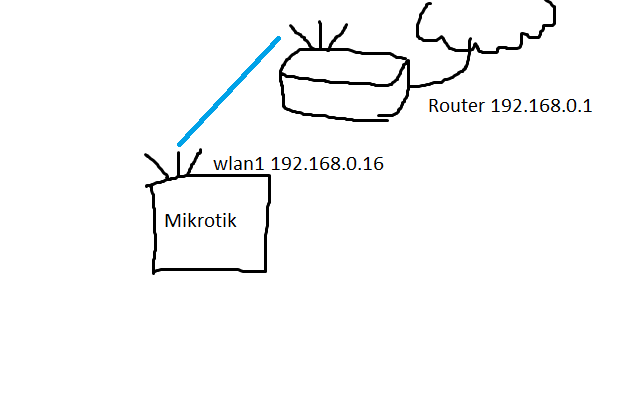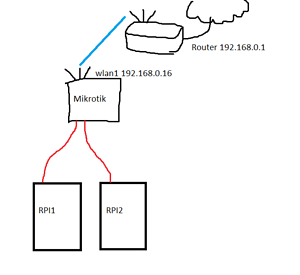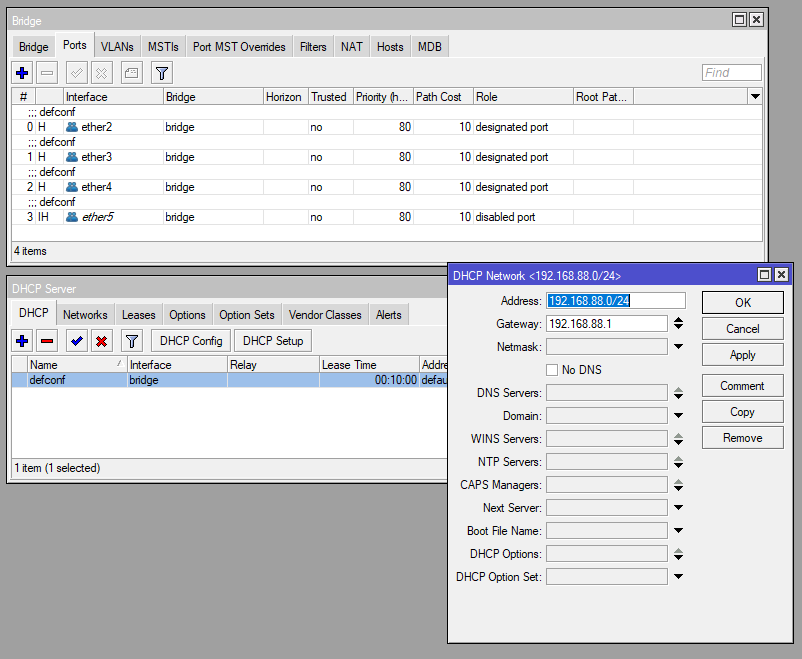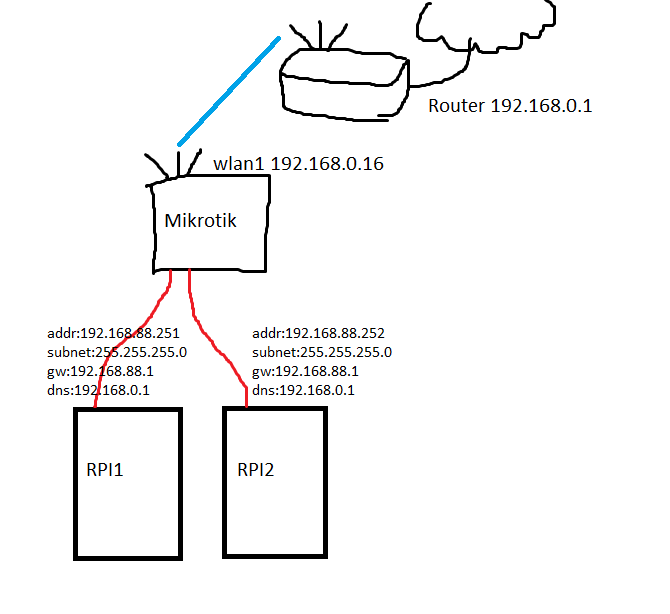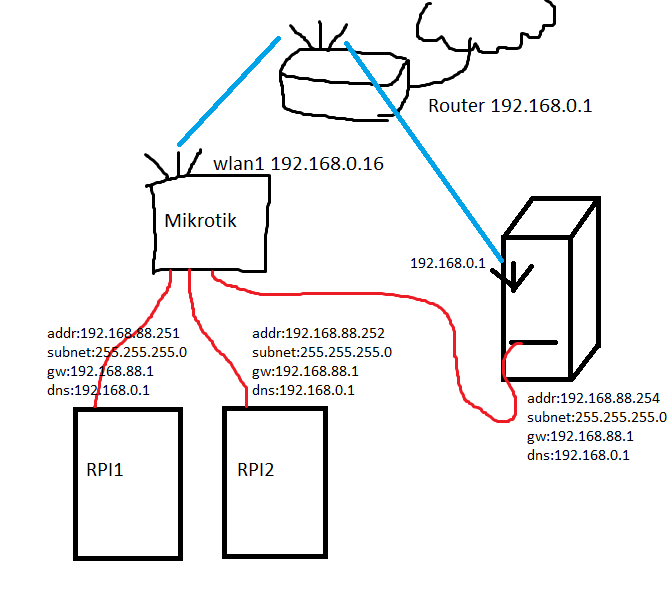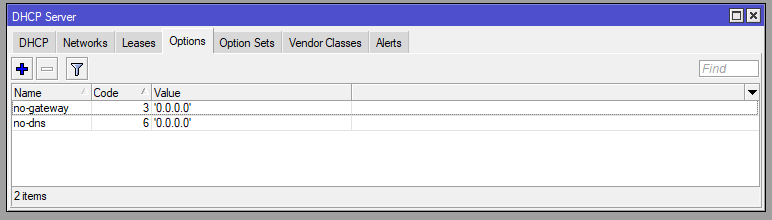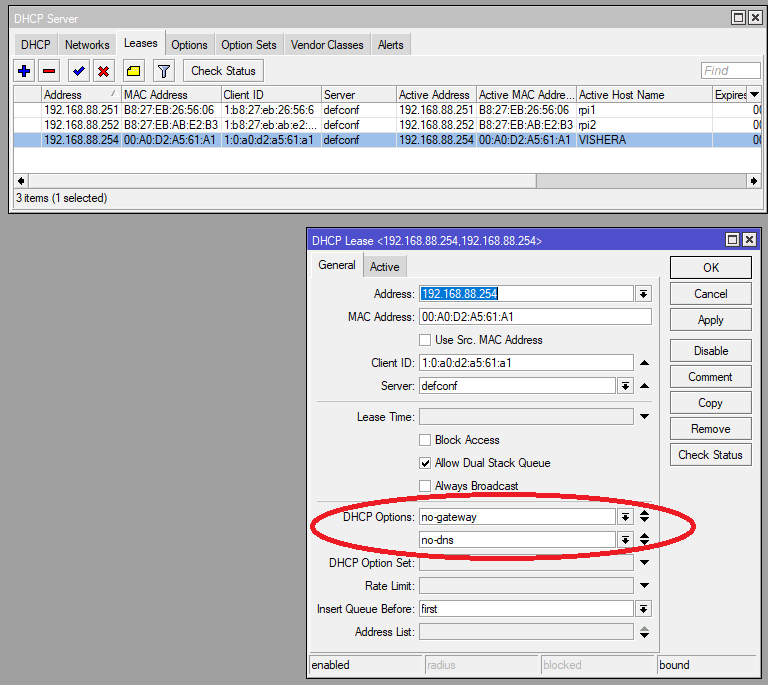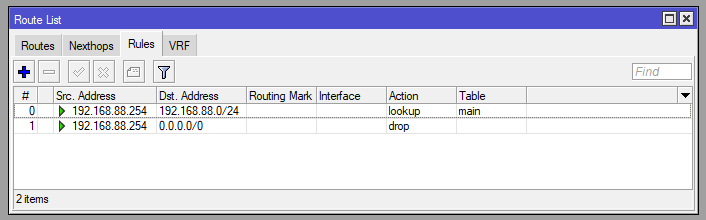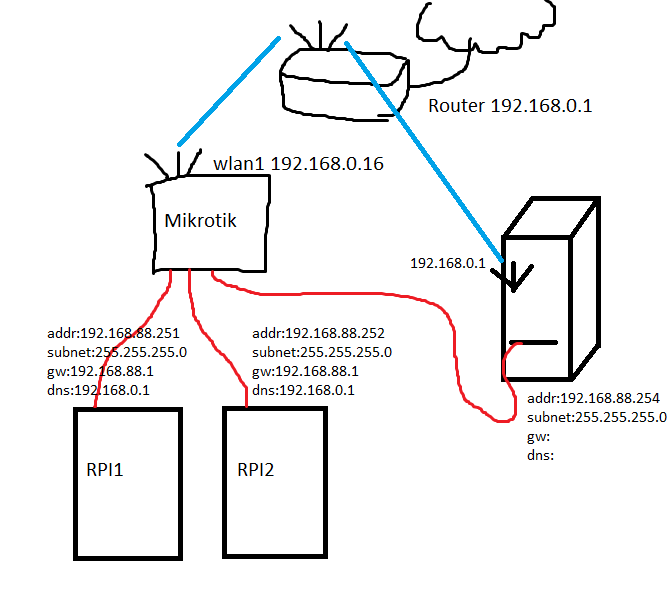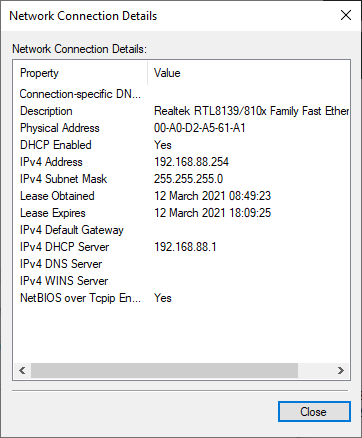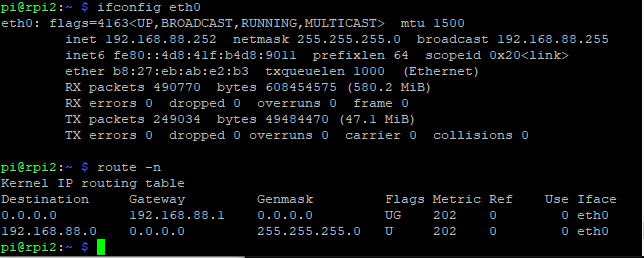Hi everyone,
Straight off the bat, here is my issue: Is it possible to “tell” Windows 10 the following things:
1). The ethernet interface has no way out to the internet, and
2). This is OK and it shouldn’t freak out!
This is kind of entering “OCD” territory, but essentially I want the UI to stop telling me that its an “unidentified network”, as in this image:
Aside: I’m using a 100mbit “fast ethernet” realtek PCI card, let’s just say the onboard 1Gbit NIC quite literally died one day and hasn’t come back.
Network configuration:
blue: wireless signals, red: ethernet cable
so from my PC, I’ve got two networks available:
- Via WIFI (192.168.0.7/24): The internet
- Via ethernet (192.168.88.254/24): The LAN. This IP is given by the (static) DHCP on the Mikrotik.
Note the RPI2 has essentially the same setup: An ethernet for the LAN, and wifi adapter for internet access.
The Mikrotik also has a static DNS server, serving names for my computers so i don’t have to type ip addresses all the time:
Now, I should stress that I have no gateway defined:
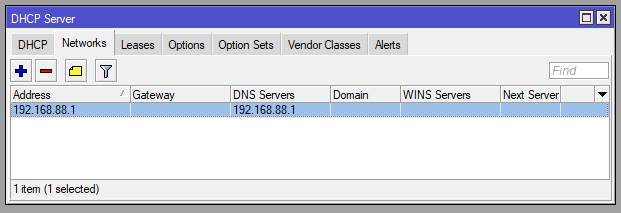
I believe this makes logical sense, since this particular network has no way out to any other networks, and I don’t want clients adding this path to their routing tables (I had a problem with this on the Linux SBC’s.)
And for DNS, I put 8.8.8.8 and 4.4.4.4 as alternative DNS servers, so that if i typed ping google.com, it will fail to resolve on the Mikrotik DNS, and then go away to find where 4.4.4.4 lives, an everything should work.
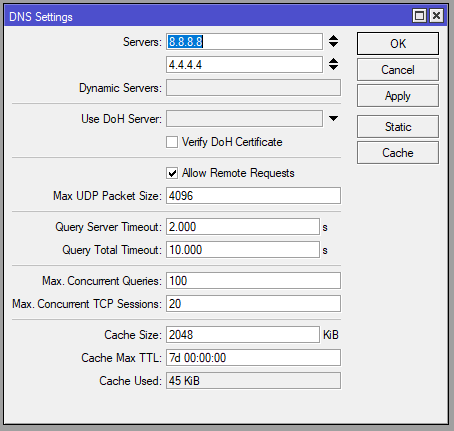
Testing on RPI2:
Now, after all that: The RPI2 is very happy. It does the “right thing”, even with its WiFi adapter:
pi@rpi2:~ $ cat /etc/resolv.conf
# Generated by resolvconf
nameserver 192.168.88.1
nameserver 8.8.8.8
nameserver 4.4.4.4
nameserver 192.168.0.1
Great, first look at Mikrotik DNS to see if we typed in a local name (like rpi1, or aml), and then check the real DNS servers, and to find them we’ve got…
pi@rpi2:~ $ route -n
Kernel IP routing table
Destination Gateway Genmask Flags Metric Ref Use Iface
0.0.0.0 192.168.0.1 0.0.0.0 UG 304 0 0 wlan0
192.168.0.0 0.0.0.0 255.255.255.0 U 304 0 0 wlan0
192.168.88.0 0.0.0.0 255.255.255.0 U 202 0 0 eth0
…the right set of routing tables: By omitting the gateway, no route was added to 192.168.88.1 for arbitrary destinations. so everything will get routed right (and it does.)
Now I just want to teach Windows that this isn’t an “Unidentified connection”.
I’ve done a bit of googling, and it seems like there are lots of solutions ranging from secpol.msc, regedit.exe hacks, and changing entire global policies on the local machine regarding “public” (or “untrusted”) connections.
None of these make me happy at all, because fundamentally I shouldn’t have to change anything locally on the machine - the network configuration should just work.
I’m running out of google search terms (and search results), so I’ve created this thread to see if anyone has any ideas as to why Windows insists its an “unidentified network”.
On Mikrotik forums, one user says that if there isn’t a gateway or SSID present, Windows will complain. I’ve seen some evidence that this is due to a missing WINS server, however Microsoft themselves say that WINS is deprecated in favour of DNS (which i have running on the Mikrotik).
Is it possible Windows is unhappy with the (perhaps incomplete) DNS implementation running on the routerboard itself?
Anyway I’m happy to hear any and all ideas, including that this is all ridiculous fuss over a tiny UI issue that is infact not consequential…