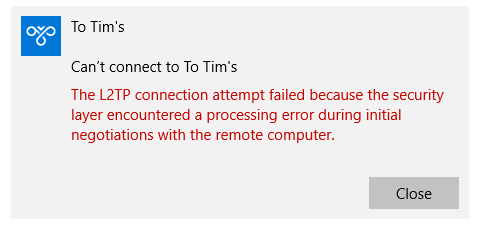I have an L2TP server running on an EdgeRouter at a friend’s house. My iPhone and W10 Home laptop connect just fine from my office network. However my domain-controlled workstation at the office cannot connect the the server, neither can the guy next to me.
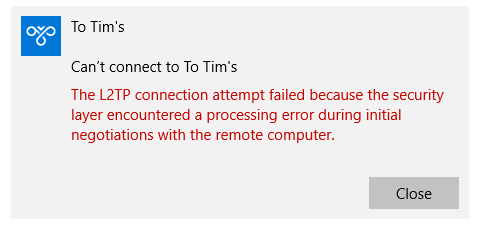
The only thing relevant I can find online is this KB. But that didn’t help me, and it’s old as hell anyway.
Also did all of this.
I think it’s pretty clear that this is a Windows issue. I suspect the domain controller is somehow interfering?
Ehh I want to try to narrow this down.
The iPhone + W10 Laptop are connecting to your office “network” or “guest/byoc network”?
Is the Workstation wired in when attempting the VPN connection?
The iPhone and laptop are on a separate VLAN for the WiFi but there are no restrictions. The workstation is connected with Ethernet on another VLAN.
Just figured it out, I could have sworn my PC (workstation) was set to DHCP but apparently it still had a secondary IP on the physical adapter somehow. Turned DHCP off and on then I could connect… Must have been preventing the virtual adapter from pulling an address. I wonder why that is? That’s kinda inconvenient
1 Like