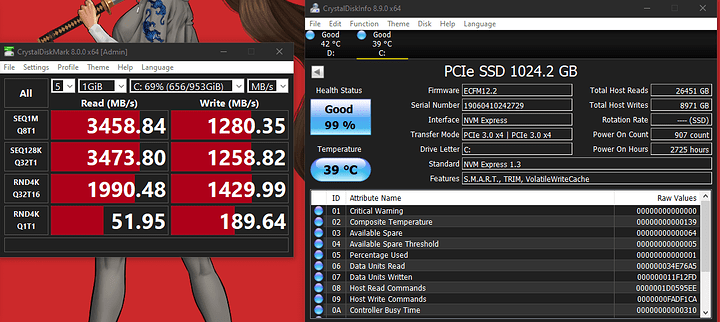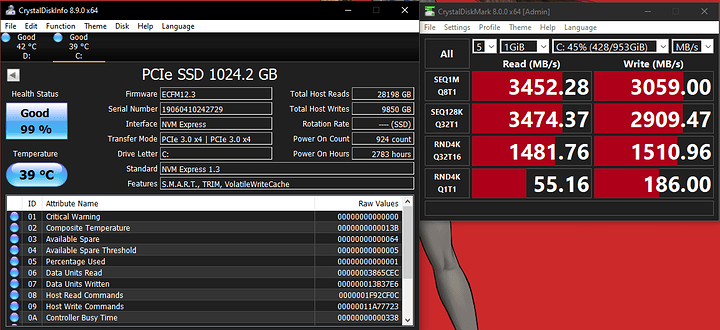I think something broke TRIM functionality on my Windows 10.
To put it short, a few days ago i re-installed my main drive (Inland Premium 1TB), which has Windows 10 version 20H2, and benchmarked it with CrystalDiskMark8, where i got this result:
The read performance was correct, but the write performance is wrong, only about 2/3 of what this drive is capable of.
I tried to TRIM it at “Defragment and Optimize Drives” on Windows, no improvements there, then i tried some TRIM commands on Powershell, nothing there as well, i even tried updating the firmware on the SSD, and i was just going to accept my fate, until this afternoon my friend suggested i should try this tool.
Without much faith, i downloaded the tool and re-did the TRIM with it, lo and behold:
It seems something broke the TRIM functionality on my W10 installation completely, any idea on how i can restore it?
That is, assuming my Windows install is the culprit, it could just as well be the SSD itself acting up.
If not, i’m open to simply reinstalling it, this current install has gone through 1903, 1909, 2004 and 20H2.