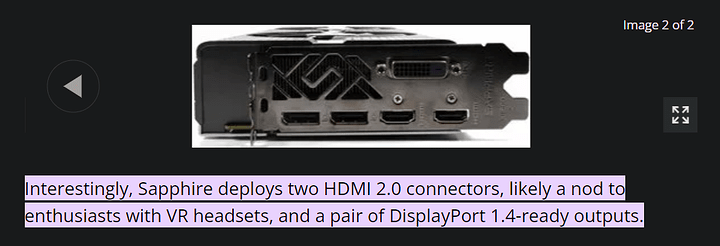Hey all, looking to get a KVM that supports me setup and wondering if L1T KVM will support my use case (which I think is simple enough).
I need to switch between 4 computer on my ultra-wide monitor.
- Monitor: LG 49WL95C-WE [1]
- I need 5120x1440@60hz + audio.
- Computer 1: Sapphire Pulse RX 580 [2]
- Computer 2: Quadro RTX 4000 [3]
- Computer 3: old card, don’t care if resolution is limited
- Computer 4: Mac Book Pro 2019 (need a USB-C/DP adapter).
All computer work as expected whe plugged directly into the monitor. I’ve already tried 2 KVMs from Amazon. I’m not entirely sure if my ultra-wide resolution is considered 4k or 8k, but I assumed it’s 4k based on the pixel count.
The first one [4] I bought didn’t work. My bad, I didn’t notice it was limited to 4k@30hz. That said, Linux was limited to 3840x1080@60hz. I’ve since returned it and got refunded from Amazon.
The second one [5] I bought was basically the same. Even thought it says 4k@60hz, it was still limited to 3840x1080@60hz. I did try to create a custom modeline with xrandr. I could get the full monitor resolution, but was limited to about 50hz max and audio wouldn’t work. Still haven’t returned it.
Now, I’m getting tired of testing KVM. I just want one to work. Maybe it’s only a matter of properly configuring some part of Linux, but I doubt it. I did talk a bit with ConnectPro supports concerning their KVM [6], it wasn’t entirely convincing if it would work. I didn’t quite understand it, but they said I should force DP 1.2 in my monitor settings and their KVM would work.
Anyway, here’s some questions for people here:
- Do you think I missing something in the configuration?
- Do you think the L1T KVM will work in my use case?
- Do we have an ETA when the L1T KVM will be in stock?
- Can you recommend a USB-C/DP adapter for my MacBook?
[1] www.lg .com/us/monitors/lg-49wl95c-we-ultrawide-monitor
[2] www.sapphiretech .com/en/consumer/pulse-rx-580-8g-g5
[3] www.pny .com/nvidia-quadro-rtx-4000
[4] www.amazon .ca/dp/B07HRBBLWN?psc=1&ref=ppx_yo2ov_dt_b_product_details
[5] www.amazon .ca/dp/B099PKY4CF?psc=1&ref=ppx_yo2ov_dt_b_product_details
[6] connectpro .com/products/udp-14ap-displayport-1-4-kvm-switch-for-single-monitors-and-4-systems