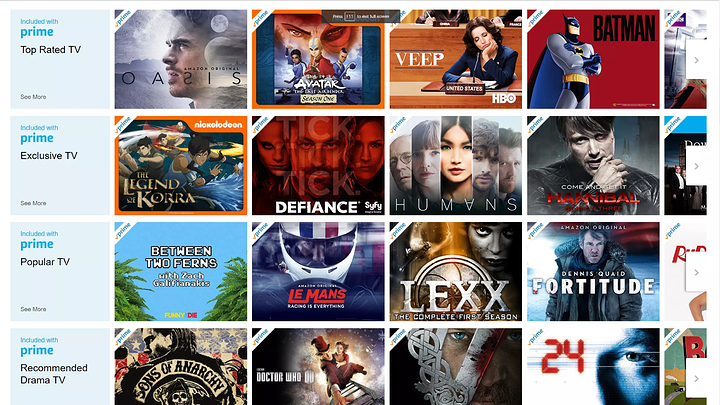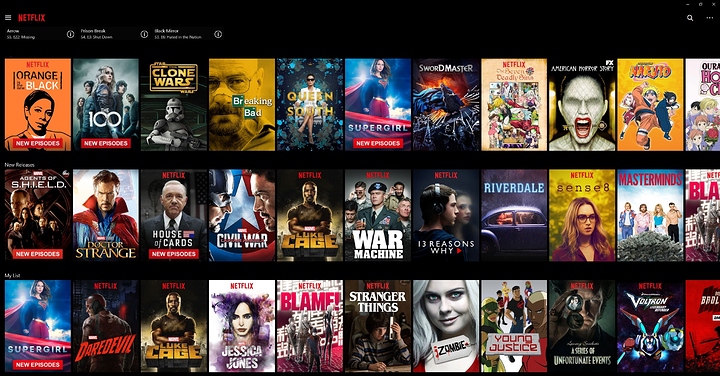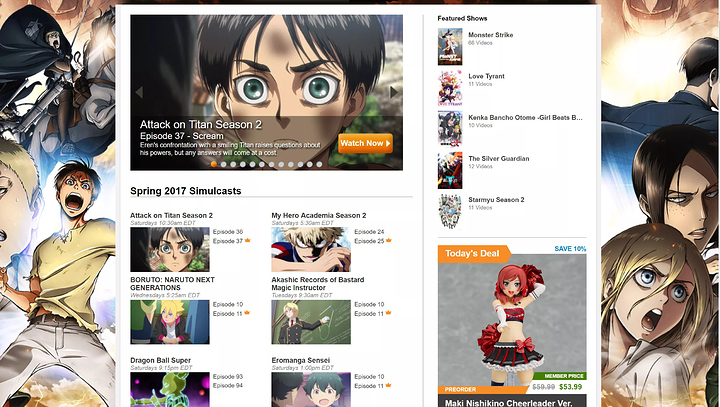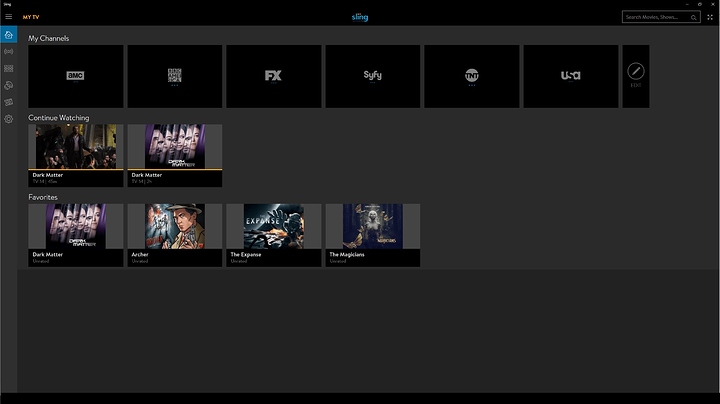Table of Contents
Some Basic Info about Video Streaming
LICENSING CONTENT COST MONEY
When it comes to video streaming services like Netflix, Amazon, and Hulu, just to name a few, films and TV shows have a license fee associated with them. These licenses are paid to the license holders: Disney, Time Warner, Etc. These licenses can be for just one region of the world [cheaper] or most of the world [expensive]. Each of these licenses has an expiration date. The video streaming service can try to renegotiate for the license to the content. The video streaming service can also pursue an exclusive license [cost more] to prevent the competition from having access to the content. So the next time a movie or show is removed from Netflix or Amazon prime remember that has to do with license to it and weather it is renewed or someone gets an exclusive license to it or they decide to let it go.
The Ever Present Data Cap for Some
If you live in the United States the chances of your internet provider having a cap on your internet are high. Depending on your provider it could be 500 gigs or up to 1 Terabyte Cap. You can pay to not have a cap with most of the providers but it will cost you.
Video Codecs, Adobe Flash, and HTML 5
MPEG 1 and 2
DVDs are encoded using either mpeg 1 or 2.
H 264
Some Blu rays and some video streaming use H 264.
VC-1
Some Blu rays are encoded with this. Silverlight uses this.
H 265 / HVEC
This codec retains the quality image of the video but it doesn’t use as much data. The problem with it is that it is much slower to encode videos with. Ultra High Definition [4k] Blurays are made using H 265.
v9
This is an open source codec that Google uses on chrome and for youtube. It allows for 4k video playback on youtube.
HTML 5
Smooth playback. Clean code.
Adobe Flash
This is horrendously out of date and should not be used by any site. It stutters. Messy code. It has bugs.
Silverlight
Microsoft will be ending support for this in 2021. This is used by some video streaming services. Amazing at one time used silverlight but have moved to HTML 5.
Future Codec
AV1
This codec is pretty important. It is a royalty free codec developed in joint venture by several companies.
The problem with a lot of codecs with streaming is those codecs cost money to use. Now a license will still be paid for the content but not the codec. AV1 is in earlier adoption and rollout but it will be the codec used for streaming.
A Word on 4K Streaming
The state of 4k Streaming on PC is uneven and strange. Instead of using a software base solution for decoding Netflix is using Hardware and Still Edge or the Microsoft Store App. Also you need Windows 10. Which is wierd when you consider a Roku Premier can stream 4k with no issue and its hardware is lesser of a pc. Youtube though you can play 4k with no hardware or os requirements. You can’t stream 4k on Amazon on PC at the moment.
Video Subscription Based Video Streaming Service
Library Selection
It’s decent. If you like Doctor Who, they have it. The Man in the High Castle is great. The movies that come to it from others are decent. You just have to keep an eye out for what is coming and going for each month and it is the same for netflix.
One thing I wish all the apps had was a list feature, where I can just have the name of movie or tv show. I get why they all use a picture but having a list view option would be nice. Watching videos on the application on Roku is straightforward. The Prime Videos are labeled. You can also set it up to not have autoplay next video on, which is nice for when you have to monitor how much video you watch cause of a data cap.
Plays at 1080p on Firefox, Chrome, Edge, as long as your hardware meets the minimum requirements. The only wierd bit I’ve encountered is when I pause a show on the pc and then later resume it on the Roku it doesn’t always recall exactly where I started. 4k playback isn’t on the PC at the moment.
Library Selection
There is always the complaint that Netflix removes stuff. That is down to licenses. The interesting thing though is the content they make they have a world wide license for so no worrying about region locking on that. This also applies to Amazons Prime Original content. Netflix have a pretty good selection for now. Most of the Netflix Marvel series are good. The only really weird odd duck mess is Iron Fist.
[wolfleben’s speculation about the 720 p on PC by Netflix]
Oh Netflix has a huge flaw on PC. If you watch Netflix on Firefox or Chrome it is 720 p. You can only watch it at 1080p on Edge or the Windows Store App which I suspect is a shellwrap of Edge. There is no reason for this on PC. Absolutely none. If all this other stream services can and do stream at 1080 p on PC on Firefox and Chrome so should Netflix. I don’t know why Netflix is doing this. Just remember what I say about companies: No Company is your friend.
Library Selection
If you’re a fan of Japanese Animation [Anime] then chances are you probably use or should use Crunchyroll. They have a good amount of choices.
VRV Combo [Impressions are from when it was in Beta]
Library Selection
Do you want lots of anime? VRV may be for you. Crunchyroll and Funimation together in app. Also comes with other stuff.
Application Performance on Roku
It uses sideloading from what I can tell. You watch a show from Funimation, it sideloads Funimation to play it. It works.
Performance on PC
HTML 5. Videos play but the interface on PC still needs work. Watchlist and resume queue are missing. I used the phone app to make a watchlist. It would be nice if the watchlist could import your watchlist from the crunchyroll or Funimation but I don’t know if that would be possible or not. I think the PC version will get better with time.
Library Selection
HBO shows and some older movies. Really you only get this when you watch something from HBO that they make. There aren’t issues in playback on it.
Note for Comcast Subscribers: Comcast no longer supports HBO GO. To Watch HBO on Demand you have to use the XFINITY APP on Roku and XFINITY site for HBO on the computer.
No Commercials plan for $11.99 month
Limited Commercials plan for $7.99/month
At one time Hulu had the option to have a free account with ads to use it. That time is gone. As video streaming service goes it isn’t bad. Don’t get the $8 plan it plays too many ads and the ads are louder than the show you are watching.
The Future
In 2019 (Nov. 12 in the US.). Disney will be launching their own streaming service and pull all of their stuff from Netflix. If the government approves the merger with Fox and Disney doesn’t get outbid then all the Fox content would likely leave Netflix giving Disney’s Streaming service a very large streaming library. It is not know how much it will cost or when it will launch in 2019.
Live TV Subscription Based Video Streaming Service
Cost 25 for Either Blue or Orange Channel Packages. If you want sports go with the Orange. Cost $5 for DVR for 50 GB of Cloud DVR Storage.
Quality - For for first 5 minutes weather on Roku or PC the stream is low quality. There were times the audio would be missing from the stream. The DVR function has also missed recording scheduled recordings. While it is cheap, its over all performance leaves much to be desired.
YouTube TV - Only Available in Select US Cities
Base price is 40. What you get for that 40 is a lot. You get 6 accounts you can use along with Unlimited DVR storage, However they will only keep the recording for 9 months. You get a fair variety of well known cable channels and local stations.
Quality - While Youtube it self has problems with videos. YouTube TV does not suffer from this. The channel is just like watching it on live tv on cable with no degradation. The performance on PC and Roku are equal. The fact it gives you six separate account with there own profile and dvr storage makes for an idea setup for large families. The only downside is it is only in the USA in select cities.
$15 is what it cost. It is a slim lineup. Plus No DVR. There are no sports channels. No Roku support.
It is going to be $40. Channel Line up. 20 hours of free storage. It does have a Roku app. Only 2 devices can stream it at the same time.
It is going to be $45. You get 45 channels. DVR with up to 28 days on each video. Can stream up to five devices.
It is 40. You also get access to all of Hulu’s library. 50 hours of Cloud DVR. Up to 2 devices.
You have a $16 package and a $20. What’s the catch? No ABC, CBS, NBC, or sports. However, you get unlimited DVR storage with each recording up to 30 days. Up to three devices.
Performance: Even though it doesn’t have some of the other services its live streams perform as well as the others.
Comment on all the Live Cable Like Services
Each of them has cavets and all of them are just for the USA. If you buy too many streaming services you can spend more than you did for cable. You have to budget it out to get the best savings. For ABC, NBC, CBS, you can get those on an HD Antennae and watch the show live with commercials.
The “Free” Video Streaming Services
If you want to watch CBS on Roku, you have to use the paid for app for that. On PC Sometimes the video will stop playing and you have to reload and guess what you have to watch a couple ads before resuming. Pause giant ad with tiny picture to click to resume to video. That’s wrong on so many levels.
Any Restrictions or Limitations
Only the latest 5 episodes. You want more you’ll have to subscribe to the app for $5.99. Want no ads that will cost $9.99
Ads on the Roku App when watching a show. PC though no ads. It detects your local network by your ip address from your internet connection so it is region locked. Still though the pc video player is very nice.
Restrictions or Limitations
Only latest 5 episodes and ads thought not as many as live tv.
Youtube
Subscribe to who and what you find interesting. The problem is finding the good content.
Twitch
If you enjoy video games. You might enjoy watching people play video games.
Crackle
Sony Crackle focused ad supported video streaming service. The Movies and shows are older. The Movies do change but I don’t know how often. The only complaint I have against it is the Roku App auto plays something as soon as you launch it. There are ads but you do get the whole movie and show you are watching.
Other Regions of the World Streaming Platforms
Region Locked Digital Content in a Digital Age
It is hard to believe in a digital age that digital content is region locked. Ever wonder why? The reason can be boiled down to licensing. However that is sugar coating the actual reason. The real reason is licensing in distribution level.
Real Example of how this works using James Bond:
The James Bond film franchise has an interesting and fascinating history of distribution. Many people get it wrong on who actually owns the film rights. The rights do not belong to any film company. Instead they belong to one production company: Eon Productions. With the Daniel Craig films Sony handled distribution… mostly. In 2009 though Fox started handling the dvd and blu ray Distribution.
This meant Sony did not have the rights for DVD and Blu ray Distribution. They could not make them.
Digital Content is handled in a similar situation. Just cause a platform like Netflix or Amazon has the license or distribution license for digital content in the USA does not mean they have it in the UK or Germany in well. Thus there are region locks for digital content.
However for Amazon and Netflix in house content, they do own the full distribution license for their own digital content. There own content is not region locked.
The UK
BBC IPlayer
Requires purchase of tv license to watch
Now TV
Monthly subscription based service.
Germany
maxdome
Monthly video subscription service.
Skyticket
Monthly video subscription service.
Australia
Stan
Monthly video subscription service.
Foxtel Now
Monthly video subscription service with live tv.
Rules for Contributing to this wiki
-
When adding a new section, use the headings format. You’ll see the code for how to do headings when you click to edit this wiki.
-
Remember Rule 3 applies to this wiki when contributing as do all the rules of forum:
- No Illegal Content
Posting or linking to any content considered illegal in the USA is forbidden. This can include, but is not limited to: pirated software, downloads of copyrighted materials you do not have permissions to redistribute, grey market keys or similar.
- Document what you change in the Meta Discussion Thread for this wiki