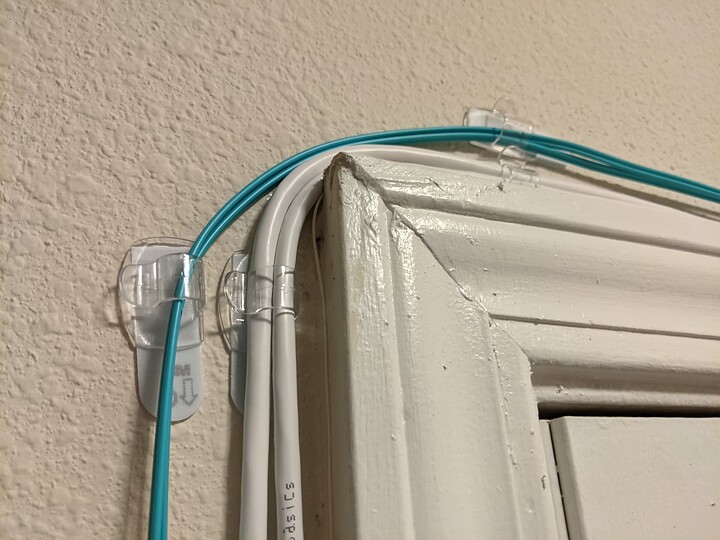Hey everyone,
I have a WiFi only setup right now and can’t do wired. I have a TP Link X50 (AX3000) router and it works great with WiFi 6 on 5ghz with 160mhz wide bands. I was wondering from anyone here who has 6E if it is worth the upgrade.
My client devices are a new AsRock X670E RS motherboard that has the AMD/Mediatek RZ616 Wi-Fi 6E module. I also have a Framework Laptop with the Intel AX210. Both of those clients support 6E, its my router/access point that doesn’t.
I also now have a modem that can do 2.5gbe in bridge mode with a 1000/30 service from the ISP that when wired on that 2.5gbe port is more like 1300/33. So a 2.5gbe WAN port upgrade would also be useful there.
Curious about everyone’s thoughts. I don’t mind the additional cost of the new router if the data throughput and latency are better.
Honestly it should be fine. There’s no reason to upgrade to 6e if you don’t want to
There are only advantages in the number of channels. It’ll be a cleaner space as well.
So let’s talk about what you could do right now. If you have only AX devices, you can just stick with your current setup. But say if you introduce a non-AX device and you have multiple radios Well, you should use a lower radio or another 5 GHz radio to make a 40 or 80 megahertz wide network that is away from your 160 megahertz
Why would you do this?
Well the answer is simple. The reality is you want the data hog channel as I call it to be the 160 megahertz wide and it’s not going to travel as far. But that’s fine because you’re going to likely be close to the access point to game anyways. If you introduce prior generation wireless devices, you’re no longer going to benefit from the lower latency of AX aka wireless 6 because they’re going to interfere with the mechanisms. It does try to work with that and then give the AX devices better division but it’s less than ideal. That’s why I would suggest if you do have any prior generation network devices. You put them on a lower network that’s away from your gaming and latency sensitive stuff
Now with all ax devices the latency should be lower regardless and it doesn’t matter how wide your channels are. The reason for this is not because of the channel with but rather because of OFDMA or orthogonal frequency division multiple access. Now I’m sure there’s a thousand people out there trying to sounds smart talking about it and they probably did a good job of generalizing what it does. As it happens, my trade is an RF engineer. I could actually tell you what’s really going on, but for the sake of simplicity, let’s stick with the generalization of what this does
You have a air time across your channel with You can only push so much data into that bandwidth. So you break the band that you’re using up into chunks so that you can send different pieces of data to different devices. Well now you can also break that air time up into different chunks for different devices. So if some device doesn’t need very much latency it doesn’t get immediate response. It’s data can wait versus say something like gaming that needs really good. Latency will ask for it and it’s data will be prioritized over the stuff that isn’t latency sensitive… say for example if something is latency sensitive but small and transmission size. Well you can get a little tiny block as soon as possible every single time. If something is not latency sensitive that can wait until after other stuff. Well it will go to the back of the line but take a large amount of spectrum up. It may also be interrupted in favor of the latency sensitive activity. Now say if you have the unfortunate circumstance of something being both latency sensitive and large Well then this is where OFDMA comes in hand. Say maybe game streaming right? Well this is also where it comes in handy because you can divide the spectrum with both time and frequency instead of just frequency (OFDM) or just time (TDMA)… You can better break the frequency up and thus the latency won’t be hurt and you can still use a lot of data at the same time
So this is why it really doesn’t matter if you have 160 megahertz wide versus 80 megahertz wide. Especially for gaming. You could have multiple 80 megahertz wide networks and both would game at the same latency on wireless 6 AKA 802.11ax.
I hope that sheds light on why you may not need to move up to 6E because it’s not actually the channel width that is giving you that low latency. It’s only helping you transmit more data at lower latency
Now say if you did Well all that you’re going to result in doing is having more channels that also propagate less far. That’s really what’s going to happen. So make your decision based on that And ultimately only upgrade when it’s not filling your needs anymore. It can be hard when you’re in the realm of tech and you think that you need the absolute latest and greatest to do the best. And the reality is that’s simply never true. The latest and greatest is cool and bring some advantages, but it’s rarely ever needed until you really overload your existing capacity on your current network
7 Likes
6E is really only useful in the same room as the wifi access point/router.
In the same room though, I have been able to pull 2.4gbps internet speedtests over wifi on my phone so yes it is very fast. The next room over speeds are around 1gb, two rooms away is a couple hundred mbps.
1 Like
Latency is the problem with WiFi when gaming and download speed is limited. Both are affected by signal quality and strength. Closer is better.
You say you can’t do wired but you might want to consider wiring a repeater as far as you can. Get creative. Can you wire a repeater Access Point to the adjoining room or into the ceiling above the room.
We live in a rented bungalow so had to be careful but we were able to run a wire from the router in the loft and made a small hole in the ceiling for the CAT 5 cable. The Ubiquiti Access Point mounts over it and provides a strong signal in the room for our laptops.
The faster speed the WiFi is attempting to go then the shorter distance the signal will actually carry that speed. Closer is better.
Wifi 6E introduces a new frequency range to use. If you’re set on using 160 MHz channels, 6E is much better because its 6 GHz bands aren’t heavily used yet (less congestion), and most importantly (if you’re in the US) you can have 160 MHz channels without worrying about DFS ranges (basically, every time a weather radar scan is detected, your router is legally required to stop broadcasting in DFS ranges, during which time the widest channels you can use on 5 GHz bands are 80 MHz).
That said, running ethernet cables is the best solution. You don’t have to drill holes in the walls if you use something like 3M outdoor light clips.
It might not be the most aesthetically pleasing setup, but it works well and means you don’t have to worry about your deposit being withheld when you move out.
6 Likes