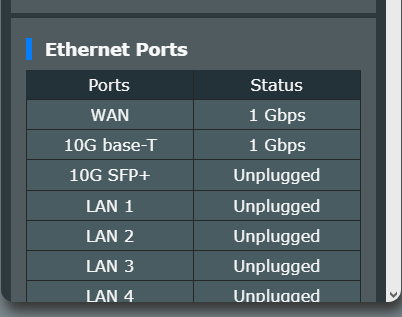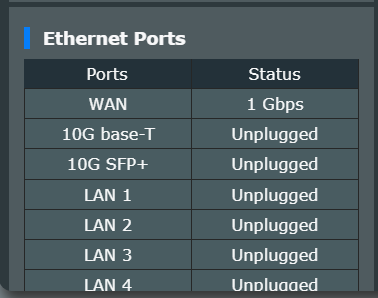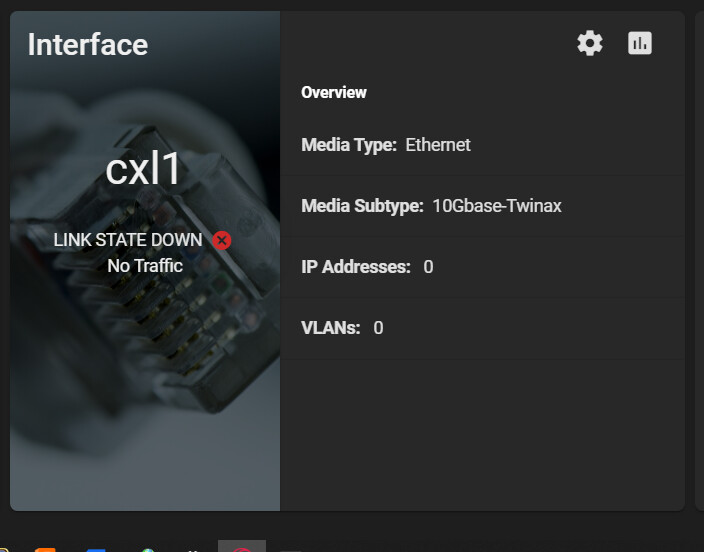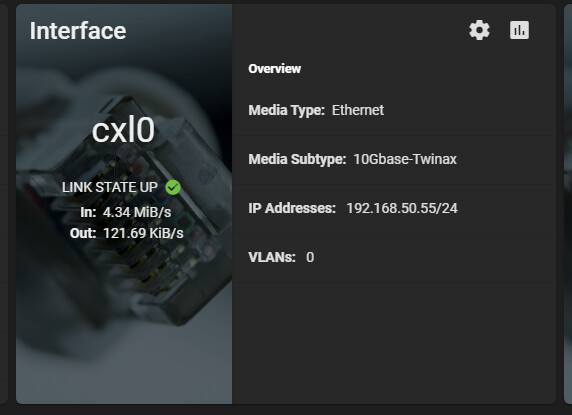I have an SFP+ expansion card, a T520-CR 2PORT 10GB PCI-E HBA LP (CHELSIO) - which I got because I was able to confirm it was seen by TrueNAS.
Which it is - but I have “no carrier” - and I think it is because the SFP+ cable that I have is potentially incorrect or just plain broken…
I have a 10GTek SFP+ DAC cable.
When I boot up TrueNAS the Chelsio lights up - and then as TrueNAS is booting, I can see the activity lights on the card attempting to send data - but it fails and the card powers down.
My Router the AX89X - doesn’t recognise that an SFP+ cable is plugged in - i.e. the LED for the SFP+ port does not light up, but in testing, it doesn’t recognise a a cable in the 10gb T-Base port either - unless the cable is plugged in and data is travelling on the cable - otherwise the LED stays off (I tested with a cable only plugged in on the Router and not plugged in anywhere else).
So I leaning towards this just being the “wrong type” of SFP+ cable.
Wondered if anyone could confirm and help me out with what I actually need or confirm that this cable should work and I should return it for a replacement.