If someone is basically only going to use a PC for like web browsing, watching videos, skype, and discord, voip, ect; what is really required to make it feel as fast as possible? A ssd should obviously help with faster load times and a lot of ram is obviously helpful, as running out will slow you down. I am guessing a good CPU isn’t really necessary. Thinking how little improvement you see from a 2600k to 8th gen i7 in demanding videogames, I’m guessing the improvement in less demanding programs is even more trivial. So is that basically it for most people? Get the the cheapest modern laptops with a big enough ssd and 32 gigs of ram, and they’ll be fine for as long as possible?
32 gigs of ram might be excessive (for now) but yeah, reasonably most quad core processors will feel “as good” as each other for simpler tasks.
The goalpost moves as the operating system gets more complicated (bloated) with more unnecessary “features” and bug fixes, that end up slowing the machine.
It is the way of progress.
I think you’re right, an SSD, and enough ram, (8gb for only simpler programs, maybe 16 if you do chrome and a bazillion tabs, but they are tightening up)
SSD number one
after that high frequency CPU and RAM that is also high frequency but CAS latency also factors in too
RAM capacity has little affect as long as you have enough that you don’t run out
typically you can change the ram, and the drives in older laptops;
You can even get one of these to replace the spinning ded dinosoar, (check the connector for your laptop first)
https://www.amazon.com/s/ref=nb_sb_noss?url=search-alias%3Daps&field-keywords=odd+ssd+caddy
as long as your CPU isn’t a U sku you can typically replace those too, but you need to research what that specific laptop can take due to chipset limitations, like a lot of Sandybridge laptops won’t take a Ivy bridge chip
Careful with this, if you are upgrading to a chip, especially one with a higher TDP. You may not see any more performance if the faster chip overheats and throttles to slower then the original chip. This is totally laptop model specific though.
Your specific use-case scenario perfectly fits a $150 Chromebook.
You can remove the write-protect screw on the motherboard allowing you to flash the bios. Then head over to mrchromebox’s Dev blog
https://mrchromebox.tech/#fwscript
And follow the instructions on installing from ChromeOS to basically convert the Chromebook to UEFI.
This then allows you to upgrade the mini m.2 SSD to >500GB using the GPT partition table.
Install an OS like Fedora Silverblue and I guarantee you won’t experience any lag or wait times. Boots up in less than 10 seconds.
Chromebooks have an amazing battery life as well, and they come with an HDMI port and at least one USB3.1 so you can use it as a PC.
I run an acer c720 Chromebook with a 1TB mushkin SSD in it. I use it as my Kodi media center and it couldn’t be any faster  saves on the power bill over a full fledged PC and you get an open source UEFI!
saves on the power bill over a full fledged PC and you get an open source UEFI!
Hmmm, this sounds a really great project…
Seconding this. I did the same with a cheapo c720 and c740. For the basics, it’s shockingly good. The screen sucks, oh wait, HDMI port in the side too. <$60 on eBay, down as low as $30 if you get lucky.
The c740 went to a co-worker, reset to run Chrome, because said user has zero tech savvy and just wanted a browser. And I don’t get bugged helping translate computer-to-human. So that’s a nice bonus.
Skype you may run into some trouble, but that’s Skype being Skype.
- Don’t get a laptop — you’d be buying a device that’s crippled on all fronts by design. Get a real (desktop) computer.
- Yep, install SSDs. Nothing but SSDs.
- Install 32GB of RAM and then turn off swap/pagefile/whatever so that the computer never swaps out to disk.
- Spec a system with a discrete GPU, not an integrated one. Even a low-end discrete GPU will outperform an integrated GPU for years.
- Turn off all the garbage special effects that your operating system has on by default (zooming windows, animated icons, all that bling).
- Turn off any and all energy saving features that affect performance. No ‘eco’ anything.
- Use a wired Ethernet connection to your router instead of Wi-Fi.
Get faster/lower ping internet.
Dead serious here, all of those go over the internet and no matter how fast a computer a shitty connection will always be a shitty connection.
maybe not the answer your looking for, but linux. i have an ancient toshiba satellite 1410 laptop with a 20gb eide hdd, 1.8ghz celeron (single core), a massive 512mb ram, and a geforce 420 go 16mb gpu and with lubuntu you can do most basic games like freecell, mahjong, chocolatedoom, minesweeper, etc… and internet stuff a lot better than you would think. i’ve honestly used vista desktops with core2duos that ran slower. then when you get proper modern day hardware with ssd’s linux just flies and never gets bloated like windows does.
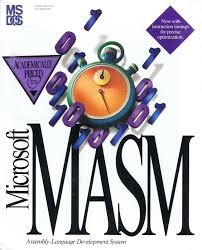
Good code is a great start
- SSD. This is like 90% of what makes a computer feel snappy and responsive. You can have a 10 year old computer feel faster than a modern day computer if the old one has an SSD and the other has spinning rust. Doesn’t have to be expensive either, any old Sata SSD will be fine
- 32 GB of ram for basic browsing is excessive. 8 GB is fine, 16 if theres some thick app like microsoft plus a bunch of chrome tabs
- OS can make a difference as well. Linux will feel very snappy, of just about any flavor. Windows needs debloating and preventing some of the BS such as installing games from the app store in the background to improve responsiveness
- Well configured network will improve responsiveness. Things such as configuring FQ_CODEL, setting DNS servers to those with the fastest response times, and having a decent router that can handle the incoming WAN connection will help as well.
I wouldn’t bother with much past this for just the basics: https://pcpartpicker.com/list/P92H8M
Mostly nailed above:
- sufficient RAM
- fast storage
- fast / multiple processor cores
are the big ones.
If you don’t have enough RAM, get enough for your workload as priority #1.
I’d argue that going for clocks at the expense of cores (for general purpose use) is folly beyond 3ghz or so.
Why? Because a modern OS does a LOT of crap in the background that you’re better off having other cores do, rather than deal with the context switches required with less cores, even if they’re higher clocked.
i.e., having your app (even if the app itself is single/lightly threaded) run on an otherwise idle core is going to be snappier than having it share a core with something else in the background (e.g. virus scanner, network adapter, media player, etc.), even if the core is clocked higher.
But SSD storage (for everything! not just your OS - no point having your data on rust when that’s what you’re trying to work with!) is the single biggest general performance improvement i’ve seen in computing since the 1990s. GPUs being also huge, but limited to 3d graphics performance in particular.
And yeah, even a “trash tier” (by modern standards) SSD is light years ahead of spinning disk. You may look at the 500MB/sec limit and think “that’s only 2-3x my hard drive” (based on sequential file copy speed) but its the random access that is multiple orders of magnitude faster. And small random access is what your computer spends a lot of its time doing.
This topic was automatically closed 273 days after the last reply. New replies are no longer allowed.