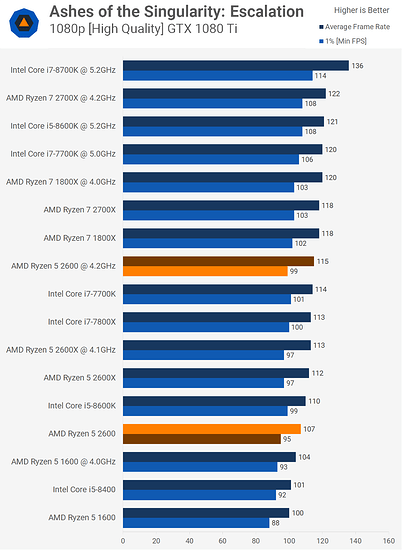Both CPUs have the same general architecture as Skylake, and thus improvements are only minor and incremental. The only meaningful difference is 2 core / 4 threads, so unless your normal workload heavily utilizes threads (i.e. you’re rendering, or otherwise producing content for money), it will be of no benefit to you. For regular consumer use and gaming, the performance difference will be minuscule, even late in the life span.
Most features are baked into the CPU - the motherboard is mostly there for I/O - if it has the ports you want, then it will be fine. One of the defining features of a Z-series chipset is the ability to overclock, and if you aren’t doing that, it becomes difficult to justify z-series. So unless things such as 10gig ethernet, or PCI-e expansion are top priorities (again, professional content creation comes to mind), then you will be wasting money on a chipset and features you will not use. As for auto OCing, my understanding is that a lot of motherboard manufacturer tend to disregard Intel spec, so the CPU will tend to run out of spec anyway (in effect OCing), especially in regards to TurboBoost (CPU’s will tend to stay in Boosted state indefinitely, so long as temps are in check, which violates TDP spec). I’m not familiar enough with all the platform SKUs to make a specific recommendation, but most any mid-tier Z370 should do you fine.
Staying ahead of the curve is the best way to throw away money - technology doesn’t always evolve in the way or the pace we want it to, so anticipating future needs is pointless. 16GB is plenty now, stick with it, and when you need more RAM, and throw it then, and it will likely be cheaper, saving money overall. I built my 2500K system with 8GB of RAM in like 2011/12 (which about where 16GB is now in terms of price/performance), and didn’t need to upgrade until 2018, so I got 5-6 years before I upgraded.
Again, I can’t comment specifically, but generally, in most cases, games are going to be GPU bound, even at the top of the GPU spectrum. If you had to spend the money, this is where you should, but you’re right, the returns diminish sharply in the high end. I think up to a 2080 / 1080Ti is justifiable if you’re targeting high framerate gaming at 1440p, but the 2070/1080 performance is a better value. Personally, I think it would better to pocket the money, or maybe save for a future upgrade; but like I said, a step up on the GPU from a 2070 is certainly justifiable if you’re really craving those higher-FPS numbers and have the money to spend.
Except for in frames per dollar. See previous comment in GPU. Ryzen is capable of hitting higher framerates in most games, but you’re right, Intel will higher rates, more consistently, while also costing disproportionately more. And as you increase resolution or graphic demand, you shift the bottleneck from CPU to GPU, and that reduces the performance gap between Ryzen and Intel. For you in particular, I do recommend Intel, but generally, Ryzen provides a better value, even with gaming as the sole consideration. Plus AMD supports their platforms for much longer, so it allows for an upgrade path.