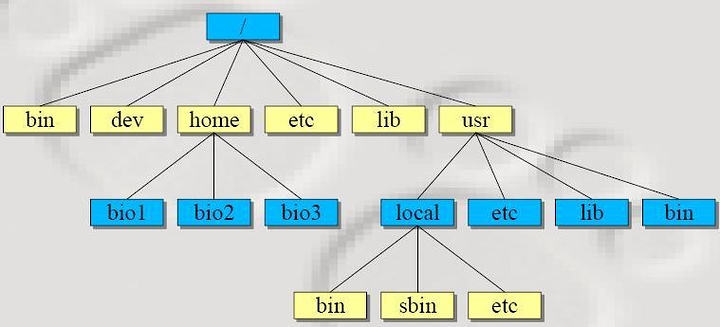I actually think LMDE would be best for more experienced users as everything in SUSE is automated unlike on LMDE which requires you to learn the command line due to the Debian base.
My recommendation is to go to : http://distrowatch.com/ and see what you like.
The most popular ones are Ubuntu, Mint, Fedora, openSUSE, Debian, etc. You have many options, many desktop environments, etc. That's the beauty of linux. Just get something you like.
Now, now! That kind of reply is probably why the Linux community is considered to be nothing more than a bunch of trolls.
Yes, there are different kernels and they are all slight/vastly different. Point made! And thank you for it too. But to use sarcasm and imply that Taco_Bell is being some kind of pompous jerk (someone who thinks he's better than other people) with words like "guess that's irrelevant to this guy" is a going a little too extreme.
That said, I still say Ubuntu is perhaps the best choice for any new user -- but NOT necessarily the only or even the best choice. I simply recommend Ubuntu due to support (both hardware and human interaction) and what seems to me to be the best documented Linux out there. Ubuntu -- in my opinion, since that's what's being asked here -- is nearly dead simple for such a potentially complicated OS when you take out certain choices like desktop environments and are guided your first few steps. It's like learning to walk! You can decide where you walk later on.
But to use sarcasm and imply that Taco_Bell is being some kind of pompous jerk (someone who thinks he's better than other people) with words like "guess that's irrelevant to this guy" is a going a little too extreme.
Way to inject your own opinion on totally unemotional text.
It's certainly totally irrelevant to the OP because he is asking about a distro suggestion, if he cared about individual kernel versions he would be well past distro reccomendations and onto the part where he realizes individual distros almost have no discernable difference.
Also ubuntus documentation pales in comparisson to Archs, most help people get for ubuntu is referenced from the arch wiki (thats anecdotal not objective evidence to support it, just what ive observed)
It seems the OP is distro hopping and isnt in dire need to have an operating system up and running in any short amount of time, a day to sit down and set up Arch will help him in the long run, after my years on ubuntu i still learned more relevant useful information after a week on Arch.
He doesn't seem like a jerk... Everyone is entitled to their own opinion and by no means did the poster attack any individual. The op obviously wants something functional, and when Linux itself is brought into play why would the op care if it didn't work for him to begin with? People should know what Linux is not what it isn't. Linux isn't the distro you're using but rather the kernel. I don't know if it would help the op, but they could try compiling an LTS version of the kernel or 3.19.3 (I recently compiled it on Mint).
its fine he just injected emotion onto the text.
I was stating its probably irrelevant to the OP regarding my own addition to what taco had said about the kernel, not about what taco had actually said.
mouse issues could be kernel related by i find it highly unlikely.
for anyone who's wanting to mess with kernels though, check out the -ck kernels, the additions to them are nice.
When I was a beginner, I used Ubuntu and Ubuntu GNOME. Any form of Ubuntu is great for beginners. However, If you must switch, I would definitely recommend anything Ubuntu/Debian based. Linux Mint would be a great choice for you in my opinion. Linux experience is not needed, and it is very stable.
Accidentally formatted a wrong partition. It had all my images, files, etc.
It is?
I didn't know that, i still use it as an installer from time to time but didn't know it was dead.
alternatives to archbang for an easy arch install include:
-manjaro
-antergos
-lo/g/os (but i'd let that mature a bit first maybe)
The underlying kernel is the same, but some have more patching, some have less patching on top of them, all depends.
I know distros like Debian and RHEL use heavily patched kernels due to stability reasons but something like Arch may not, also you could compile the kernel to use your specific hardware.
I would go this route depending on your needs from Linux.
Ease of use - Mint for deb, Korora for RPM or OpenSUSE, Antergos or Manjaro for Arch.
Build and Learn - Any netinst iso from the distro or Arch Linux/Gentoo (Although you will learn from any distro, netinst will teach you about gfx backend, its how I learned.)
Super Stability - CentOS 7 or RHEL7 (If your willing to pay for repo access), Debian, Scientific Linux.
Bleeding edge - Fedora 21, OpenSUSE Tumbleweed, Any Arch distro (These should not break too much)
So why have I not included Ubuntu? I simply cannot recommend this to a new user due to graphics issues, more so on Nvidia cards, No matter my hardware config I always have to fight with Ubuntu to get GPU drivers working, this with my netinst stuff is where I learned to fix X issues, if you wish to learn go break Ubuntu the documentation is superb.
Of course this is in my experience you may not see these issues, If you wish to try Ubuntu go ahead it may work but please do try 14.04 LTS first.
Another thing to look at with distros, How new is your hardware? Newer hardware requires newer kernels so if you have the latest broadwell stuff go for a 3.19 kernel distro like Antergos, Manjaro, OpenSUSE tumbleweed if not and your like me with 2011 hardware any recent distro including debian and RHEL will do.
It isn't difficult to get the Nvidia GPU drivers running on Ubuntu. It's three commands. Either that or run outdated ones via 'Additional Drivers' installer.
Never used Nvidia on Linux, had AMD for the last 3 years, although I was close to getting a 970.
I should really have put about AMD lol
It was a link to a good write up xdroidie did. The distro really doesn't matter. Find a package manager you like and and customize from there including the kernel if you so choose.
.
People get too worked up over distros and it gets in the way of learning and using the OS IMO.
Tell me what you're looking for and I'll tell you the best distro for your needs.
When I was a noob to Linux, I used Mint. Oh wait, I'm still using Mint, on the other hand, I am stilla noob :).
But for real (tho, it was for real), everyone will recommend distribution based to it's own preference and (positive) experience with them. I don't know about you (OP), but, people who come from Windows, and I'm speaking here for general consumers (Plug And Play), are not really familiar how GNU/Linux works, and what is the difference between distributions, and compared to Windows in general. From your post, I concluded that youa re familiar with it, but, meny new users are not.
So, what is important to know when choosing distribution? There is a farely long tutorial here on Tek Syndicate, on choices etc., but, i would put it in some sort of diagram, for any new user (who doesn't know) to learn in less then 10 seconds about it. So, it would be something like this:
Linux is the kernel (base, core) of the any GNU/Linux distribution, and everything else (hardware related) is based on it. Packedges are programs or collection of programs for X functionality, that include something that is called "drivers" on Windows OS's, programs, utilities, enviroments etc.
Now, there are over 300 (or God knows how meny...) distributions, but, what is important for new user to know, is that all thoise distributions (already mentioned, use same core/base/kernel) can be devided into few categories. Two mosy likely categories for new users are Debian, Pacman and RedHet/Fedora. Debian based OS's are Ubuntu, LMDE (Linux Mint Debian Edition), Collax etc. (I really don't know). So, to make things simple, some graphic could be made (to be filled with person who actually know):
Linux:
----Debian:
--------LMDE
--------Collax
------------Ubuntu:
----------------Zorin OS
--------------------Env.
----------------Linux Mint:
--------------------Cinnamon
--------------------MATE
--------------------XFCE
----------------Linux Lite
----------------Kubuntu
----------------....
----RedHet:
--------Cent OS:
-----------Env.
--------Oracle Linux
----Pacman:
--------Arch Linux:
------------Antergos
----------------Env.
------------Evo/Lution
------------Manjaro (not sure if it should be in multi category)
------------Netrunner (same as for Manjaro)
So, you got the idea, since most users are familiar with 32-bit and 64-bit versions from Windows, it wouldn't be necessary. Also, what should be said that enviroment could be changed, and that difference in env. in one distribution (for example Ubuntu or Mint) is that they come preconfigured and precustomized for user.
Now for granted, there is that type of diagram/tree on Wikipedia, but i think is way too complicated for new users, one simple graph with most popular distros in track of last ~10 years (so based on track record, for graph to stay relevant in next ~10 years) that do not list all possible distributions (if that is even possible), but most important ones for new users, that they can get familiar with Linux ecosystem in just few minutes would be something to think about, and someone who knows and have time can create such thing, to keep it simple, yet informative. Obviously, what i gave as an exmaple could be with mistakes, since I am not that familiar with it, and i used multiple references, but just to demonstrate the point.
It could look something like this, and this could be added also, for the users to navigate, to udnerstand structure:
Two distros I am using since I was a beginner: Ubuntu (for Beginners) and Debian (for Intermediate users) I never left any of them.
And if I were you I would stick with Ubuntu! You can't go wrong with this one!
It's a bit learning curve though! Even if you are a beginner you have to take some notes with you about almost everything.
Always remember that you need to dig a bit around (on Google) for some software, installing software, configuring software and especially if you are installing an Distribution OS for the first time and learning also some basics on command line (Terminal). So keep that in mind!
I am really surprised that i have received so many replies, and i am very grateful for them, Now down to business.
What i am looking for and i will try to be as descriptive as possible, IS a Distro that is Stable, Has the most up to date drivers for at least 90% of the hardware and peripherals out there ( i love gnome but it does not love me ) and also that has a lot of options, Specifically speaking, When i right click on the desktop or in a window or anywhere, i have a lot of options and commands wherever or whatever they may be,
Also, I want stability, i do not want to have to go fixing things that should already be solid right after install like i had to try and do with Ubuntu and Ubuntu with Gnome overlapping it as well as Ubuntu Gnome, As much as i love Ubuntu Gnome and as much as i want to go back to it, It seems i can not, For now until i learn a little more which is not far ahead.
Now with Wine and the other program for specific programs, I LOVE customization, i LOVE making my OS look exactly the way i want it to, To personalize it to my own personality, Now i have noticed and read from ALL your comments that you can do this with any distro, Of course, But i want it to be easier.
Specifically with my mouse issue, When i log in, i can not click on anything with Ubuntu Gnome, But i can go to the upper left corner and bring out the menu, Alright, But sometimes i can click on things, But lets say im in a menu, And i changed a few settings, Then i click OK, Nope it will flash, The button, But it will NOT do anything, So i have to tab around or use the arrows keys to select it then press enter, That is too annoying, OH WAIT ! there is a temp fix which fixes it permanently until i log back into Linux, ALT + CRTL + F1 then ALT + CRTL + F7 and poof, it's fixed, Wat... ?
I should not have to do this and if that somehow fixes it perfectly, Why is there a problem to begin with?
Now onto another primary issue, Ubuntu Gnome Applications Center, The text is all white/LIGHT grey or almost invisible but when i click on another window it all fixes itself? COOL :D ! * clicks on App Center * Goes back to being broken.. Ok fine... Let's install something from there, NOPE ! it will never finish and sometimes just breaks completely. Ugh...
See i love Linux, I love what is behind it all and what it has in store for the future, But i do not want to fix something that is broken, IS it me? Is it the install? is it something i did before i did anything? My hardware? what i clicked? Oie...
I will admit i am having A LOT of fun but i have SO much to learn and that for me, Is really fun, And with all of your help, we can teach everyone and myself the beautiful gem that Linux is, And i hope i have continued support from those of you here in this thread, and once again, Thank you ( btw can we continue talking? :D )
EDIT: IF we can fix these issues, and find the perfect distro ( so i don't have to hop around too much ) that would be great, But if i have to hop i do not mind. I know i forgot some things and it's probably pretty obvious, so please ask !
This is what I love about linux.. the diversity.. all the choice you get it awesome.. even though it makes you jump around distros alot sometimes