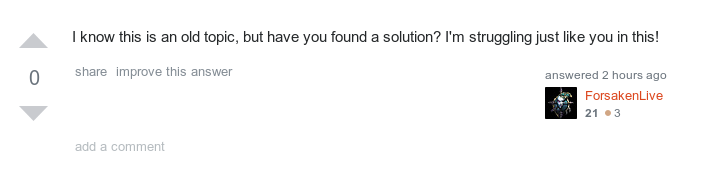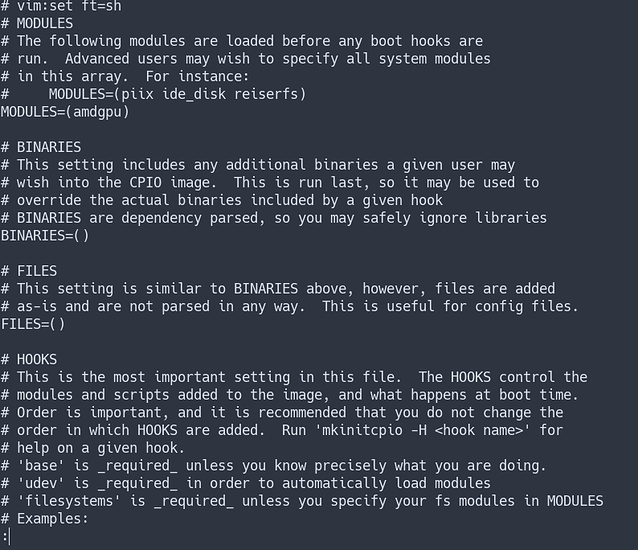Hello Lvl1Forums!
I was wondering if you can help me out here, I’m a couple of weeks deep into getting this to work and I’m loosing hope.
I’m running a R9 280X (GCN 1.0 GPU, pretty much a rebranded HD 7970), and I’m using Pop_OS! (which is just a Ubuntu 18.04LTS re-skin that uses systemd-boot instead of the typical grub boot).
I want to use vulkan, I know it’s supported on this GPU. However there are 3 types of AMD drivers (to my knowledge), the proprietary one (which currently is AMDGPU-PRO), and two opensource drivers (RADEON and AMDGPU). The proprietary isn’t fully supported on my GPU, and I prefer sticking to opensource software.
Vulkan drivers don’t come ready out of the box, so I installed them by following a couple of guides, I believe they are properly installed. I also know there is RADV and AMDVLK.
My kernel is: 4.18.5-041805-generic
Mesa is: Mesa 18.3.0-devel
My driver PPA is Oibaf
This is the error I get:
eze@pop-os:~$ vulkaninfo
===========
VULKAN INFO
===========
Vulkan Instance Version: 1.1.70
ERROR: [Loader Message] Code 0 : /usr/lib/i386-linux-gnu/libvulkan_intel.so: wrong ELF class: ELFCLASS32
ERROR: [Loader Message] Code 0 : /usr/lib/i386-linux-gnu/libvulkan_radeon.so: wrong ELF class: ELFCLASS32
/build/vulkan-Kbdbga/vulkan-1.1.70+dfsg1/demos/vulkaninfo.c:2700: failed with VK_ERROR_INITIALIZATION_FAILED
This is what happens:
eze@pop-os:~$ lspci -k | grep -EA3 'VGA|3D|Display'
20:00.0 VGA compatible controller: Advanced Micro Devices, Inc. [AMD/ATI] Tahiti XT [Radeon HD 7970/8970 OEM / R9 280X]
Subsystem: XFX Pine Group Inc. Tahiti XT [Radeon HD 7970/8970 OEM / R9 280X] (Tahiti XTL [Radeon R9 280X])
Kernel driver in use: radeon
Kernel modules: radeon, amdgpu
As you can see I’m stuck with RADEON.
According to Phoronix, as well as other forums, I should update grub with the proper kernel option. So I edited /etc/default/grub
GRUB_CMDLINE_LINUX_DEFAULT=“radeon.si_support=0 amdgpu.si_support=1”
In addition I added this:
eze@pop-os:/etc/X11$ cat xorg.conf Section "Device" Identifier "AMD" Driver "amdgpu" Option "TearFree" "true" EndSection
The last hits on the nail’s head were trying a blacklist.
Added this into /etc/modprobe.d/blacklist.conf
#GPU
blacklist radeon
and then I updated initramfs
I’ve also tried a couple other ways to blacklist this, just like adding it to /etc/default/grub
#GRUB_CMDLINE_LINUX_DEFAULT="modprobe.blacklist=radeon"
But it didn’t accomplished anything, so I commented that line.
I read a couple of benchmarks on openbenchmarking.org and people are using GPUs just like mine (GNC 1.0) with AMDGPU + radeon.si_support=0 amdgpu.si_support=1 and having vulkan work successfully.
TL;DR= How can I use AMDGPU instead of RADEON?
or How can I use vulkan while using RADEON?
I don’t want top notch performance, I just want to use vulkan 
Thanks for all the help provided, this forum already saved my skin a couple of times!!
 Oh and BTW, I am R9 270X user.
Oh and BTW, I am R9 270X user.