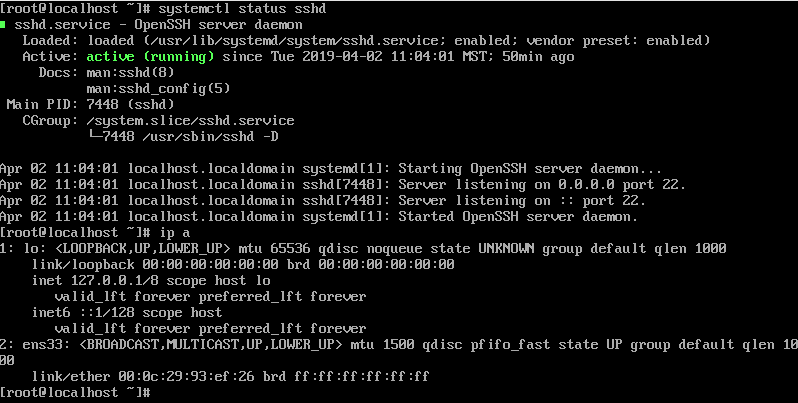Hey all!
So I’m currently working through the cybrary.it course for Linux+, but I’m trying to SSH into my centOS VM without success. It seems like the Bridge adapter isn’t being detected properly, because I checked the systemctl status sshd, and the results stated the service was running. Any help would be much appreciated!
Helpful Information (I think…?)
Thanks for any help, and please let me know what more information you need!
ssh $user@$hostname
not working for you?
$hostname can be an IP address btw.
I can’t communicate with the VM is the strange part. So I’m doing this for work to test something out for us. I’m on my work PC using putty (same local network), but it just can’t find the VM. It’s seeming like the bridged connection is detected unless I’m trying to putty in from the local VM host. Does that make sense?
Are you on your work network? If so, is the network only allowing whitelisted devices?
So when you use “bridge” mode with VMWare, it will provide a hardware address that would be assigned exclusively to that VM.
I work remotely, so my networks are not separated, so no worries about the whitelisting. The hardware address wouldn’t allow me to connect via SSH though would it, or has that always been a thing? Sorry, I’m kind of noobish with Linux as the guest rather than the host.
So the hardware address only matters to the DHCP, on initial install, did you remember to enable Networking?
Indeed I did, it was already enabled before I proceeded with the installation actually.