As the title suggests my VMs stopped working after I installed a UEFI (2.0) and the new Windows updates. At first VirtualBox complained that AMD-V was disabled, which is why I enabled SVM in my UEFI (didn't find AMD-V directly). After restarting Virtualbox stopped complaining, but the VM won't boot either - it is sort of stuck:
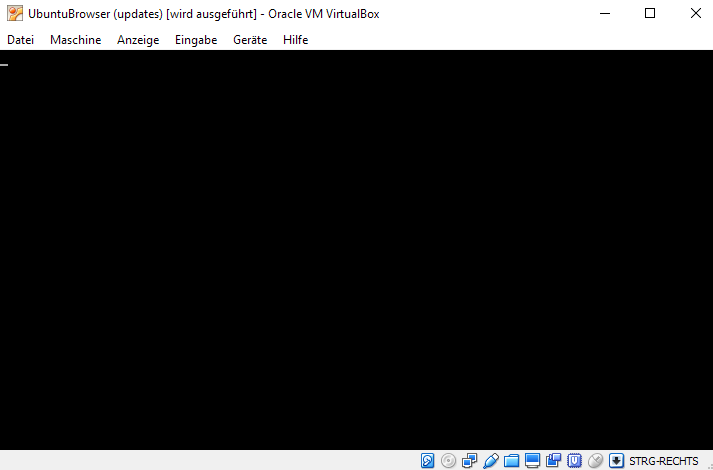
I'm also not able to switch to TTY1, TTY2, etc...
As host I use Windows 10, while the guest system is Ubuntu.
This is the only error I find in tis log file:
ERROR [COM]: aRC=VBOX_E_IPRT_ERROR (0x80bb0005) aIID={02326f63-bcb3-4481-96e0-30d1c2ee97f6} aComponent={DisplayWrap} aText={Could not take a screenshot (VERR_NOT_SUPPORTED)}, preserve=false aResultDetail=0
System Specs:
CPU: 1700X
Mainboard: ASRock X370 Taihci
As mentioned above, before I installed these updates the virtual machines worked fine.
If you try to build a new VM does it have the same problem?
You can possibly recreate the VM and transfer the virtual disk over to the new one. That said, you might need to completely reinstall.
1 Like
I found the error - due to some unknown reason Virtualbox changed the guest OS to a 32bit system, which caused the problems. Thanks @SgtAwesomesauce!
2 Likes
Interesting... Glad to see it's sorted!
1 Like
Indeed! I thought of it as label and not as a VM option, but when the only difference between the newly created VM and the old one was its bit level (? does one actually say that, or is bitiness better xD) I just gave it a shot. I'd also like to know what changed it, but I guess it was when SVM was disabled after the UEFI update. When I then tried to start the machine I guess VirtualBox switches to 32bit as a last resort. (If anyone knows for sure though, I'd like to know...)
1 Like
I can't say why it got switched, but I'll have to add that to my troubleshooting list for VirtualBox.
I like bitiness a bit more. ba-dum tiss
1 Like
